A Comprehensive Guide on How to Block a Number
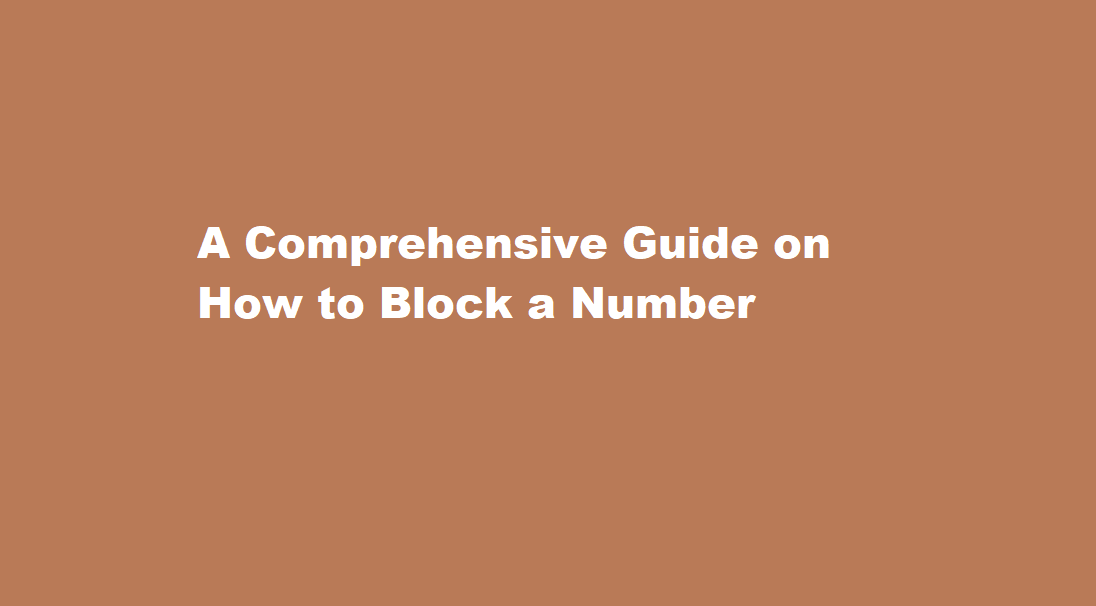
Introduction
In our modern world, where communication plays a vital role in our daily lives, unwanted calls and messages can become a significant annoyance. Thankfully, technology provides us with the means to protect ourselves from such disturbances. In this article, we will explore various methods and techniques to effectively block a number, be it on our smartphones or landlines. By implementing these solutions, you can regain control over your personal space and maintain a peaceful communication experience.
Block a Number on a Smartphone
Smartphones have become an integral part of our lives, and their advanced features empower us to manage our contacts effortlessly. Blocking a number on a smartphone depends on the operating system it uses, such as iOS or Android. For iOS devices, open the Phone app, go to the Recent tab, tap the ‘i’ icon next to the number you want to block, and select “Block this Caller.” On Android devices, open the Phone app, go to the call log, tap the number you want to block, and select “Block” or “Block/Report Spam.” You can also utilize third-party apps designed specifically for call-blocking to enhance your protection.
Utilize Call-blocking Apps
To augment the built-in call-blocking functionality on your smartphone, you can explore call-blocking apps available on your device’s respective app store. These apps offer additional features, such as customizable block lists, call and text message filtering, and the ability to report and identify potential spam numbers. Popular call-blocking apps include Truecaller, Hiya, and Mr. Number. Research and choose an app that aligns with your specific needs, and ensure that it has positive user reviews and regular updates for optimal performance.
Block a Number on a Landline
Blocking a number on a landline is a useful technique for maintaining peace and privacy in your home or office. Most landline providers offer call-blocking services that allow you to block specific numbers or categories of calls, such as international or private numbers. Typically, you can activate call blocking by dialing a specific code followed by the number you want to block. Consult your landline provider’s website or customer service to obtain the relevant instructions and codes. Some landline phones also have built-in call-blocking features that allow you to block numbers directly from the device itself.
Do Not Disturb Mode and Advanced Settings
Another effective way to minimize unwanted calls and messages is by utilizing the “Do Not Disturb” mode on your smartphone. This mode silences calls and notifications, allowing only your preferred contacts to get through. You can customize this mode by specifying certain contacts or creating an exception list. Additionally, you can explore advanced settings in your smartphone’s call settings menu, which may offer options such as call screening, call rejection, or even the ability to send specific numbers directly to voicemail.
FREQUENTLY ASKED QUESTIONS
Can we block a number permanently?
Simply go to your settings, then call, and then call rejection. From here, you can enter a number of contacts who you wish to block. You can also go to your “Phone” app, tap “More,” hit “Call history,” and then tap a call from the number you’d like to block. From there, tap “Block/report spam.”
Does * 61 block unwanted calls?
You can: Press *61 to add the number of the last call received to your call block list. Press *80 to turn call blocking off. Press *60 to turn call blocking back on.
Conclusion
Unwanted calls and messages can disrupt our daily routines and invade our personal space. Fortunately, there are various methods available to block numbers on both smartphones and landlines. By utilizing built-in features, call-blocking apps, and exploring advanced settings, we can regain control over our communication experiences. Whether it’s for privacy, security, or simply peace of mind, implementing these techniques will help create a more harmonious and undisturbed communication environment in our daily lives.
Read Also : Unleashing Nature’s Bounty How to Crack Nuts Without Tools
Recent Posts
A Step-by-Step Guide to Turning Off Your PS4
Introduction The PlayStation 4 (PS4) has been a gaming staple for millions of gamers worldwide…
How to Get a Receipt from Amazon – A Step-By-Step Guide
Amazon, the world's largest online retailer, offers a convenient and efficient way to shop for…
How to Leave a Group Chat on iPhone – A Step-by-Step Guide
Introduction Group chats are a fantastic way to stay connected with friends, family, or colleagues,…
A Comprehensive Guide on How to Pack a Bowl
Introduction Packing a bowl is a skill that many individuals enjoy mastering, whether for medicinal…
How to Properly Turn Off a Tesla Electric Vehicle
Introduction Tesla electric vehicles (EVs) have revolutionised the automotive industry with their cutting-edge technology and…
The Art of Capturing Majesty – A Step-by-Step Guide on How to Draw an Elephant
Introduction Drawing is a beautiful form of expression that allows us to capture the essence…


