Simplified Guide How to Delete Your Twitter Account
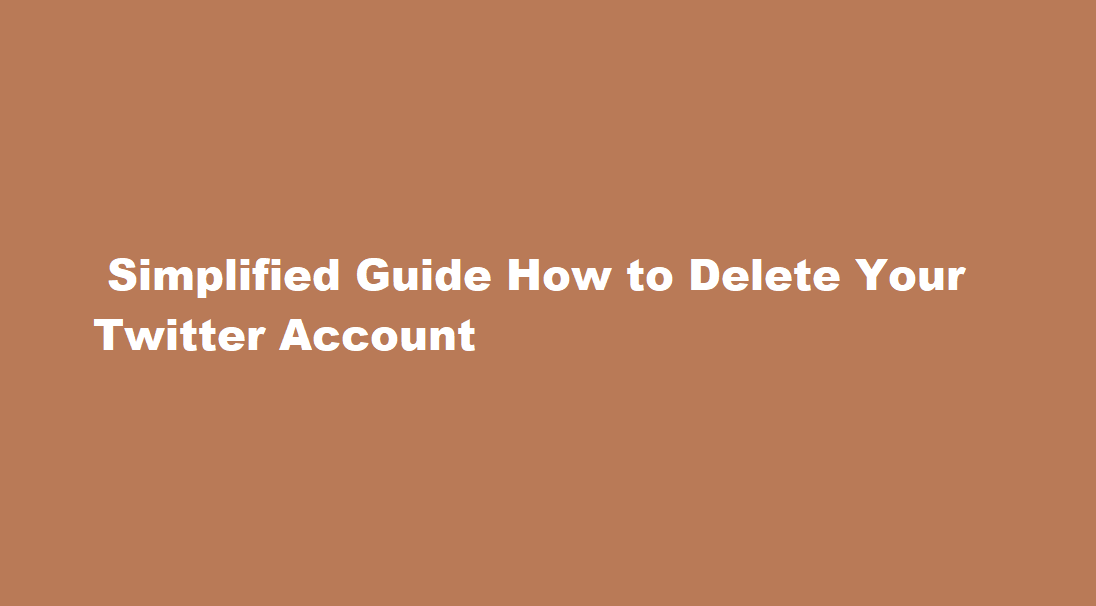
Introduction
In a world dominated by social media, Twitter has become one of the leading platforms for sharing thoughts, news, and connecting with others. However, for various reasons, you may find yourself wanting to delete your Twitter account. This article will guide you step-by-step through the process of permanently deleting your account, ensuring a clean break from the platform.
Why Delete Your Twitter Account?
Before we delve into the process, it’s important to understand why you might consider deleting your Twitter account. Privacy concerns, excessive time spent on the platform, or a desire to take a break from social media are some common reasons. Deleting your account will remove all your tweets, followers, and personal data, providing a fresh start or allowing you to explore alternative social media platforms.
Step-by-Step Guide
1. Log in to your Twitter account Visit the Twitter website (www.twitter.com) and log in using your username/email and password combination.
2. Access account settings Click on your profile picture at the top right corner of the page and select “Settings and Privacy” from the drop-down menu.
3. Navigate to the “Deactivate your account” section In the account settings menu, scroll to the bottom and click on the “Deactivate your account” link. Twitter may ask you to re-enter your password to ensure account ownership.
4. Review account deactivation information Twitter will provide you with information regarding account deactivation. Read through the details carefully, as this step is crucial before proceeding.
5. Deactivate your account Once you’ve understood the implications, click on the “Deactivate” button. Twitter will prompt you to confirm your decision by re-entering your password.
6. Account deactivation period Twitter will deactivate your account immediately, but it will remain in a state of “deactivation” for a 30-day period. During this time, you can still choose to reactivate your account by logging back in.
7. Reactivating your account Should you change your mind within the 30-day period, log in to your account using your previous credentials. Twitter will reinstate your account with all your previous data intact.
8. Permanent deletion If you remain resolute in deleting your account, refrain from logging in within the 30-day deactivation period. After the 30 days, Twitter will begin permanently deleting your account and associated data from their servers.
FREQUENTLY ASKED QUESTIONS
Why can’t you delete your Twitter account?
You must deactivate it before you can delete it permanently. Once deactivated, Twitter stores your account on its servers for 30 days. If you don’t access or reactivate it within 30 days, Twitter will remove your account and all its content.
Can Twitter delete old accounts?
Twitter’s inactive-account policy says, users must log in at least every 30 days and accounts “may be permanently removed” if left dormant.
Will Twitter delete my account if I made it before 13?
Restoring your account if you signed up for Twitter when under 13 years old. Twitter requires people using the service to be 13 years of age or older. If you signed up for an account before you were 13 years old, and now meet our minimum age requirement, you can regain access to your account by removing some data.
Final Thoughts
Deleting your Twitter account can be a liberating experience, allowing you to break free from the demands and distractions of the platform. It’s crucial to weigh the pros and cons before making a decision, as account deletion is irreversible after the 30-day grace period. Remember to back up any essential data, such as tweets or media, before deleting your account.
While deleting your Twitter account may remove one form of online presence, it’s important to consider how your online activities and presence affect your overall digital well-being. Take time to evaluate your relationship with social media and explore alternative ways to connect and engage with others both online and offline.
By following the steps outlined in this guide, you can confidently proceed with deleting your Twitter account, fostering a healthier digital lifestyle.
Read Also : Effective Methods to Remove Blackheads Clearing the Path to Radiant Skin
Recent Posts
A Step-by-Step Guide to Turning Off Your PS4
Introduction The PlayStation 4 (PS4) has been a gaming staple for millions of gamers worldwide…
How to Get a Receipt from Amazon – A Step-By-Step Guide
Amazon, the world's largest online retailer, offers a convenient and efficient way to shop for…
How to Leave a Group Chat on iPhone – A Step-by-Step Guide
Introduction Group chats are a fantastic way to stay connected with friends, family, or colleagues,…
A Comprehensive Guide on How to Pack a Bowl
Introduction Packing a bowl is a skill that many individuals enjoy mastering, whether for medicinal…
How to Properly Turn Off a Tesla Electric Vehicle
Introduction Tesla electric vehicles (EVs) have revolutionised the automotive industry with their cutting-edge technology and…
The Art of Capturing Majesty – A Step-by-Step Guide on How to Draw an Elephant
Introduction Drawing is a beautiful form of expression that allows us to capture the essence…


