Mastering Alphabetical Sorting in Excel A Comprehensive Guide
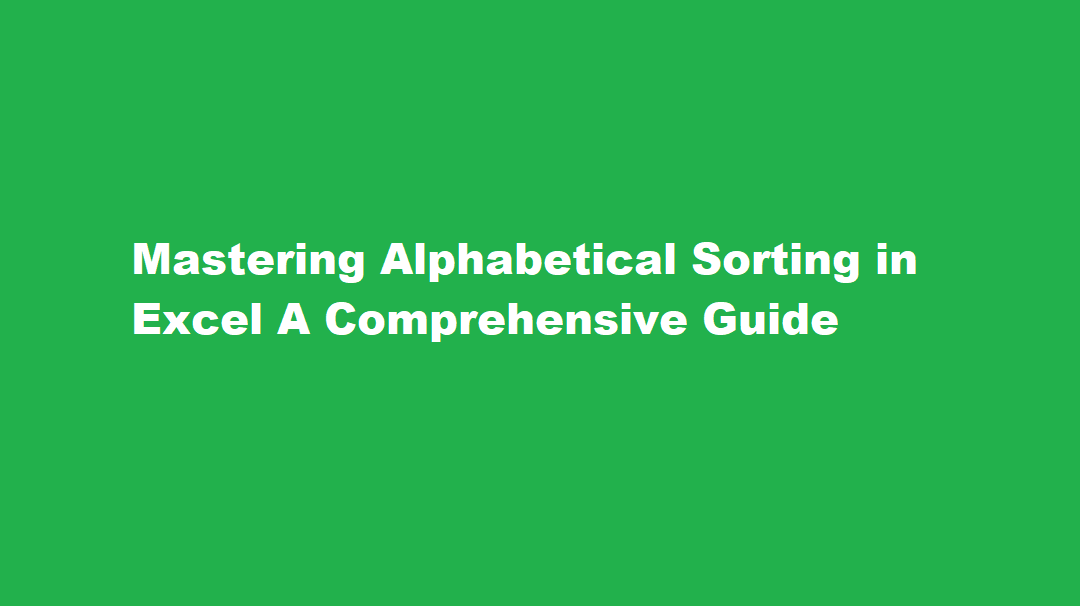
Introduction
Excel is a versatile spreadsheet application used by millions of people worldwide for various data management tasks. One of the fundamental features of Excel is the ability to sort data alphabetically. Whether you’re dealing with a list of names, products, or any other text-based information, sorting it alphabetically can make it more organized and accessible. In this article, we’ll explore different ways to alphabetically sort data in Excel, from basic sorting to more advanced techniques.
Basic Alphabetical Sorting
Ascending Order
The most straightforward way to alphabetically sort data in Excel is by using the ascending order (A-Z). Here’s how you can do it
- Select the range of cells you want to sort.
- Go to the “Data” tab in the Excel ribbon.
- Click on the “Sort A to Z” button (represented by an A to Z icon).
- Excel will rearrange the selected data in ascending alphabetical order.
Descending Order
You can also sort data in descending order (Z-A) with a simple modification
- Select the range of cells.
- Go to the “Data” tab.
- Click on the “Sort Z to A” button (represented by a Z to A icon).
- Excel will now arrange the data in descending alphabetical order.
Custom Sorting
Excel provides more flexibility when it comes to custom sorting. This allows you to sort data based on your specific criteria.
Custom Sorting with Custom Lists
Excel allows you to create custom sorting lists. This is particularly useful when you have specific sorting orders like low, medium, high, or specific categories. Here’s how to use custom sorting
- Go to “File” > “Options.”
- In the Excel Options dialog box, select “Advanced.”
- Scroll down to the “General” section and click “Edit Custom Lists.”
- In the Custom Lists dialog, you can add your custom sorting order.
- Once created, you can use this custom list to sort data in your worksheet.
Sorting Multiple Columns
Sorting by Multiple Columns
In some cases, you may need to sort data based on multiple columns. Excel allows you to do this by defining a primary sorting column and then adding secondary criteria. Here’s how
- Select the range of cells.
- Go to the “Data” tab.
- Click on “Sort.”
- In the Sort dialog, specify your primary sorting column and order.
- Add secondary sorting criteria if needed.
- Click “OK” to perform the multiple-column sort.
Advanced Sorting Options
Sorting with Filters
Excel’s Filter feature enables you to sort data while viewing specific criteria only. This is particularly handy when you’re dealing with large datasets. Here’s how to use filters for sorting
- Select your data range.
- Go to the “Data” tab.
- Click on the “Filter” button.
- You’ll see filter arrows in the header row.
- Click on a filter arrow, and you can sort the data within that filtered subset.
Sorting by Cell Color or Font Color
If you’ve used cell colors or font colors to categorize your data, Excel can sort by these attributes. Here’s how
- Select the range of cells.
- Go to the “Data” tab.
- Click on “Sort.”
- In the Sort dialog, choose “Cell Color” or “Font Color” as the sorting criteria.
Frequently Asked Questions
Why is Excel not sorting alphabetically correctly?
The most common reason for data not sorting correctly is due to the leading space ahead of the text. Many people encounter this problem. The text with leading space is sorted at the top in ascending order and at the bottom in descending order sort. Try correcting this, and it will work.
Can Excel automatically sort alphabetically?
Click the “Order” drop-down menu, and then click “A to Z” to sort alphabetically, or click “Z to A” to sort in reverse alphabetical order. Repeat this process for each column of data in the group that you want to sort.
Conclusion
Sorting data alphabetically in Excel is an essential skill for anyone working with spreadsheets. Whether you need to organize names, products, or any other text-based information, Excel provides various tools and techniques to help you sort your data efficiently. From basic ascending and descending sorting to custom sorting, multiple-column sorting, and advanced options like sorting by cell color, mastering these features will make your data management tasks smoother and more effective. So, next time you’re faced with a jumbled list, remember these techniques and transform chaos into order with Excel’s powerful sorting capabilities.
Read Also : Mastering Code Alignment in Visual Studio A Comprehensive Guide
Recent Posts
A Step-by-Step Guide to Turning Off Your PS4
Introduction The PlayStation 4 (PS4) has been a gaming staple for millions of gamers worldwide…
How to Get a Receipt from Amazon – A Step-By-Step Guide
Amazon, the world's largest online retailer, offers a convenient and efficient way to shop for…
How to Leave a Group Chat on iPhone – A Step-by-Step Guide
Introduction Group chats are a fantastic way to stay connected with friends, family, or colleagues,…
A Comprehensive Guide on How to Pack a Bowl
Introduction Packing a bowl is a skill that many individuals enjoy mastering, whether for medicinal…
How to Properly Turn Off a Tesla Electric Vehicle
Introduction Tesla electric vehicles (EVs) have revolutionised the automotive industry with their cutting-edge technology and…
The Art of Capturing Majesty – A Step-by-Step Guide on How to Draw an Elephant
Introduction Drawing is a beautiful form of expression that allows us to capture the essence…


