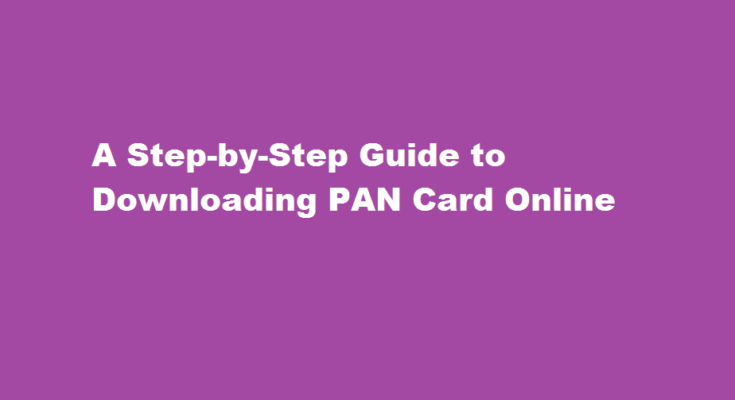Introduction
The Permanent Account Number (PAN) card is an essential identification document for Indian citizens. In this digital age, the process of obtaining a PAN card has become simpler and more convenient. This article provides a detailed, step-by-step guide on how to download a PAN card online.
Registering on the NSDL Portal
To begin the process, visit the official website of the National Securities Depository Limited (NSDL) and navigate to the PAN section. Next, select the “New PAN” option, which will redirect you to the PAN application form. Fill in the necessary details, including personal information, contact details, and address. After completing the form, submit it and obtain a unique 15-digit acknowledgment number.
Payment of Processing Fee
After submitting the application, you will be required to make a payment for the processing fee. The current fee for an Indian citizen is Rs. 93 (excluding GST). There are various online payment options available, including credit/debit cards, internet banking, and demand drafts. Choose the most convenient method and complete the payment process.
Uploading Supporting Documents
Once the payment is successfully made, you will need to upload the necessary documents as per the specifications provided. These include proof of identity, proof of address, and proof of date of birth. Documents such as Aadhaar card, passport, driving licence, and voter ID card are commonly accepted. Ensure that the documents are clear, legible, and in the specified formats (e.g., JPEG, PDF).
Aadhaar e-KYC
If you have an Aadhaar card linked to your mobile number, you can opt for the Aadhaar e-KYC verification process. This method allows you to skip the step of uploading supporting documents. The system will automatically retrieve the required details from your Aadhaar card. Ensure that your Aadhaar card is linked with your mobile number for a smooth verification process.
Acknowledgment and Tracking
After completing the above steps, you will receive an acknowledgment on your registered email address. This acknowledgment contains a unique PAN application number. You can use this number to track the status of your application on the NSDL portal. The processing time for PAN card applications is usually around 15 business days. However, it may vary depending on the workload and other factors.
Downloading the PAN Card
Once your PAN card application is processed and approved, you can proceed to download the e-PAN card. Visit the NSDL portal and click on the “Download e-PAN” option. Enter your PAN application number, acknowledgment number, and other required details. After successful verification, you can download your e-PAN card in PDF format. This e-PAN card is considered valid and can be used for various purposes, such as financial transactions, proof of identity, and more.
Frequently Asked Questions
How many days can I download my PAN card?
For the PAN applications submitted to Protean where PAN is allotted or changes are confirmed by ITD within the last 30 days, e-PAN cards can be downloaded free of cost three times.
What is the password of the PAN card?
The PAN card password is a password to open the e-PAN card pdf. This password consists of your date of birth or date of incorporation as written in your PAN card application form in the DDMMYYYY format.
Conclusion
Obtaining a PAN card has become more accessible than ever with the online application process. By following the step-by-step guide outlined in this article, you can easily download your PAN card online. Remember to provide accurate information, make the necessary payments, and upload the required documents as per the specifications. The e-PAN card, once downloaded, serves as a crucial identification document and facilitates various financial and official transactions.
Read Also : A Step-by-Step Guide How to Apply Online for a Passport