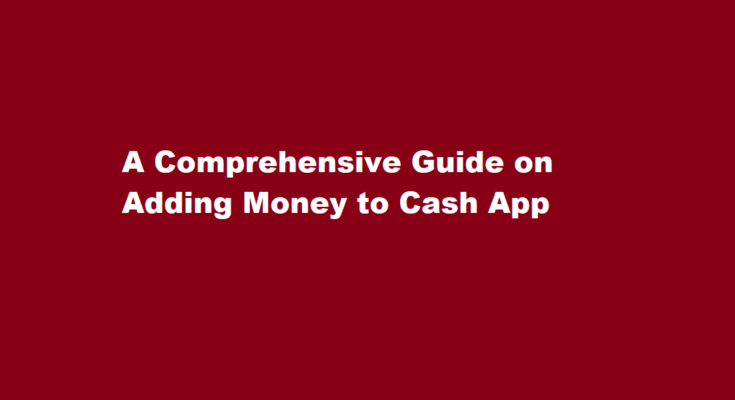Introduction
Cash App, a popular peer-to-peer payment platform, allows users to send and receive money conveniently. To make the most of this digital wallet, it’s essential to know how to add funds to your Cash App account. In this article, we will provide a step-by-step guide on how to add money to Cash App and explore various methods available. Whether you’re a seasoned Cash App user or new to the platform, this article will help you navigate the process with ease.
Linking Your Bank Account
Before you can add money to your Cash App account, you need to link it to your bank account. Follow these steps to ensure a seamless connection
- Launch the Cash App on your mobile device.
- Tap on the profile icon located at the top left corner of the screen.
- Scroll down and select the “Add Bank” option.
- Follow the prompts to provide your bank details, such as account number and routing number.
- Once the verification process is complete, your bank account will be linked to your Cash App.
Adding Money Using Your Linked Bank Account
Once your bank account is linked to your Cash App, you can easily add money to your account by following these steps
- Open the Cash App and navigate to the home screen.
- Tap on the “My Cash” tab, located at the bottom left of the screen.
- Enter the desired amount you wish to add.
- Tap on the “Add Cash” button.
- Select the option “Linked Bank Account” as the funding source.
- Confirm the transaction details and proceed by tapping “Add.”
Adding Money Using a Debit Card
If you prefer using a debit card to add funds to your Cash App account, follow these steps
- Launch the Cash App on your mobile device.
- Tap on the “My Cash” tab at the bottom left corner of the screen.
- Enter the desired amount you wish to add.
- Tap on the “Add Cash” button.
- Select the option “Debit Card” as the funding source.
- Provide the necessary debit card details, such as card number, expiration date, and CVV.
- Confirm the transaction details and proceed by tapping “Add.”
Adding Money Using Cash App Cash Card
If you have a Cash App Cash Card, you can add money to your account through this method
- Launch the Cash App on your mobile device.
- Tap on the “My Cash” tab at the bottom left corner of the screen.
- Enter the desired amount you wish to add.
- Tap on the “Add Cash” button.
- Select the option “Cash Card” as the funding source.
- Enter the CVV of your Cash Card for verification.
- Confirm the transaction details and proceed by tapping “Add.”
FREQUENTLY ASKED QUESTIONS
Can I add money to my account from the Cash App?
Tap the Banking tab, which is located on the Home Screen. Select the “Add Cash” option. Enter the exact amount you want to transfer and tap “Add.”
Which bank is Cash App under?
However, Cash App does offer basic financial services through two FDIC-insured bank partners: Sutton Bank and Lincoln Savings Bank. Sutton Bank administers the Cash Card. Lincoln Savings Bank handles direct deposits from external payers.
Conclusion
Adding money to your Cash App account is a straightforward process that offers convenience and flexibility in managing your finances. By following the steps outlined in this article, you can easily link your bank account, add funds using your linked bank account or debit card, and utilize the Cash App Cash Card for transactions. Whether you need to pay a friend, make online purchases, or simply want to have funds readily available, Cash App provides a seamless solution for your financial needs. Start using Cash App confidently, knowing how to add money whenever required.
Read Also : A Comprehensive Guide on Obtaining a Passport