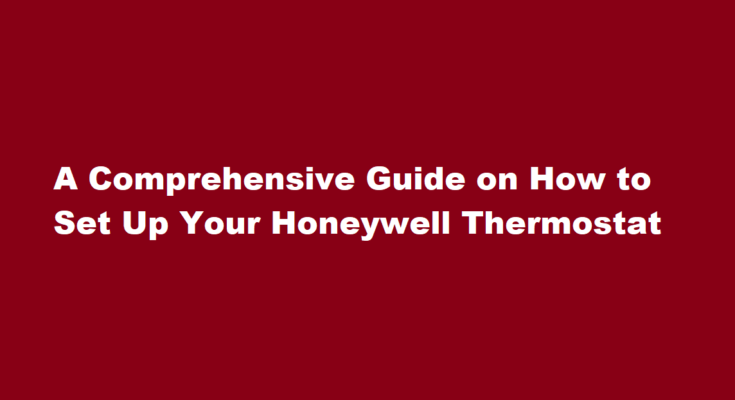Introduction
As the seasons change, maintaining an optimal temperature in your home is essential for comfort and energy efficiency. One of the most popular and user-friendly thermostat options on the market is the Honeywell thermostat. Whether you’re a new homeowner or looking to upgrade your current thermostat, this comprehensive guide will walk you through the steps to set up your Honeywell thermostat effectively. With just a few easy-to-follow instructions, you can take control of your home’s climate and reduce your energy bills.
Unboxing and Familiarization
Before you start setting up your Honeywell thermostat, unbox it and take a moment to familiarize yourself with the device. Inside the packaging, you’ll find the thermostat unit, mounting hardware, and an installation manual. Read the manual carefully as it contains valuable information about your specific thermostat model. Additionally, it’s essential to ensure that you have the required tools, such as a screwdriver and a level, to install the thermostat properly.
Turn Off the Power
For safety, it’s crucial to turn off the power to your heating and cooling system before proceeding with the installation. This can typically be done by switching off the circuit breaker or by removing the furnace/air conditioner’s power switch. Remember, safety should always be a top priority when working with electrical systems.
Remove the Old Thermostat
If you’re replacing an existing thermostat, start by removing it. Carefully take off the cover to access the wiring. Be sure to label the wires before disconnecting them to remember which ones go where. It’s crucial to follow the color-coded labels or use a smartphone to take a picture of the old thermostat’s wiring. This step ensures a smooth transition to your new Honeywell thermostat.
Wall Mounting
If you’re installing your Honeywell thermostat on a wall, use a level to make sure it’s perfectly straight. Mark the wall through the mounting holes, and then drill appropriate holes for the screws or anchors. Insert the anchors, if needed, and secure the mounting plate to the wall. If you’re mounting on a standard junction box, attach it to the junction box.
Wiring the New Thermostat
Carefully connect the labeled wires from your old thermostat to the corresponding terminals on your new Honeywell thermostat. The labels and color codes should match up. If your old thermostat used different letter codes or you’re unsure about the wiring, consult the Honeywell manual or seek professional assistance. Once the wires are securely connected, push any excess wire back into the wall and attach the thermostat to the mounting plate.
Power On
Now that your Honeywell thermostat is correctly mounted and wired, it’s time to restore power to your heating and cooling system. Turn the circuit breaker back on or re-engage the power switch for the furnace or air conditioner. This will provide power to your new thermostat.
Initial Setup
Once your Honeywell thermostat has power, follow the setup instructions in the user manual. Typically, you’ll be asked to set the date and time, choose between Celsius and Fahrenheit, and specify your heating and cooling preferences. These settings ensure that your thermostat operates according to your specific needs and climate.
Program Your Schedule
Honeywell thermostats are known for their programmable features, which can help you save on energy costs. Depending on your model, you can set a schedule for when your heating or cooling system should run at specific temperatures. For instance, you can program the thermostat to lower the temperature when you’re away at work and raise it when you return. This feature allows for an efficient and comfortable home environment.
Wi-Fi Setup
Many Honeywell thermostats come with Wi-Fi connectivity, which allows you to control your thermostat remotely through a smartphone app or a web portal. Follow the provided instructions to connect your thermostat to your home’s Wi-Fi network. This feature enables you to adjust your home’s temperature settings while you’re away, ensuring that you arrive in a comfortable environment and can save energy when you’re not at home.
FREQUENTLY ASKED QUESTIONS
What should Honeywell thermostat be set at?
We recommend the following as the best thermostat settings: For warmer times, set your thermostat at 78 °F during daytime. Set it to 86 °F if you leave the house. For cooler times, set your thermostat to 68 °F while you’re at home and awake.
How do I set my Honeywell thermostat to constant temperature?
To permanently ignore the schedule, press up or down until the desired temperature is displayed. Then, press the Hold button to maintain the new temperature indefinitely. The word Hold will appear on the screen. Press the Run button if you wish to cancel either override and resume the schedule.
Conclusion
Setting up your Honeywell thermostat is a straightforward process that can significantly enhance your home’s comfort and energy efficiency. By following these steps, you’ll be able to enjoy a precisely controlled indoor environment and reduced energy bills. With the added convenience of Wi-Fi connectivity and programmable schedules, you can have complete control over your home’s climate. Make the switch today and experience the benefits of a Honeywell thermostat in your home.
Read Also : Unravelling The Cosmic Mysteries – How to Make a Star in Little Alchemy 2