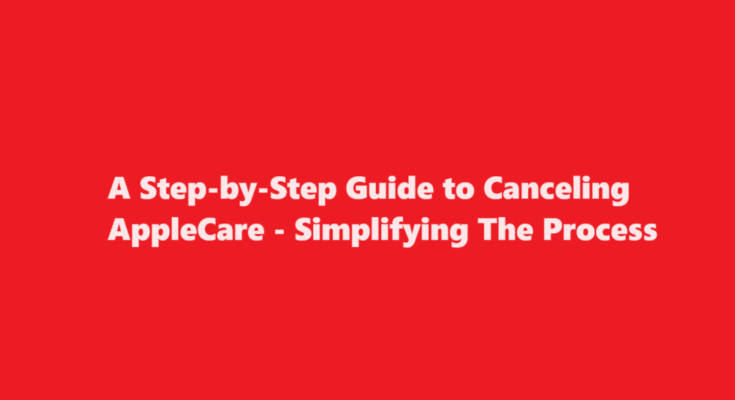Introduction
AppleCare is a valuable service that offers extended warranty and support for Apple products. However, there may come a time when you no longer require or wish to continue this service. Whether you’ve decided to switch to a different plan or you’ve sold your Apple device, the process of canceling AppleCare can seem daunting. In this article, we will provide a step-by-step guide to help you cancel AppleCare with ease.
Understanding AppleCare
Before diving into the cancellation process, it’s essential to understand what AppleCare is and what it entails. AppleCare is a service provided by Apple that extends the warranty coverage of your Apple devices, such as iPhones, iPads, Macs, and other Apple products. It also offers technical support and additional benefits like accidental damage protection. AppleCare can be purchased with a new device or within 60 days of the original purchase.
Reasons for Canceling AppleCare
There can be several reasons why you might want to cancel your AppleCare coverage
1. You’ve sold or no longer own the Apple product for which you purchased AppleCare.
2. You’ve upgraded to a new device and want to transfer your AppleCare coverage to the new one.
3. You’ve found an alternative extended warranty or protection plan that better suits your needs.
4. You’re dissatisfied with the service or simply no longer wish to continue with AppleCare.
Step-by-Step Guide to Canceling AppleCare
Gather Necessary Information
Before starting the cancellation process, make sure you have the following information on hand
- Your AppleCare agreement or contract number.
- The serial number of the device for which you want to cancel AppleCare.
- Your Apple ID and password.
Contact Apple Support
The primary method to cancel AppleCare is by reaching out to Apple Support. You can contact them in various ways, such as
- Visit the official Apple Support website and navigate to the “Contact Us” section.
- Call Apple Support directly. You can find the appropriate phone number on the Apple website or within your AppleCare documents.
Provide Relevant Details
When you reach out to Apple Support, you’ll need to provide the necessary information mentioned in the first step. Be prepared to explain why you want to cancel AppleCare. If you’re transferring the coverage to a new device, make sure to mention that as well.
Follow the Instructions
Apple Support will guide you through the cancellation process. They may request additional information or documents to verify your identity and ownership of the device. Follow their instructions carefully and promptly provide any requested information.
Receive Confirmation
Once Apple Support processes your cancellation request, they will send you a confirmation email. This email will contain the details of your cancellation and any applicable refunds or fees. Make sure to keep this confirmation for your records.
Verify Your AppleCare Cancellation
To ensure that your AppleCare has been successfully canceled, you can check your AppleCare status on the Apple website or by contacting Apple Support again. This step is crucial to avoid any future charges or issues related to AppleCare.
Potential Refunds
If you’re canceling AppleCare before its expiration date, you may be eligible for a partial refund. The amount of the refund will depend on the time remaining on your AppleCare coverage. Apple Support will provide information about any refunds due to you.
Transferring AppleCare to a New Device
If you’ve upgraded to a new Apple device and want to transfer your existing AppleCare coverage, you can follow these steps
1. Contact Apple Support: Reach out to Apple Support and inform them that you want to transfer your AppleCare to a new device. They will guide you through the process and verify your eligibility.
2. Provide Necessary Information: You’ll need to provide the details of your new device, such as its serial number and purchase date.
3. Complete the Transfer: Once Apple Support confirms your eligibility and the new device’s details, they will facilitate the transfer of your AppleCare coverage to the new device.
FREQUENTLY ASKED QUESTIONS
Can I cancel AppleCare at any time?
If you have a subscription-based plan, you can cancel it at any time. If you purchased coverage in full when you bought your device, you can get a full refund within 30 days of your purchase date.
Why can’t I cancel AppleCare?
You can cancel your AppleCare plan in the account settings on your device. If you don’t see your plan when you try to cancel it, finish setting up your account. If you finished setting up your account and you still don’t see your plan, contact Apple Support.
Conclusion
Canceling AppleCare doesn’t have to be a daunting process if you follow these steps and maintain open communication with Apple Support. Whether you’re looking to cancel AppleCare due to a change in circumstances, dissatisfaction with the service, or a desire to transfer coverage to a new device, the process can be straightforward and hassle-free. Just remember to gather the necessary information, contact Apple Support, and follow their guidance to ensure a smooth cancellation experience.
Read Also : How to Cancel Audible – A Step-by-Step Guide