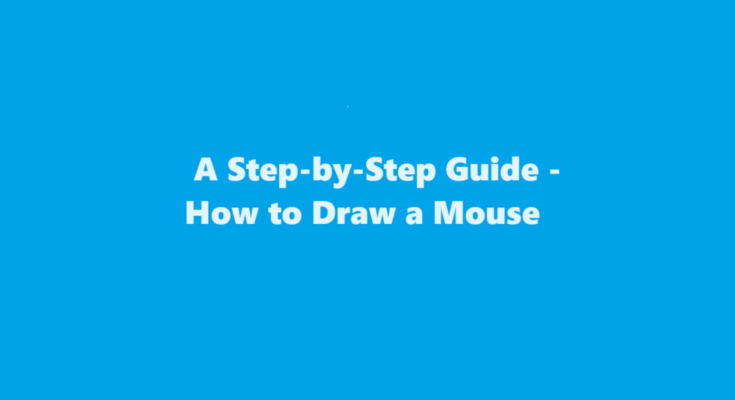Introduction
Drawing is a wonderful and expressive form of art, allowing you to capture the beauty of the world around you. One delightful subject to draw is a charming little mouse. These tiny creatures have a unique and enduring appeal that makes them a popular choice for artists. In this step-by-step guide, we will explore how to draw a mouse in a few simple and easy-to-follow steps. Whether you’re a novice or an experienced artist, this tutorial will help you create your own adorable mouse drawing.
Materials Needed
Before you start drawing, make sure you have the following materials at your disposal
1. Pencil: A standard HB or 2B pencil is a good choice.
2. Eraser: A good quality eraser to correct mistakes.
3. Paper: Choose a clean and smooth sheet of paper, preferably of medium thickness.
4. Pencil Sharpener: To keep your pencil sharp throughout the drawing process.
5. Colored Pencils (optional): If you want to add color to your mouse drawing.
Basic Shapes
To begin, draw a large oval shape for the mouse’s body. This shape will be the central element of your drawing. Next, add a smaller oval on top of the larger one for the mouse’s head. Remember, mice have rounded bodies with small, round heads, so try to keep the proportions accurate.
Ears and Eyes
Now, let’s work on the mouse’s facial features. At the top of the head, draw two small, round ears on either side. Mice have large, round ears, so make them slightly larger in proportion to the head. After the ears, draw two oval shapes for the eyes, placing them towards the center of the head. Add tiny, circular pupils in the center of each eye.
Nose and Whiskers
Directly below the eyes, draw a small, rounded triangle for the mouse’s nose. Then, add several small curved lines on each side of the nose to represent the mouse’s whiskers. Mice have prominent, delicate whiskers that help them navigate their surroundings.
Tail and Paws
Extend a curved line from the lower part of the mouse’s body to create the tail. Mice have long, slender tails, so try to capture that characteristic. Draw small ovals at the bottom of the body to form the paws. Mice have dainty paws with small fingers, so be sure to make them small and delicate.
Details
Now it’s time to add some finer details to make your mouse drawing more lifelike. Add a curved line on the body to create a visible distinction between the mouse’s back and belly. You can also add some fur texture by drawing tiny, short lines around the mouse’s body, head, and tail.
Erase Guidelines
Before moving on to the final step, take a moment to erase any unnecessary guidelines and sketch lines that you no longer need. This will help clean up your drawing and make it more polished.
Final Touches
Finally, add the finishing touches to your mouse drawing. You can choose to leave it as a simple pencil sketch, or you can use colored pencils to add some color and make your mouse drawing more vibrant. Mice come in various colors, so feel free to be creative with your color choices. If you opt for color, be sure to shade the body to create depth and make your mouse look more three-dimensional.
FREQUENTLY ASKED QUESTIONS
Is a mouse good for drawing?
Yes.. Most of us older people actually started drawing with a mouse because that was all we had. No stylus, no touch screens. It takes a lot of practice.
Is a mouse good for a laptop?
In addition to a much higher productivity level, it’s also better for your well-being—a more relaxed shoulder, neck, and forearm ensure all-day comfort. Adding an external mouse to your laptop becomes a no-brainer, both in terms of efficiency and ergonomics.
Conclusion
Drawing a mouse can be a delightful and rewarding experience. With a few simple steps and some practice, you can create your own adorable mouse drawing. Remember to be patient and take your time as you work through each step. Once you’ve mastered the basic techniques, you can experiment with different poses, expressions, and colors to bring your mouse to life in your unique style. So, grab your drawing materials and start creating your very own charming mouse masterpiece today!
Read Also : A Guide to Muting and Unmuting Yourself on Zoom