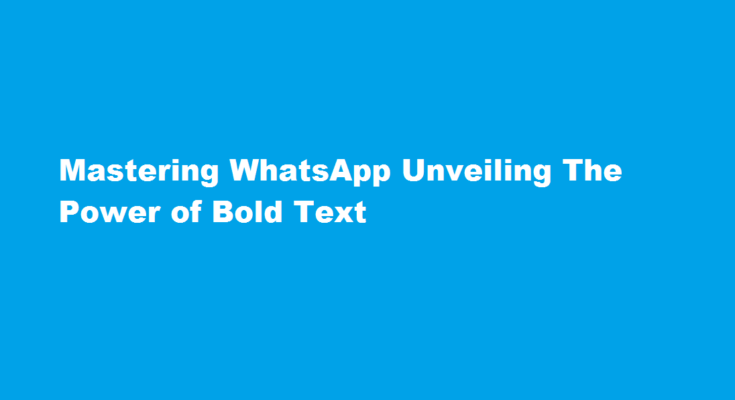Introduction
WhatsApp has become an integral part of our daily communication, allowing us to connect with friends, family, and colleagues instantly. While most users are familiar with basic features like sending messages, sharing media, and making calls, there are hidden gems waiting to be discovered. In this article, we will explore one such feature—bold text formatting—that can enhance your messaging experience on WhatsApp. Whether you want to emphasise a particular word or make your text stand out, mastering the art of bold text will help you communicate more effectively.
Understanding the Basics of Bold Text
Bold text is a powerful tool for drawing attention to specific words or phrases in your messages. By formatting text as bold, you can make it visually distinct from the rest of your conversation. WhatsApp allows users to apply bold formatting to text by enclosing it with asterisks (*). For example, typing “Hello” will display as “Hello” in bold to your recipient. It’s important to note that bold text only works within a single message and cannot be applied to multiple lines or paragraphs.
Step-by-Step Guide to Using Bold Text in WhatsApp
- Open WhatsApp Launch the WhatsApp application on your smartphone.
- Select a Chat Choose the chat window where you want to send a bold text message.
- Compose the Message Type your message as you normally would, but remember to use asterisks (*) to enclose the text you want to make bold. For instance, “Don’t forget the party tomorrow“.
- Preview and Send Before sending the message, review the text to ensure it appears bold as intended. If it does, hit the send button and your bold text will be delivered to the recipient.
- Experiment with Styling You can experiment with combinations of bold and regular text to add emphasis and clarity to your messages. For instance, you might write “I love pizza” to highlight your strong affection for pizza.
- Avoid Excessive Use While bold text can be effective for emphasis, it’s important not to overuse it. Too much bold text can make your messages appear cluttered and difficult to read. Reserve bold formatting for key points or important information.
- Compatibility Remember that bold text may not be visible to older versions of WhatsApp or other messaging platforms. It is advisable to check with your recipient to ensure they can view bold text in their messaging app.
- Beyond Bold Text WhatsApp offers additional text formatting options, such as italics and strikethrough. To italicise text, enclose it with underscores (_). For example, typing “Great job” will display as “Great job” in italics. To strike through text, enclose it with tildes (~). For example, typing “Cancelled” will display as “Cancelled” with a strikethrough.
FREQUENTLY ASKED QUESTIONS
What is the symbol for bold in WhatsApp?
How to Bold a Text on Whatsapp. To make a text bold, you need to place an asterisk (*) on both sides of the text. For example, *This is a sample text to make text bold on WhatsApp*.
How to make text bold?
Type the keyboard shortcut: CTRL+B.
Conclusion
WhatsApp’s bold text formatting feature provides a simple yet effective way to enhance your messages and draw attention to important words or phrases. By following the step-by-step guide outlined in this article, you can master the art of bold text and elevate your communication skills on the platform. Remember to use bold text sparingly and in moderation to avoid overwhelming your recipients. So, go ahead and make your messages stand out with this handy formatting tool, making your conversations on WhatsApp more engaging and impactful.
Read Also : Unlocking The Power of Data A Guide to Borrowing Data from Jio