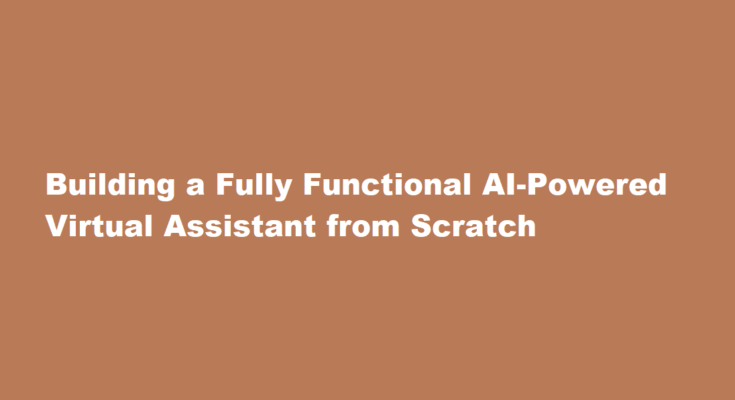Introduction
Artificial Intelligence (AI) has transformed the way we interact with technology, making it smarter, more intuitive, and increasingly human-like. One remarkable application of AI is the creation of virtual assistants like Siri, Alexa, and Google Assistant, which have become an integral part of our daily lives. If you’ve ever wondered how to build your own AI-powered virtual assistant from scratch, this article will guide you through the process step by step.
Define Your Objectives
Before diving into the technicalities, it’s crucial to define the objectives of your virtual assistant. What tasks should it perform? What problems should it solve? A clear understanding of your virtual assistant’s purpose will guide your development process.
Choose Your Development Tools
Building an AI-powered virtual assistant from scratch requires a combination of programming languages, frameworks, and libraries. Common choices include Python, Java, or JavaScript for the backend and frontend development. For AI capabilities, popular frameworks like TensorFlow, PyTorch, or Dialog Flow are commonly used.
Data Collection and Preprocessing
Data is the lifeblood of any AI system. To create a powerful virtual assistant, you’ll need a vast and diverse dataset to train your AI models. This can include text, audio, and image data. For instance, if you want your assistant to understand and respond to natural language, you’ll need a large corpus of text data for natural language processing (NLP) tasks.
Natural Language Processing (NLP)
NLP is the foundation of language understanding for virtual assistants. Libraries like spaCy, NLTK, or Hugging Face Transformers can be used to perform tasks like tokenization, part-of-speech tagging, and sentiment analysis. You’ll also need to create a dialogue management system that understands user queries and generates meaningful responses.
Speech Recognition
If you want your virtual assistant to interact through speech, you’ll need to integrate speech recognition technology. Google’s Speech-to-Text API and Mozilla’s DeepSpeech are popular choices for converting spoken language into text.
Text-to-Speech (TTS) Conversion
To enable your virtual assistant to respond audibly, you’ll need a Text-to-Speech (TTS) system. Google’s Text-to-Speech API and open-source libraries like gTTS (Google Text-to-Speech) can convert text responses into spoken words.
Intent Recognition
To make your virtual assistant understand user commands and intents, you’ll need to implement intent recognition. Services like Dialogflow and Rasa NLU are excellent choices for this purpose. These platforms help you define intents, entities, and dialog flows for your assistant.
Training Machine Learning Models
Machine learning models, particularly deep learning models, play a significant role in making your virtual assistant smarter. You’ll need to train models for NLP, speech recognition, and other relevant tasks. Training these models may require a substantial amount of computational resources and data.
Integration with External Services
Your virtual assistant can be more powerful by integrating with external services and APIs. For instance, you can connect it to weather APIs for weather updates, news APIs for the latest news, or home automation APIs for controlling smart devices.
User Interface
Creating an intuitive user interface (UI) is crucial for user interaction. Depending on your platform, you might build a mobile app, a web app, or even design a hardware device with a display and microphone.
Continuous Learning and Improvement
AI models need continuous training and fine-tuning to stay relevant and accurate. Implement feedback loops to collect user interactions and continuously improve your virtual assistant’s performance.
Privacy and Security
Ensure that user data and interactions are protected. Implement encryption and follow best practices for data privacy and security to gain users’ trust.
Testing and Quality Assurance
Before deploying your virtual assistant, thoroughly test it for functionality, accuracy, and user-friendliness. Conduct beta testing with a group of users to gather feedback and make necessary adjustments.
Deployment
Once you are satisfied with the performance and usability of your virtual assistant, it’s time to deploy it to the intended platform. This may involve setting up cloud infrastructure or hosting it on a server.
Marketing and User Adoption
Promote your virtual assistant through various channels to gain users. Engage with your user base to gather feedback and make continuous improvements.
FREQUENTLY ASKED QUESTIONS
Can I create my own AI assistant like Jarvis?
The answer is yes, and it’s not as far-fetched as one may think. With the right combination of technologies and platforms, we can create an AI-powered personal assistant that can manage various aspects of our lives. One such combination is the use of augmented reality (AR), ChatGPT, and no-code platforms.
Can you create an AI from scratch?
Yes, you can create your own AI system by following the steps outlined in this article. However, creating an AI system requires technical expertise in fields such as machine learning, deep learning, and natural language processing.
Conclusion
Building a fully functional AI-powered virtual assistant from scratch is a complex and challenging endeavor, but it’s also a highly rewarding one. With the right tools, dedication, and a clear vision, you can create a virtual assistant that can perform tasks, answer questions, and provide valuable assistance to users. As technology continues to advance, the possibilities for AI-powered virtual assistants are limitless, making it an exciting field for innovation and exploration.
Read Also : The Power of Recharging Others