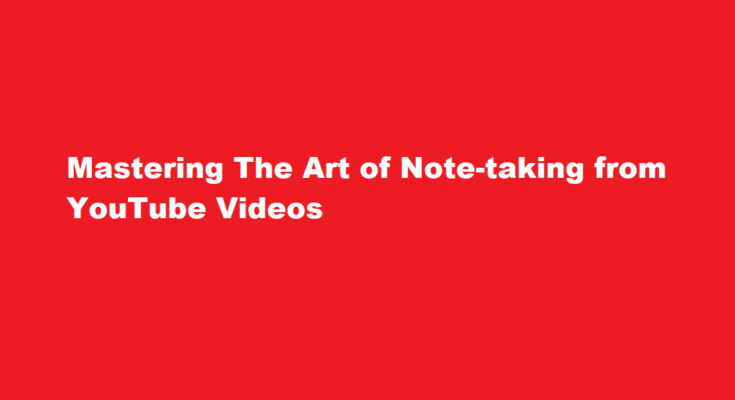Introduction
In today’s digital age, online platforms like YouTube have become a treasure trove of knowledge and learning resources. With an ever-expanding library of educational content, many students and professionals turn to YouTube to enhance their understanding of various subjects. One effective way to retain and organize the valuable information from these videos is through note-taking. In this article, we will explore the art of copying notes from YouTube videos effectively, empowering learners to make the most of their online learning experiences.
Selecting the Right Videos
The first step in mastering note-taking from YouTube is choosing high-quality, informative, and relevant videos. Look for channels that specialize in your area of interest and are backed by credible sources or experts. Verify the reliability and authenticity of the content creator before proceeding. Select videos that align with your learning goals and are paced comfortably for note-taking.
Active Listening and Observation
While watching a YouTube video for note-taking purposes, engage in active listening and keen observation. Pay close attention to the content being presented, take note of key concepts, and observe any visual aids used by the presenter. Active listening helps you identify crucial points and ensures you don’t miss any essential information.
Use the Pause and Rewind Buttons
One of the advantages of note-taking from YouTube is the ability to control the pace of learning. Utilize the pause and rewind buttons to review challenging sections, grasp complex ideas, or capture information that requires more detail. Taking the time to understand the content thoroughly will enhance the quality of your notes.
Structuring Your Notes
Effective note-taking requires a well-organized structure. Create headings, subheadings, and bullet points to categorize information logically. This approach makes it easier to review and revise your notes later. Aim to condense the information into concise, meaningful sentences while retaining the essence of the content.
Utilizing the Description and Comments Sections
Often, YouTube video creators include valuable information in the video description or comments section. Check these areas for additional resources, links, or timestamps that can help you navigate through the content efficiently. Don’t overlook the insights shared by other viewers in the comments section, as they may offer valuable perspectives.
Timestamps and Annotations
To facilitate quick reference, take note of timestamps for essential topics or specific information presented at particular moments in the video. You can use these timestamps to quickly jump to the relevant sections during revision. Additionally, YouTube allows users to add annotations to videos. You can utilize this feature to write brief notes or comments alongside the video, enhancing the comprehensibility of your notes.
Use Mind Mapping Techniques
Mind mapping is a creative and effective way to connect ideas visually. When note-taking from YouTube videos, consider using mind maps to organize complex information or to establish relationships between different concepts. Mind maps help improve memory retention and make your notes more engaging and visually appealing.
Review and Edit
Once you’ve completed your note-taking process, set aside some time to review and edit your notes. Make sure the information is accurate and coherent. Consider adding personal reflections or additional examples to reinforce your understanding of the material. Regularly reviewing your notes will reinforce your memory and strengthen your grasp on the subject.
FREQUENTLY ASKED QUESTIONS
What is the website to take notes from YouTube?
With LunaNotes, you can easily take notes on any YouTube video, making it the perfect tool for lectures, tutorials, and more. Here’s why LunaNotes is the best choice for YouTube note-taking: 📝 It’s free and easy to use.
What is the app that takes notes on videos?
Lunanotes is a powerful Chrome extension that revolutionizes the way users take notes while watching videos on YouTube.
Conclusion
Note-taking from YouTube videos is a valuable skill that empowers learners to extract knowledge from the vast sea of online educational content. By selecting the right videos, engaging in active listening, and structuring your notes effectively, you can create a comprehensive and organized resource for future reference. Additionally, utilizing timestamps, annotations, and mind mapping techniques will enhance the quality and appeal of your notes. With consistent practice, mastering the art of note-taking from YouTube will significantly contribute to your learning journey, making it more efficient and rewarding. So, harness the power of YouTube and start taking notes like a pro!
Read Also : Training Your Puppy to Obey Basic Commands A Step-by-Step Guide