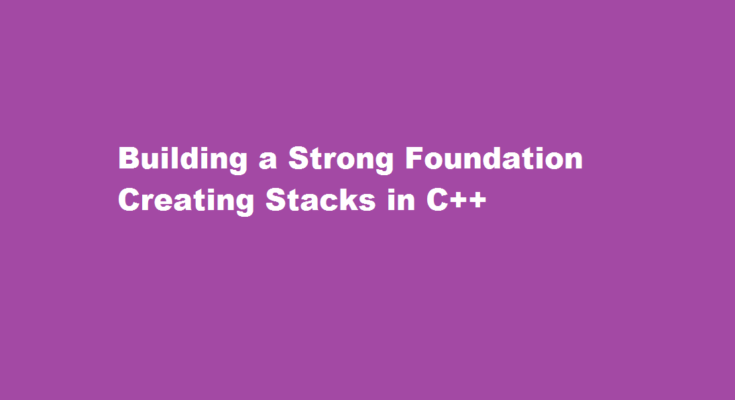Introduction
Data structures are the backbone of computer science, and among them, stacks stand tall as a fundamental tool for managing data in a last-in, first-out (LIFO) manner. Stacks play a crucial role in numerous applications, from handling function calls in programming languages to parsing expressions and implementing undo-redo functionality in software. In this article, we will embark on an informative journey to understand what a stack is, its essential operations, and how to create and utilize stacks in C++ to enhance your programming prowess.
Understanding the Stack Data Structure
A stack is a linear data structure that follows the LIFO principle, where the last element inserted is the first one to be removed. It can be visualized as a stack of plates, where new plates are added on top and removed from the top as well. The primary operations on a stack include
- Push Adding an element to the top of the stack.
- Pop Removing the top element from the stack.
- Peek (or Top) Accessing the top element without removing it.
- isEmpty Checking if the stack is empty.
- Size Determining the number of elements in the stack.
Creating a Stack Class in C++
To implement a stack in C++, we can utilize the Standard Template Library (STL) or create our custom stack class. Let’s explore the steps to create a custom stack class
- Define the Stack Class Start by defining a class named “Stack” that encapsulates the data and functionalities of the stack. We can use an array or a linked list to store the elements.
- Stack Constructor Create a constructor to initialize the stack with its maximum size and other relevant variables.
- Push Operation Implement the push method to add elements to the stack. Ensure you handle the overflow situation when the stack is full.
- Pop Operation Implement the pop method to remove the top element from the stack. Remember to handle underflow when the stack is empty.
- Peek Operation Implement the peek method to retrieve the top element without removing it.
- isEmpty Operation Implement the isEmpty method to check if the stack is empty.
- Size Operation Implement the size method to return the number of elements present in the stack.
Code Example Creating a Stack in C++ :
Let’s illustrate the creation and usage of a stack in C++ with a practical example. Suppose we want to reverse a string using a stack. Here’s how the code would look like
“`cpp
#include <iostream>
#include <string>
class Stack {
private:
static const int MAX_SIZE = 100;
char data[MAX_SIZE];
int top;
public:
Stack() : top(-1) {}
void push(char element) {
if (top >= MAX_SIZE – 1) {
std::cout << “Stack overflow!” << std::endl;
return;
}
data[++top] = element;
}
void pop() {
if (top < 0) {
std::cout << “Stack underflow!” << std::endl;
return;
}
–top;
}
char peek() const {
return data[top];
}
bool isEmpty() const {
return top == -1;
}
int size() const {
return top + 1;
}
};
std::string reverseString(const std::string& input) {
Stack stack;
for (char c : input) {
stack.push(c);
}
std::string reversed;
while (!stack.isEmpty()) {
reversed += stack.peek();
stack.pop();
}
return reversed;
}
int main() {
std::string input = “Hello, World!”;
std::string reverse = reverseString(input);
std::cout << “Reversed string: ” << reversed << std::endl;
return 0;
}
“`
Frequently Asked Questions
What is a real time example of stack in C++?
A most popular example of stack is plates at a marriage party. Fresh plates are pushed onto the top and popped from the top. A queue of people at ticket-window: The person who comes first gets the ticket first. The person who is coming last is getting the tickets last.
How to check if a stack is empty in C++?
The stack. empty() function in C++ returns a true value (1) if the stack is empty. Otherwise, it returns false (0). In short, this function is used to check if the stack is empty.
Conclusion
In conclusion, understanding the stack data structure and its implementation in C++ is a valuable asset for any programmer. By creating our custom stack class, we gain insights into the inner workings of this essential data structure. Stacks find extensive use in solving real-world problems and form the foundation of more complex data structures. Mastering stacks opens the door to a deeper understanding of algorithms and data manipulation, making you a more proficient programmer. Happy coding!
Read Also : Building a Powerful Stack Data Structure in Python A Comprehensive Guide