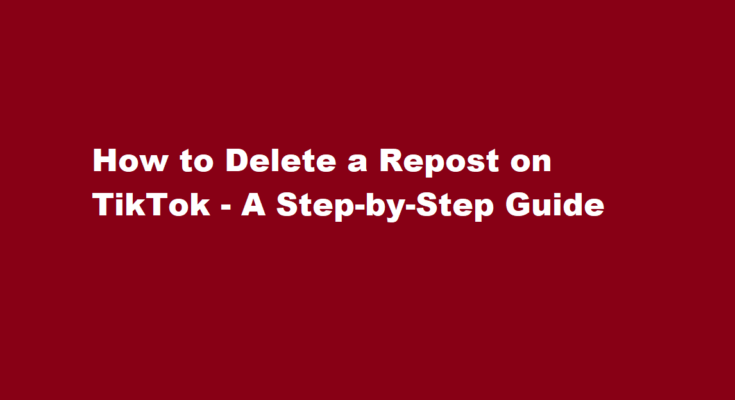Introduction
TikTok has become a global sensation, with millions of users creating and sharing their short video clips daily. With such a vast user base, it’s common to come across content you’d like to repost or share with your followers. However, there might be instances where you want to delete a repost you’ve made for various reasons, whether it’s to correct an error, respect the creator’s wishes, or simply remove outdated content. In this article, we’ll guide you through the steps to delete a repost on TikTok.
Understanding TikTok Reposts
Before diving into the deletion process, it’s essential to understand how TikTok reposts work. When you repost a video on TikTok, you’re essentially sharing another user’s content on your profile. This can be done by clicking the “Share” button on a video and selecting the “Repost” option. By default, reposted videos will appear on your profile and can be viewed by your followers.
Deleting a Repost on TikTok
- Launch the TikTok App Begin by opening the TikTok app on your mobile device. Make sure you’re logged into the account from which you want to delete the repost.
- Locate the Reposted Video Go to your profile by tapping on your profile picture or navigating to your profile page. Scroll through your videos until you find the video you want to delete. It will have the repost icon (two circular arrows) on it.
- Tap on the Video Once you’ve located the reposted video, tap on it to open it.
- Access Video Options In the lower-right corner of the screen, you’ll see three dots, which represent the options menu for the video. Tap on these dots to access the video options.
- Delete the Video From the options menu, select the “Delete” or “Delete Video” option. TikTok will typically ask for confirmation to ensure you want to delete the video. Confirm your choice.
- Confirm Deletion After confirming, the reposted video will be permanently deleted from your profile. It will no longer be visible to your followers or on your profile.
- Verify Removal To make sure the reposted video has been successfully deleted, go back to your profile and check that it is no longer there.
Things to Keep in Mind
- Ownership and Permissions Always respect the original creator’s content and permissions. Ensure you have the necessary rights or permissions to repost a video, and consider the creator’s preferences regarding reposting.
- No Repost Option If you cannot find the “Repost” option on a video, it means the original creator has disabled reposting for that particular video. In such cases, you won’t be able to repost or delete it.
- Content Moderation TikTok has community guidelines, and any content that violates these guidelines may be removed by TikTok itself. If your reposted video violates these guidelines, it might be removed by TikTok’s moderators.
- Privacy Settings Be mindful of your privacy settings. If your account is set to private, only approved followers can see your content, including reposts. If you change your privacy settings to public after reposting a video, it may become visible to a wider audience.
FREQUENTLY ASKED QUESTIONS
How do I undo a repost?
Fortunately, undoing a repost is simple.
- Open the TikTok app, and navigate back to the mistakenly reposted video from the original creator.
- Tap the share button on the right side of the screen again. This will prompt a new panel, where you can select ‘remove repost.
Is it illegal to repost?
Reposting someone else’s copyrighted work on Social Media can open the door to costly copyright infringement lawsuits – even if you give credit to the copyright owner. Technically speaking, reposting another user’s content — reposting social media content — is copyright infringement.
Conclusion
Deleting a repost on TikTok is a straightforward process, and it’s important to understand how to do it to respect both the original creator’s content and your own preferences. Always make sure you have the right permissions and consider the implications of reposting before sharing someone else’s content. With this step-by-step guide, you can confidently manage the content on your TikTok profile and ensure it aligns with your intentions and values as a TikTok user.
Read Also : A Guide to Removing Self-Tanner from Your Hands