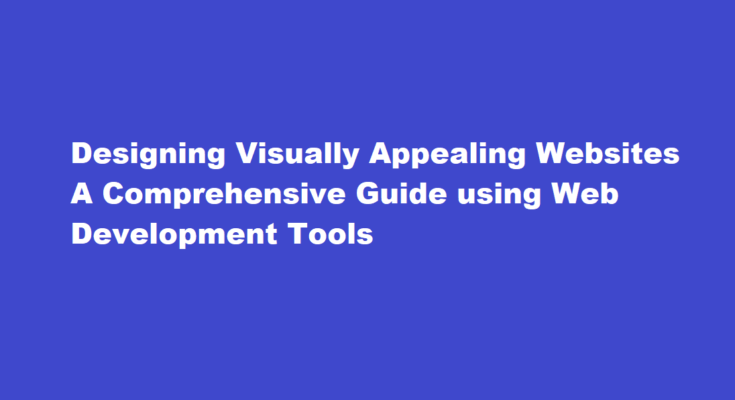Introduction
In the digital era, an aesthetically pleasing website can significantly impact a business’s online presence. A visually appealing website not only attracts visitors but also enhances user engagement and encourages them to stay longer. To achieve this, web developers need to leverage a combination of design principles and web development tools. In this article, we will explore the key steps and best practices to create a visually stunning website using web development tools.
Understanding the Purpose and Audience
Before diving into the design process, it is crucial to understand the purpose of the website and the target audience. Identify the website’s goals, such as showcasing products, providing information, or offering services. Understanding the target audience will help tailor the design to their preferences, ensuring a more engaging experience.
Create a Solid Site Structure
Organizing the website’s content in a logical manner is essential for smooth navigation. Utilize wireframing tools like Sketch, Adobe XD, or Figma to create a blueprint of the website’s layout. Pay attention to the placement of elements, including the header, main content area, sidebar, and footer. A well-structured website is visually pleasing and intuitive for users to explore.
Choose a Pleasing Color Palette
Colors play a crucial role in creating an emotional connection with visitors. Select a harmonious color palette that aligns with the website’s branding and evokes the desired emotions. Tools like Colors and Adobe Color can help generate attractive color schemes and ensure consistency throughout the website.
Typography Matters
Typography can make or break a website’s visual appeal. Choose fonts that are legible and complement the overall design. Use a combination of fonts for headings and body text to add variety while maintaining readability. Web tools like Google Fonts offer a vast selection of free and web-safe fonts to choose from.
Embrace Responsive Design
In today’s mobile-dominated world, ensuring a seamless experience across different devices is paramount. Responsive web design adjusts the layout and content to fit various screen sizes, providing a consistent and visually pleasing interface. Frameworks like Bootstrap and Foundation facilitate the creation of responsive websites without compromising on aesthetics.
High-Quality Visuals
Visual content, such as images and videos, enhances the overall aesthetics of a website. Invest in high-quality visuals that resonate with the website’s theme and message. Use compression tools like TinyPNG to optimize images for faster loading times without compromising quality.
Utilize White Space
White space, also known as negative space, refers to the empty areas between elements on a webpage. Embrace white space as it enhances visual clarity and gives room for content to breathe. Well-utilized white space creates an elegant and sophisticated look, guiding users’ focus to the essential elements.
Incorporate Engaging Call-to-Action (CTA) Buttons
CTAs encourage users to take specific actions, such as signing up for a newsletter or making a purchase. Design eye-catching CTA buttons using tools like Canva or Sketch. Utilize contrasting colors to make them stand out, and position them strategically in places where users are likely to engage with them.
Implement Intuitive Navigation
A seamless and intuitive navigation system is crucial for enhancing user experience. Implement clear and straightforward navigation menus, preferably at the top of the page or in the sidebar. Ensure that users can easily find what they are looking for, reducing the likelihood of them leaving the site out of frustration.
Test and Optimize
Once the website design is complete, perform thorough testing across different browsers and devices to ensure consistent functionality and visual appeal. Pay attention to loading times and make necessary optimizations to improve performance. Tools like Google PageSpeed Insights can offer valuable insights for optimization.
FREQUENTLY ASKED QUESTIONS
How do web developers design a website?
Web developers work with programming languages like HTML, CSS, and Javascript to create websites and web applications. They will also most likely utilize other languages to set up email services, user authentication, databases, and other technical aspects of websites.
What is visual appeal in web design?
Visual appeal is what meets the eye. It’s the colors, shapes, pictures, fonts, white space, and overall visual balance of a design. Whether a website appeals to us affects how we perceive it, how we use it, and how we remember it.
Conclusion
Designing a visually appealing website requires a thoughtful approach, blending design principles with powerful web development tools. By understanding the purpose and audience, creating a solid structure, selecting appropriate colors and typography, embracing responsive design, and utilizing high-quality visuals, you can create an engaging and visually stunning website. Remember to leverage white space, implement intuitive navigation, and incorporate engaging CTAs to enhance the user experience further. Regularly test and optimize the website to ensure it performs optimally and maintains its visual appeal. By following these steps and best practices, you’ll be well on your way to creating a unique and visually appealing website that leaves a lasting impression on your visitors.
Read Also : Preventing and Treating Common Sports Injuries A Comprehensive Guide