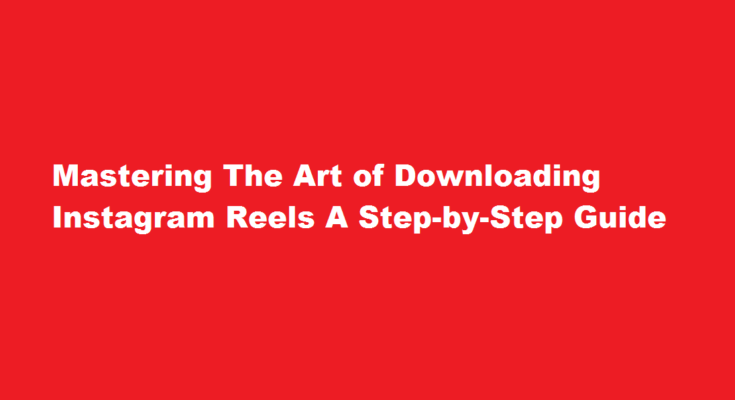Introduction
In the age of social media dominance, Instagram has emerged as one of the most popular platforms for sharing short-form videos. Among its various features, “Instagram Reels” stands out as a compelling way for users to create and discover entertaining content. While the platform allows users to enjoy these videos within the app, many individuals wish to download Instagram Reels to share with friends or preserve their favorite memories. In this comprehensive guide, we will walk you through the various methods of downloading Instagram Reels to ensure you can save and cherish the moments that matter.
Understanding Instagram Reels
Instagram Reels are short, engaging videos with a duration of up to 60 seconds. Users can record, edit, and share these reels with their followers or a broader audience. With features like AR effects, music, and creative tools, Reels offer endless opportunities for content creators to showcase their talents and connect with their audience. However, the app does not provide a direct option to download Reels, as Instagram aims to maintain control over copyrighted content and encourage users to stay within the app’s ecosystem.
Utilizing Third-Party Apps
Several third-party applications and websites claim to facilitate the downloading of Instagram Reels. However, exercise caution when using such tools, as they might violate Instagram’s terms of service and pose security risks. Furthermore, these apps can be taken down or restricted by Instagram without notice. Should you still choose to proceed, search for reputable apps with positive reviews and be aware of the potential risks involved.
Downloading Instagram Reels via Screen Recording
A legitimate method to save Instagram Reels involves using screen recording on your mobile device. Most modern smartphones offer built-in screen recording functionality. To download a reel using this method, open the Reel you wish to save, start screen recording, and let the video play from start to finish. Once recorded, you can access the video from your device’s gallery and share it with others. While this approach is convenient, it might result in reduced video quality and include unwanted elements like notifications or captions.
Save Reels as Drafts
Instagram allows users to save their own Reels as drafts within the app. To do this, create a new Reel and add the desired video, but instead of publishing it, save it as a draft. The draft will be accessible through your profile, and you can later download it to your device. Keep in mind that this method only applies to Reels you create yourself and not those uploaded by others.
Collaborate with the Creator
Reach out to the creator of the Instagram Reel you wish to download and request their permission. They might be willing to share the video with you directly or provide a download link. Engaging in a respectful manner can foster positive connections within the Instagram community and ensure you’re complying with copyright laws.
Frequently Asked Questions
Where can I download Instagram reels?
Once you have the Reel open, tap the three-dots icon in the menu at the bottom of the screen, and then tap Save. To access the saved reel, go back to the Instagram home screen and tap your profile icon > the hamburger menu icon > Settings > Account > Saved. Here you’ll find your saved videos in the All Posts folder.
How to download Instagram Reel 2023?
However, the process may vary depending on the device you’re using and the method you choose to download the Reel. On the Instagram app itself, you can download a Reel by tapping the three dots on the top right corner of the Reel and selecting “Save.” This will save the Reel to your device’s camera roll.
Conclusion
Downloading Instagram Reels requires careful consideration of copyright regulations and respect for content creators. While third-party apps and screen recording offer shortcuts, they might not be the most secure or ethical options. Opting for collaborations or saving drafts are safer alternatives to enjoy your favorite Instagram Reels while upholding the platform’s guidelines and fostering a positive community experience.
Read Also : Unlocking The World of Facebook Videos