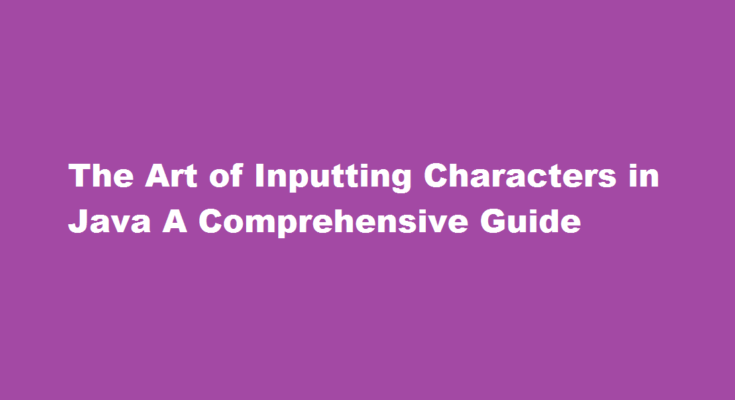Introduction
Java, a popular programming language known for its versatility and robustness, allows developers to interact with users through various input mechanisms. One essential aspect of user interaction is inputting characters, which can be a crucial part of creating interactive and user-friendly applications. In this article, we will delve into the various methods and best practices for efficiently handling character input in Java.
Basic Input using Scanner Class
The simplest way to receive character input in Java is by using the `Scanner` class, which is part of the `java.util` package. By creating a `Scanner` object and utilizing its `next()` method, we can read individual characters entered by the user. However, it’s important to note that this method only captures the first character and ignores the rest of the input.
Example
“`java
import java.util.Scanner;
public class CharacterInputExample {
public static void main(String[] args) {
Scanner scanner = new Scanner(System.in);
System.out.print(“Enter a character: “);
char inputChar = scanner.next().charAt(0);
System.out.println(“You entered: ” + inputChar);
}
}
“`
Handling Multiple Characters
To process multiple characters entered by the user, we can use the `Scanner` class with the `nextLine()` method. This allows us to read the entire line of input as a string and then extract individual characters as needed.
Example
“`java
import java.util.Scanner;
public class MultipleCharacterInputExample {
public static void main(String[] args) {
Scanner scanner = new Scanner(System.in);
System.out.print(“Enter a string: “);
String inputString = scanner.nextLine();
// Process each character in the inputString
for (int i = 0; i < inputString.length(); i++) {
char ch = inputString.charAt(i);
System.out.println(“Character ” + (i + 1) + “: ” + ch);
}
}
}
“`
BufferedReader for Enhanced Character Input
While `Scanner` is convenient, it may not be the most efficient choice for reading large amounts of character data. In such cases, we can use `BufferedReader` from the `java.io` package. This class offers better performance due to its internal buffering mechanism.
Example
“`java
import java.io.BufferedReader;
import java.io.IOException;
import java.io.InputStreamReader;
public class BufferedReaderExample {
public static void main(String[] args) throws IOException {
BufferedReader br = new BufferedReader(new InputStreamReader(System.in));
System.out.print(“Enter a character: “);
char inputChar = (char) br.read();
System.out.println(“You entered: ” + inputChar);
}
}
“`
Reading Characters from Files
Java also provides methods to read characters from external files. Using `FileReader` in conjunction with `BufferedReader`, we can read characters from a file and process them as needed.
Example
“`java
import java.io.BufferedReader;
import java.io.FileReader;
import java.io.IOException;
public class ReadFromFileExample {
public static void main(String[] args) throws IOException {
BufferedReader br = new BufferedReader(new FileReader(“example.txt”));
int character;
while ((character = br.read()) != -1) {
char ch = (char) character;
System.out.print(ch);
}
br.close();
}
}
“`
Handling Special Characters and Error Cases
When processing character input, we must consider special characters and handle potential errors gracefully. Some characters, such as newline (`\n`) or carriage return (`\r`), can be problematic when working with input. Additionally, we should implement error handling to ensure that the input is valid and within the desired range.
Example (Handling Errors)
“`java
import java.util.Scanner;
public class ErrorHandlingExample {
public static void main(String[] args) {
Scanner scanner = new Scanner(System.in);
System.out.print(“Enter a digit (0-9): “);
char inputChar = scanner.next().charAt(0);
if (Character.isDigit(inputChar)) {
System.out.println(“Valid input: ” + inputChar);
} else {
System.out.println(“Invalid input! Please enter a digit (0-9).”);
}
}
}
“`
Frequently Asked Questions
How to take input of a char in Java?
The best and most simple alternative to taking char input in Java would be the next(). charAt(0). The charAt(0) command is used in combination with the simple next() command which instructs Java to record the next character or string that is input into the command line.
How to identify char data type in Java?
char: The char data type is a single 16-bit Unicode character. It has a minimum value of ‘\u0000’ (or 0) and a maximum value of ‘\uffff’ (or 65,535 inclusive).
Conclusion
In this comprehensive guide, we explored various methods to input characters in Java, from simple single-character input using `Scanner` to handling more complex scenarios with `BufferedReader`. We also discussed reading characters from files and addressed error handling for a more robust user experience. Armed with this knowledge, developers can now confidently create interactive Java applications that effectively handle character input while ensuring a smooth user interaction.
Read Also : The Art of Data Input in SQL A Comprehensive Guide