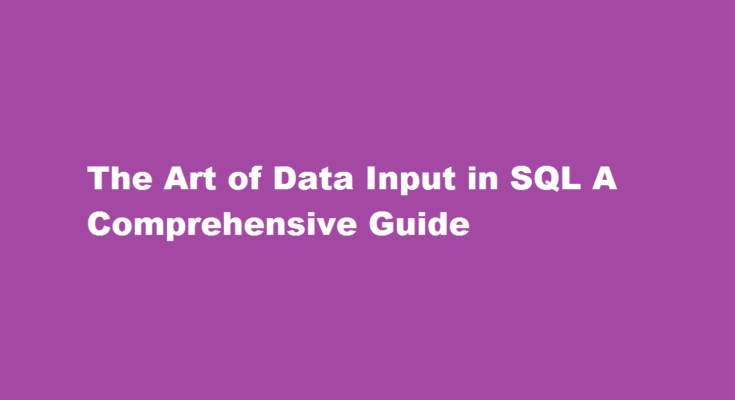Introduction
Structured Query Language (SQL) is a powerful tool used to manage and manipulate data in relational databases. Accurate data input is the backbone of a well-functioning database system. In this article, we will delve into the art of data input in SQL, covering essential concepts, best practices, and tips to ensure efficient and error-free data insertion.
Understanding SQL Data Types
Before diving into data input, it is crucial to comprehend SQL data types. SQL supports various data types such as integers, decimals, strings, dates, and more. Each data type has specific characteristics, including storage size, constraints, and allowable values. Choosing the appropriate data type for each column in your table ensures data integrity and optimized storage.
Creating a Table and Defining Columns
To begin data input, you must create a table with appropriate columns to hold the data. Define column names and their respective data types while considering factors like uniqueness, constraints, and indexing. Proper table design is fundamental for efficient data organization and retrieval.
Using the INSERT statement
The INSERT statement is the primary method for adding data to a SQL database. It allows you to insert individual rows or multiple rows into a table. The syntax for single-row insertion is straightforward:
“`sql
INSERT INTO table_name (column1, column2, column3, …)
VALUES (value1, value2, value3, …);
“`
For multiple rows, you can use the following format:
“`sql
INSERT INTO table_name (column1, column2, column3, …)
VALUES (value1, value2, value3, …),
(value1, value2, value3, …),
(value1, value2, value3, …);
“`
Handling NULL Values
In SQL, NULL represents the absence of a value. It is essential to handle NULL values correctly, as they can impact query results. Columns that allow NULL values should be specified explicitly during data input, or default values can be set. Using appropriate constraints and data validation can help prevent unintended NULL values in crucial fields.
Data Validation and Constraints
Data validation is a critical aspect of ensuring data integrity during input. Implement constraints such as UNIQUE, PRIMARY KEY, FOREIGN KEY, and CHECK to enforce data rules and prevent duplicate or inconsistent data. Constraints help maintain data accuracy and improve the overall quality of the database.
Bulk Data Input
For large datasets, inserting data row by row can be time-consuming. SQL provides various methods for bulk data input, such as using the BULK INSERT statement or using specialized tools like SQL Server’s BCP (Bulk Copy Program). These techniques streamline the data input process and boost performance.
Transactions and Error Handling
Transactions are essential when dealing with critical data input operations. A transaction groups multiple SQL statements into a single unit, ensuring either all the statements are executed successfully, or none are executed at all. This helps maintain data consistency in case of errors or failures during data insertion. Additionally, implementing proper error handling mechanisms in SQL, such as TRY…CATCH blocks, allows graceful handling of errors and prevents data corruption.
Prepared Statements and Parameterized Queries
To protect against SQL injection attacks and improve performance, consider using prepared statements or parameterized queries. Prepared statements separate SQL code from the input data, reducing the risk of malicious code execution and enhancing query execution efficiency.
Importing Data from External Sources
SQL databases often require importing data from external sources, such as CSV files or other databases. SQL provides tools and commands like LOAD DATA INFILE or the IMPORT command to facilitate seamless data import. Understanding the nuances of data import and handling potential data format discrepancies is crucial for maintaining data accuracy.
Frequently Asked Questions
How do I query specific data in SQL?
The column names that follow the select keyword determine which columns will be returned in the results. You can select as many column names that you’d like, or you can use a “*” to select all columns. The table name that follows the keyword specifies the table that will be queried to retrieve the desired results.
What are 4 major types of SQL queries?
Types of SQL Commands. There are five types of SQL commands: DDL, DML, DCL, TCL, and DQL.
Conclusion
Efficient and accurate data input is the foundation of a successful database system. Understanding SQL data types, designing appropriate tables, and implementing constraints are key steps to ensure data integrity. By utilizing bulk data input methods, handling transactions, and employing prepared statements, you can enhance database performance and security. Remember that proper data validation and import techniques are vital for maintaining the reliability and consistency of your database. Mastering the art of data input in SQL will enable you to harness the full potential of your relational databases, making them a valuable asset for your organization.
Read Also : Mastering The Art of Redo in SQL A Comprehensive Guide