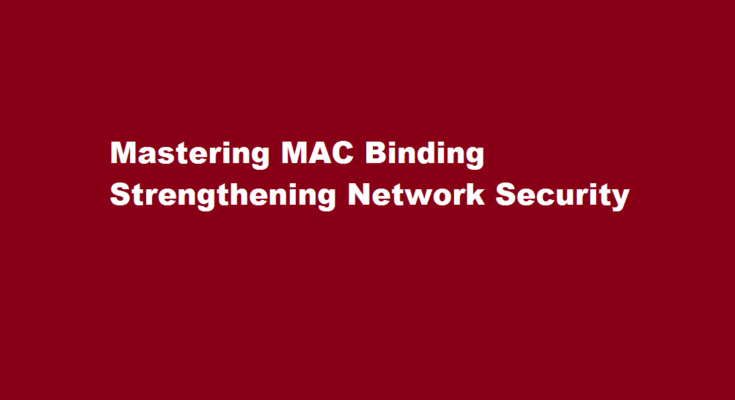Introduction
In today’s digital landscape, securing network infrastructure is crucial. One effective method for enhancing network security is MAC binding. MAC binding provides an additional layer of protection by associating specific MAC addresses with IP addresses. This article will delve into the concept of MAC binding, its significance in network security, and provide a step-by-step guide on how to implement MAC binding effectively.
Understanding MAC Binding
MAC binding, also known as MAC address filtering or MAC authentication, is a security technique employed in computer networks. It involves associating specific MAC addresses (a unique identifier assigned to network devices) with IP addresses, granting access to authorized devices only. By enforcing this restriction, MAC binding prevents unauthorized devices from gaining network access, reducing the risk of data breaches, intrusions, or unauthorized use.
Significance of MAC Binding
MAC binding offers several advantages in strengthening network security. Firstly, it provides an additional layer of defense by limiting network access to authorized devices. This prevents potential attackers from infiltrating the network, reducing the risk of malicious activities. Secondly, MAC binding helps mitigate the threat of MAC address spoofing, a technique used by hackers to impersonate authorized devices. Additionally, it can help identify unauthorized devices attempting to gain network access. Lastly, MAC binding enhances network management by allowing administrators to easily track and manage connected devices.
Implementing MAC Binding
Identify MAC Addresses
Begin by identifying the MAC addresses of the devices you want to grant network access. Each device has a unique MAC address, typically found in the device settings or on the device itself.
Access the Router Settings
Open a web browser and enter the IP address of your router to access its settings. Log in using your administrator credentials.
Locate the MAC Binding Settings
Depending on the router’s interface, navigate to the “MAC Binding” or “MAC Filtering” section. It may be under the “Wireless” or “Security” category.
Add MAC Addresses
In the MAC Binding settings, find an option to add MAC addresses. Enter the MAC addresses of the authorized devices one by one, along with their corresponding IP addresses.
Enable MAC Binding
Once the MAC addresses and IP addresses are added, enable the MAC binding feature. Save the changes made to the router settings.
Test Connectivity
Reboot the router and connected devices to ensure the changes take effect. Check if the authorized devices can connect to the network successfully.
Monitor and Update
Regularly monitor the network to ensure that only authorized devices are connected. If new devices need access, update the MAC binding settings accordingly.
FREQUENTLY ASKED QUESTIONS
How is MAC binding done?
MAC-binding means binding the media access control (MAC) address to a device’s Internet Protocol (IP) address. Think about this as putting a nametag on every device that connects to a network. So, if there is a change to either the MAC address or the device’s IP address, you will not be able to connect to that network.
What is IP and MAC binding in a router?
IP-MAC Binding allows you to bind an IP address to a MAC address and vice-versa. It only allows traffic when the host IP address matches a specified MAC address.
Conclusion
Implementing MAC binding provides a vital security measure in protecting network infrastructure. By associating specific MAC addresses with IP addresses, network administrators can limit access to authorized devices, reducing the risk of unauthorized intrusions and data breaches. While MAC binding is not foolproof, it significantly strengthens network security and helps identify potential threats. By following the step-by-step guide outlined in this article, network administrators can enhance their network security posture and safeguard sensitive information from unauthorized access.
Read Also : The Art of Macerating Perfume Unlocking the Essence of Fragrance