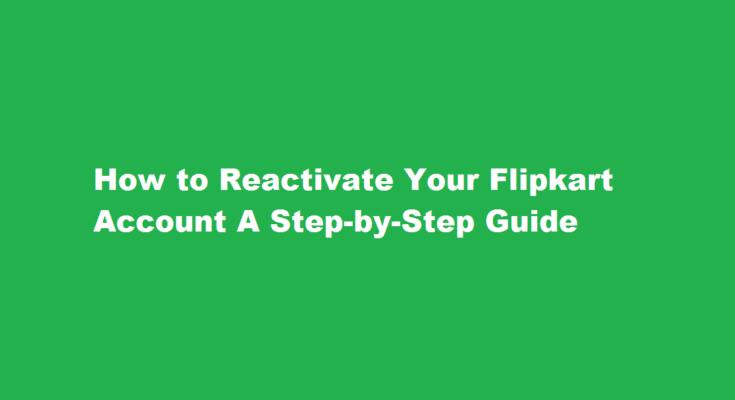Introduction
With its extensive product range and user-friendly interface, Flipkart has become a go-to online marketplace for millions of shoppers. However, circumstances may arise where you need to reactivate your Flipkart account. Whether you’ve temporarily deactivated it or encountered an issue, this article will guide you through the process of reactivating your account, ensuring you can resume enjoying the convenience of online shopping.
Understanding Flipkart Account Deactivation
Before diving into the reactivation process, it’s important to understand why Flipkart accounts are deactivated. There are several reasons this might occur, including voluntarily deactivating your account, account inactivity for an extended period, or violation of Flipkart’s terms and conditions. Additionally, Flipkart may temporarily suspend or deactivate accounts due to security concerns or to comply with legal obligations.
Steps to Reactivate Your Flipkart Account
- Visit Flipkart’s Official Website
Start by opening your preferred web browser and navigating to Flipkart’s official website.
- Click on “Log In”
On the homepage, locate the “Log In” button in the upper-right corner and click on it to proceed.
- Enter Your Credentials
In the login section, input the email address or mobile number associated with your deactivated Flipkart account. Next, enter the corresponding password.
- Click on “Log In”
After entering your credentials, click on the “LogIn” button to proceed.
- Reactivate Your Account
Once you’re logged in, you may receive a prompt indicating that your account has been deactivated. Flipkart might ask for additional information or provide a link to reactivate your account. Follow the provided instructions and provide any necessary details.
- Verification Process
Depending on the reason for deactivation, Flipkart may require you to verify your identity through a verification link sent to your registered email address or mobile number. Follow the instructions in the verification email or SMS to complete the process.
Review and Update Information
After successfully reactivating your account, review your account information to ensure it’s up to date. You can update your address, payment methods, and other relevant details in the account settings.
Reset Password (Optional)
If you can’t recall your password, or if your account remains deactivated after attempting the above steps, you can reset your password. Click on the “Forgot Password” option on the login page and follow the instructions to reset your password.
Contact Flipkart Support (If Necessary)
If you encounter any issues during the reactivation process or if your account remains deactivated despite following the steps, contact Flipkart’s customer support for assistance. They will guide you through the necessary steps to resolve the problem.
FREQUENTLY ASKED QUESTIONS
Why can’t I reactivate my Flipkart account?
Check your email, including your spam folder, for any communication from Flipkart. Create a new account: If you are unable to reactivate your account, you can create a new one with a different email address and mobile number.
How can I contact Flipkart customer care to reactivate my account?
If you want to know more about Flipkart services or have a query to be addressed by the Flipkart Customer Support team, reach out by calling 1800-202-9898, or connect with Flipkart’s 24×7 Customer Care.
Conclusion
Reactivating your Flipkart account is a straightforward process that ensures you can continue enjoying the benefits of shopping on the platform. By following the step-by-step guide outlined in this article, you can reactivate your account efficiently. Remember, if you encounter any difficulties, Flipkart’s customer support team is always ready to assist you. Get back to exploring Flipkart’s extensive product range and enjoy the convenience of online shopping once again.
Read Also : Mastering YouTube Running Videos in the Background