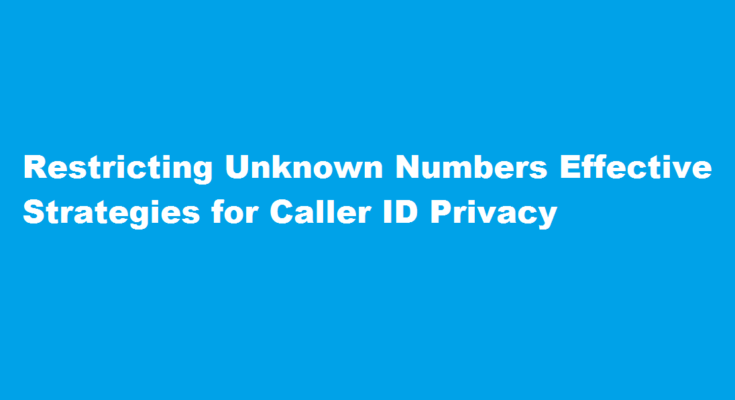Introduction
In this digital age, receiving calls from unknown numbers has become a common occurrence. While some of these calls may be harmless, others can be intrusive or even malicious. Protecting your privacy and avoiding unwanted calls is crucial. In this article, we will explore effective strategies to restrict unknown numbers, ensuring your peace of mind and enhancing your overall phone experience.
Enable Caller ID
The first step to restricting unknown numbers is to enable Caller ID on your phone. Most smartphones and landline services offer this feature, which displays the caller’s information, including their name and phone number, before you answer the call. By enabling Caller ID, you can make informed decisions about whether to pick up or ignore incoming calls from unknown or suspicious numbers.
Utilize Do Not Disturb Mode
Another effective strategy is to utilize the Do Not Disturb mode on your phone. This feature allows you to silence calls, messages, and notifications from unknown numbers or during specific hours. It ensures that you are not disturbed by unwanted calls, especially during important meetings, work hours, or when you need uninterrupted rest. Additionally, you can create exceptions to allow calls from important contacts or those in your saved contacts list, providing you with a hassle-free communication experience.
Install Call Blocking Apps
To further restrict unknown numbers, consider installing call blocking apps available for both iOS and Android devices. These apps analyze incoming calls in real-time and automatically block calls from known spam or scam numbers. Some advanced call blocking apps even provide community-driven databases, where users can report and share information about suspicious numbers. This proactive approach helps create a collective defense against unwanted calls and ensures that potential threats are detected and blocked before they reach you.
Register with the National Do Not Call Registry
In countries where available, registering your phone number with the National Do Not Call Registry can significantly reduce unwanted calls. These registries are established to protect consumers from telemarketing calls. By registering your number, you indicate your preference to not receive unsolicited marketing calls. Telemarketers are legally obligated to respect this preference, reducing the likelihood of receiving calls from unknown numbers engaged in marketing campaigns.
Exercise Caution with Your Phone Number
When sharing your phone number online or with various services, exercise caution. Avoid posting it on public forums or websites, as it can be harvested by automated bots or potential scammers. Only share your number with trusted sources and platforms that have a strict privacy policy in place. Additionally, consider using a secondary phone number or an alternate contact method when dealing with unknown or untrusted entities to protect your primary number from potential misuse.
FREQUENTLY ASKED QUESTIONS
Can we block unknown numbers in Android?
Open the “Phone” app and—from the “Keypad” tab—tap the three-dot menu icon in the top-right. Select “Settings” from the menu. Go to “Block Numbers.” Toggle the switch on for “Block Calls From Unknown Numbers.”
How do I restrict private numbers?
Select the three dot menu icon in the top right. Select Settings. Tap on Block numbers. Toggle on Block unknown/private numbers.
Can private numbers be traced?
Private numbers, blocked, and restricted calls can usually be traced. However, unknown, unavailable or out of area calls are not traceable because they don’t contain the data needed for a successful trace.
Conclusion
Restricting unknown numbers is crucial for safeguarding your privacy and maintaining peace of mind. By enabling Caller ID, utilizing Do Not Disturb mode, installing call blocking apps, registering with the National Do Not Call Registry, and exercising caution with your phone number, you can effectively reduce unwanted calls and protect yourself from potential scams or intrusions. Implementing these strategies will enhance your overall phone experience, allowing you to focus on what matters most without unnecessary interruptions.
Read Also : Effective Strategies to Restrict Chats and Ensure Online Safety