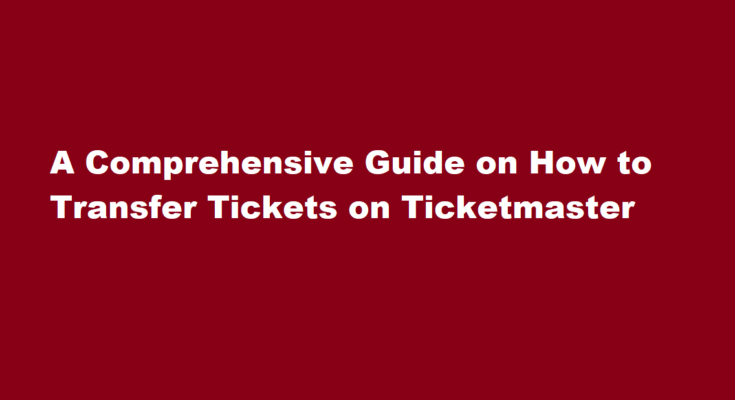Introduction
In the digital age, buying tickets for concerts, sports events, or shows has become easier than ever thanks to online platforms like Ticketmaster. However, what happens when you can’t attend an event you’ve already purchased tickets for? Fortunately, Ticketmaster offers a seamless ticket transfer process that allows you to pass your tickets to someone else who can make use of them. In this article, we will provide a comprehensive guide on how to transfer tickets on Ticketmaster, ensuring that your tickets find a deserving home.
Why Transfer Tickets on Ticketmaster?
Before diving into the steps of transferring tickets on Ticketmaster, let’s discuss the reasons you might need to do so. Life can be unpredictable, and circumstances may change, making it impossible for you to attend an event. In such cases, transferring your tickets to someone else is a considerate and convenient option. It also ensures that your tickets don’t go to waste and allows others to enjoy the event in your place.
Steps to Transfer Tickets on Ticketmaster
Access Your Ticketmaster Account
- Start by opening your web browser and navigating to the Ticketmaster website.
- Log in to your Ticketmaster account using your email address and password. If you don’t have an account, you’ll need to create one.
Find Your Event
Once logged in, locate the event for which you want to transfer tickets. You can do this by searching for the event name or date in the search bar on the Ticketmaster homepage.
Select the Event
Click on the event to access its details.
Locate Your Tickets
In the event details, find the section that displays your purchased tickets. It will typically list the seat numbers, ticket types, and other relevant information.
Initiate the Transfer
Next to the ticket you wish to transfer, you should see an option to “Transfer” or “Transfer Tickets.” Click on this option to begin the transfer process.
Choose Recipient
Ticketmaster will prompt you to select the recipient of the tickets. You can transfer them to someone already in your Ticketmaster contacts or enter the email address of the person you want to send the tickets to.
Confirm Transfer
- Review the details of the transfer, including the event, ticket quantity, and recipient’s information, to ensure accuracy.
- Once you’ve confirmed the details, click “Transfer” or “Send.”
Notify the Recipient
The recipient will receive an email from Ticketmaster with instructions on how to accept the transferred tickets. Make sure they check their email, including spam folders if necessary.
Accept the Transfer
The recipient should follow the email instructions to accept the transferred tickets. This often involves logging into their Ticketmaster account or creating one if they don’t have an account.
Complete the Transfer
Once the recipient accepts the transfer, the tickets will be transferred to their Ticketmaster account, and they will be able to access and use them.
Additional Tips and Considerations
- Fees Keep in mind that Ticketmaster may charge a transfer fee for each ticket you transfer. This fee varies depending on the event and location, so check the fee details before proceeding.
- Transfer Limits Some events may have restrictions on ticket transfers, such as limiting the number of times a ticket can be transferred or requiring transfers to be completed a certain number of days before the event. Be sure to check these details when initiating a transfer.
- Ticket Format Tickets can be transferred in various formats, including mobile tickets or printable PDFs. Make sure you and the recipient are aware of the ticket format to ensure a smooth entry to the event.
FREQUENTLY ASKED QUESTIONS
Can I transfer my Ticketmaster tickets to someone else?
With Ticket Transfer, you can transfer all or some of your tickets from one Ticketmaster account to another. It’s easy, safe and completely free. When you transfer tickets to another fan and they accept them, the recipient is issued a new barcode that only they can use.
Can I transfer one ticket to another person?
While many airlines do not permit ticket transfers to other individuals, they typically have straightforward cancellation and refund policies. However, there are a few airlines that offer a simple transfer option, allowing you to cancel your ticket and reissue a new one in another person’s name.
Conclusion
Ticketmaster’s ticket transfer feature provides a convenient way to share your tickets with others when you can’t attend an event. By following the steps outlined in this comprehensive guide, you can ensure that your tickets find a deserving recipient, and someone else gets to enjoy the experience you had planned. Just remember to check for any fees or event-specific restrictions before initiating the transfer, and always keep your account and ticket details secure throughout the process.
Read Also : A Step-by-Step Guide How to Set a Mousetrap Effectively