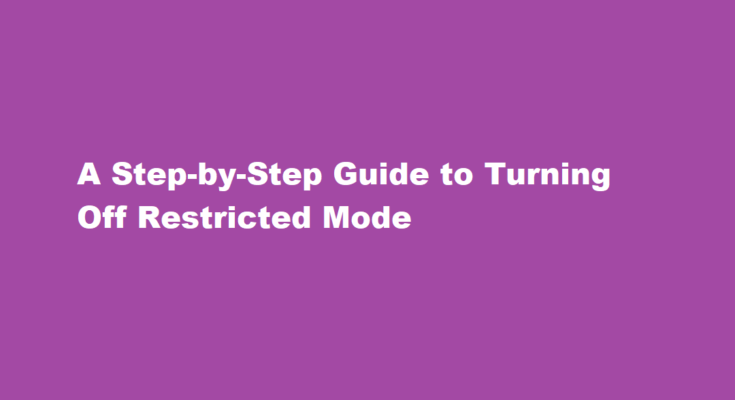Introduction
YouTube, with its vast library of content, is a go-to platform for entertainment, education, and information. However, it has certain features in place to protect users, especially children, from potentially harmful or explicit content. Restricted Mode is one such feature designed to filter out such content. In this article, we will guide you through the process of turning off Restricted Mode on YouTube, allowing you to enjoy an unrestricted viewing experience.
What is Restricted Mode?
Restricted Mode on YouTube is a safety feature that aims to filter out potentially mature, explicit, or age-inappropriate content. When enabled, it can help parents or guardians ensure that the content their children are exposed to is more suitable for their age group. It is also commonly used in schools and institutions to provide a controlled online environment.
However, there are times when you might want to turn off Restricted Mode. This could be because you’re an adult or a responsible user who prefers to have complete control over the content you watch. Follow these steps to disable Restricted Mode.
Log in to Your YouTube Account
To make changes to your YouTube settings, you need to be logged in to your YouTube account. If you don’t have one, you’ll need to create an account.
Navigate to the YouTube Homepage
Once you’re logged in, navigate to the YouTube homepage by clicking on the YouTube logo at the top left corner of the page.
Scroll to the Bottom of the Page
Scroll down to the bottom of the YouTube homepage. At the very bottom, you will find several options and links, including “Restricted Mode: Off.”
Disable Restricted Mode
Find and click on “Restricted Mode: Off.” This option is usually located on the bottom right corner of the YouTube homepage. Clicking on it will open a dropdown menu.
Toggle the Restricted Mode Off
In the dropdown menu, you will see a toggle switch next to the “Activate Restricted Mode” option. Click on the toggle switch to turn off Restricted Mode. It should change to “Restricted Mode: Off,” indicating that it is now disabled.
Save Your Changes
After turning off Restricted Mode, make sure to save your changes. Click the “Save” or “Apply” button, which is usually located at the bottom of the dropdown menu.
Verify Your Age
In some cases, YouTube may require you to verify your age by signing in again. This additional step ensures that you are an adult and have the authority to disable Restricted Mode.
Enjoy an Unrestricted Experience
Once you’ve completed these steps, you can enjoy an unrestricted YouTube experience. You will no longer have the content filters in place, and you will be able to view a broader range of content.
Why Disable Restricted Mode?
There are several reasons why you might want to disable Restricted Mode
1. Age and Responsibility: If you are an adult or a responsible user, you may prefer to have complete control over the content you view.
2. Access to Educational Content: Restricted Mode can sometimes block educational or informative content, and disabling it can ensure that you have access to all types of videos.
3. Entertainment and Music: Many music videos and entertainment content may be limited or blocked in Restricted Mode. Turning it off allows you to enjoy a wider range of entertainment.
4. User Preferences: It all comes down to personal preferences. If you find Restricted Mode restricting your YouTube experience, you have the freedom to turn it off.
FREQUENTLY ASKED QUESTIONS
Why is my YouTube in restricted mode?
Restricted Mode is an optional setting that you can use on YouTube. This feature can help screen out potentially mature content that you or others using your devices may prefer not to view. Computers in libraries, universities, and other public institutions may have Restricted Mode turned on by a network administrator.
Why can’t I turn restricted mode off?
Here are the reasons why YouTube restricted mode won’t turn off : Router DNS settings are restricting YouTube content. Browser add-ons are forcing the restrictive mode. Your browser cache and cookies have retained the old settings even after you changed them.
Conclusion
YouTube’s Restricted Mode is a valuable tool for ensuring a safer online environment, especially for children and educational institutions. However, it can be restrictive for adult users who want to access a wider range of content. The steps provided in this article make it easy for you to turn off Restricted Mode and tailor your YouTube experience to your preferences. Whether you are an adult seeking unrestricted access or a responsible parent who wants to adjust settings for your child, understanding how to manage Restricted Mode is essential for a better YouTube experience. Just remember to use this newfound freedom responsibly and be aware of the content you consume on the platform.
Read Also : Cleansing Your Spirit and Aura with an Egg Cleanse