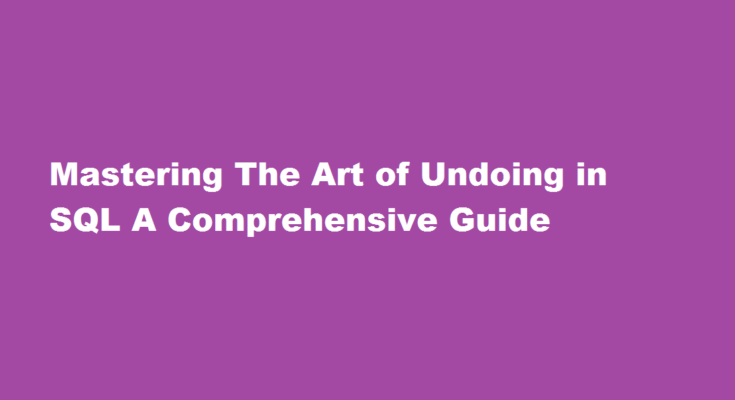Introduction
In the fast-paced world of database management, making mistakes is inevitable. Whether it’s a typo in a query or an unintended deletion, the ability to undo changes is crucial for maintaining data integrity and ensuring smooth operations. SQL, or Structured Query Language, offers several mechanisms to undo actions and restore data to its previous state. In this article, we will explore the various techniques to undo in SQL, empowering you with the knowledge to navigate through data-related challenges confidently.
Understanding Transactions
In SQL, a transaction is a logical unit of work that contains one or more SQL statements. These statements are executed as a single unit, either entirely or not at all. The concept of transactions ensures data consistency and provides a safety net for undoing changes. The SQL commands that control transactions are
- BEGIN TRANSACTION Starts a new transaction
- COMMIT Permanently applies the changes made within the transaction to the database.
- ROLLBACK Undoes all changes made within the transaction, restoring the data to its state before the transaction started.
The Role of Savepoints
Savepoints are markers within a transaction that allow you to set points for potential rollbacks. When you set a savepoint, you create a restore point within the transaction, enabling you to revert to that specific point instead of rolling back the entire transaction. This fine-grained control over undoing changes proves valuable in complex scenarios.
Undoing Changes with ROLLBACK
The ROLLBACK command plays a pivotal role in undoing changes in SQL. When issued without a savepoint, it undoes the entire transaction, reverting all changes made within it. However, when used in conjunction with a savepoint, ROLLBACK can selectively undo changes up to the specified savepoint, leaving the rest of the transaction unaffected.
Leveraging Transactions for Data Integrity
Transactions not only provide the ability to undo changes but also contribute significantly to data integrity. By wrapping multiple SQL statements within a transaction, you can ensure that either all changes succeed or none of them take effect. This prevents data corruption due to partial updates and guarantees consistent data states.
Flashback Queries
Some SQL databases offer a powerful feature known as flashback queries or temporal queries. These queries allow you to query the database as it appeared at a specific point in the past. By utilizing the temporal aspects of data storage, you can effectively “undo” changes by retrieving historical records and using them to restore the current data.
Point-in-Time Recovery
Point-in-Time Recovery (PITR) is an essential feature of database systems that enables recovery to a specific moment in time. By utilizing backup data and transaction logs, you can undo changes up to a particular timestamp. PITR is particularly useful in disaster recovery scenarios, where you need to restore a database to a state just before a catastrophic event.
Working with Transactions in Practice
In real-world scenarios, working with transactions requires careful consideration. Avoiding long-running transactions and committing changes only when necessary helps reduce the risk of data inconsistency. Additionally, implementing error handling routines and using savepoints wisely can provide flexibility in managing transactions effectively.
Frequently Asked Questions
Is there a way to undo a SQL query?
The ROLLBACK command is the transactional command used to undo transactions that have not already been saved to the database. This command can only be used to undo transactions since the last COMMIT or ROLLBACK command was issued.
Can we rollback after truncating?
When you execute a Truncate statement, it does not get logged in the log file as it is a DDL statement. So if you Truncate a table, you cannot Roll Back to a point in time before the truncate. However, in a Transaction, Rollback is permitted and functions just as any other rollback would.
Conclusion
In the world of SQL, the ability to undo changes is of utmost importance for maintaining data accuracy and integrity. Understanding transactions and their control commands, such as COMMIT and ROLLBACK, empowers developers and database administrators to confidently manage data modifications. Savepoints provide fine-grained control over undoing changes, and flashback queries offer a glimpse into historical data, enabling you to revert changes with precision.
Remember, mastering the art of undoing in SQL is not only about the technical aspects but also about adopting best practices and thoughtful approaches to database management. With a solid understanding of transactions and the tools at your disposal, you can confidently navigate through challenges and safeguard your data from unintended alterations. Embrace the power of undoing in SQL, and you’ll be well on your way to becoming a proficient data steward.
Read Also : Mastering The Art of Redo in Microsoft Word A Comprehensive Guide