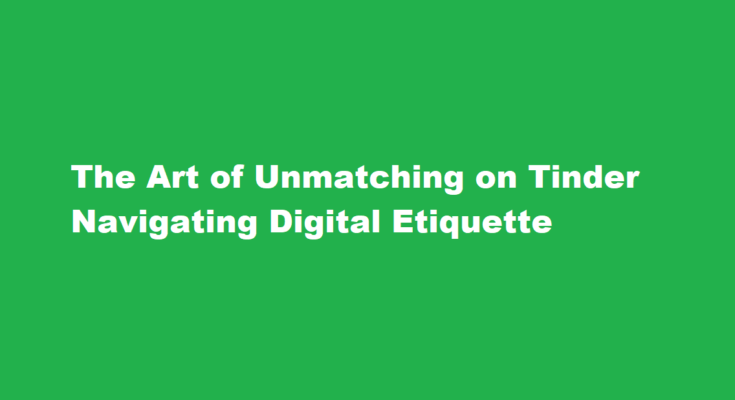Introduction
In the era of online dating, Tinder stands out as one of the most popular platforms for connecting with potential partners. With millions of users swiping left and right to find their ideal match, it’s essential to understand the dynamics of the platform, including how to unmatch on Tinder gracefully. Unmatching may seem like a straightforward action, but it can impact your digital dating experience. In this article, we’ll delve into the nuances of unmatching on Tinder, exploring why, when, and how to do it without causing unnecessary harm.
Understanding the Unmatch Feature
Before we discuss the intricacies of unmatching, it’s crucial to understand what the feature entails. Unmatching on Tinder is the process of ending your connection with a match. Once you unmatch someone, both of you lose the ability to message each other, and the conversation disappears from your chat list. Unmatching can be a necessary step for various reasons, but it should be approached with consideration and respect for the other person.
Why Unmatch on Tinder?
1. Incompatibility Sometimes, after further interaction or reflection, you may realise that you and your match are not compatible. It’s perfectly acceptable to unmatch if you believe there’s no potential for a meaningful connection.
2. Discomfort or Harassment If your match makes you feel uncomfortable, disrespects your boundaries, or engages in harassing behaviour, unmatching is a way to protect yourself from further harm.
3. Lost Interest Feelings can change, and you may find that your initial attraction has waned. Unmatching in this situation is a respectful way to communicate your lack of interest.
4. Cluttered Conversations For some users, a cluttered conversation list can be overwhelming. Unmatching with individuals you’re not interested in can help keep your Tinder experience more organised.
When to Unmatch
While unmatching is a useful tool, it’s essential to consider the timing carefully
1. After an Unpleasant InteractionIf you experience disrespectful or offensive behaviour during a conversation, it’s appropriate to unmatch immediately to protect your well-being.
2. When You’ve Made a Decision If you’re certain that you’re not interested in pursuing a connection with a match, it’s better to unmatch sooner rather than later. This prevents any confusion or false hope.
3. Respectful Communication If you’ve been chatting for a while but decide it’s time to move on, consider sending a polite message explaining your decision before unmatching. This can help maintain a respectful tone.
How to Unmatch on Tinder
Unmatching on Tinder is a straightforward process
1. Open the App Launch the Tinder app on your device.
2. Access Your Matches Navigate to your list of matches by tapping on the chat bubble icon or swiping right from the main screen.
3. Choose the Match Select the match you want to unmatch with by tapping on their profile picture.
4. Access the Menu Look for the menu icon (typically represented by three dots or lines) on the top-right or top-left corner of the screen and tap it.
5. Select “Unmatch” In the menu options, you’ll find the “Unmatch” or “Unmatch & Report” option. Tap it to initiate the process.
6. Confirm the Unmatch A confirmation message will appear to ensure you want to proceed with unmatching. Confirm your decision, and the match will be removed from your list.
The Etiquette of Unmatching
Unmatching is a practical feature, but it should be done with consideration
1. Be Respectful Even if you’re unmatching due to a lack of interest, treat the other person with respect. Avoid using hurtful language or ghosting.
2. Communicate If Necessary If you’ve been chatting for a while or had a few dates, it’s considerate to send a polite message explaining your decision before unmatching. Honesty is appreciated.
3. Avoid Harassment Don’t unmatch someone just because they didn’t respond immediately or declined an offer to meet. Unmatching should not be used as a punitive measure.
4. Don’t Play Games Unmatching and then rematching to test someone’s interest can be confusing and frustrating. Use the feature sincerely.
FREQUENTLY ASKED QUESTIONS
How do you Unmatch people on Tinder?
Open your chat with that person > tap the shield icon (iOS) or the ellipses icon (Android) in the top right-hand corner > Unmatch. If you want to report the person, select a reason for unmatching to generate a report to our Trust & Safety team.
How do I Unmatch on Tinder mobile?
To unmatch someone, open your chat with that person > tap the flag icon (iOS) or the ellipses icon (Android) in the top right-hand corner > Unmatch.
Conclusion
Unmatching on Tinder is a valuable tool for managing your online dating experience. When used thoughtfully and respectfully, it can help create a more positive and authentic environment for everyone involved. Remember that behind every profile is a real person with feelings, and treating others as you would like to be treated is a fundamental principle of digital dating etiquette. So, swipe right on kindness and respect when navigating the unmatching process, and your Tinder experience will be more enjoyable for all.
Read Also : Crafting Fun How to Make a Paper Popper