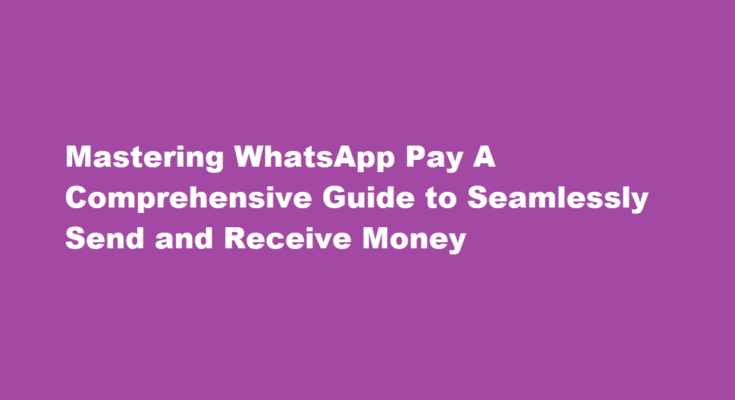Introduction
In an era of digital advancement, financial transactions have undergone a transformation, and mobile payment platforms have emerged as convenient and secure alternatives to traditional methods. WhatsApp, the globally popular messaging application, has joined this revolution with its very own payment feature – WhatsApp Pay. This article delves into the ins and outs of how to use WhatsApp Pay effectively, ensuring smooth money transfers while prioritizing security and simplicity.
Setting Up WhatsApp Pay
Getting started with WhatsApp Pay is a breeze. Follow these steps to set up your account
- Update WhatsApp – Make sure you have the latest version of WhatsApp installed on your smartphone from the respective app store.
- Link Bank Account – Open WhatsApp and go to the “Settings” menu. Here, you’ll find the “Payments” option. Tap on it and select “Add New Payment Method.” Follow the prompts to link your bank account to WhatsApp Pay. Ensure that the mobile number linked to your bank account is the same as your WhatsApp number.
- Verify Your Number – WhatsApp Pay will send an SMS to verify your number. The app may also ask you to verify through your bank’s mobile app or via your bank’s internet banking portal.
Sending Money
WhatsApp Pay makes sending money as simple as sending a message
- Open Chat – Open the chat of the person you want to send money to.
- Attachment Icon – Tap on the attachment icon (the paperclip) next to the text input field.
- .Payment – Among the options that appear, select “Payment.”
- Amount – Enter the amount you want to send. You can also add a note to specify the purpose of the payment.
- Enter UPI PIN – If you have set up a UPI (Unified Payments Interface) PIN with your bank, you’ll be prompted to enter it. This ensures the security of the transaction.
- Confirmation – Once the PIN is confirmed, the money will be debited from your account and sent to the recipient. You and the recipient will receive notifications of the transaction.
Receiving Money
Receiving money via WhatsApp Pay is just as straightforward
- Notification – When someone sends you money, you’ll receive a notification in the chat.
- Accept Payment – Open the chat, and you’ll see the payment message. Tap on it.
- UPI PIN – If you haven’t set up an automatic receipt, you’ll need to enter your UPI PIN to accept the payment.
- Confirmation – Once the PIN is entered correctly, the money will be credited to your linked bank account.
Security Measures
WhatsApp Pay prioritizes security to ensure safe transactions
- UPI PIN – Set up a UPI PIN with your bank to prevent unauthorized transactions.
- Two-Step Verification – Enable two-step verification for your WhatsApp account. This adds an extra layer of security by requiring a PIN when registering your phone number with WhatsApp again.
- Biometric Lock – Some smartphones allow you to lock the WhatsApp app with biometric authentication, such as fingerprint or face recognition.
- Secure Network – Always use a secure and trusted network when performing transactions.
- Beware of Scams: Be cautious of phishing attempts and scams. WhatsApp will never ask for your UPI PIN or other sensitive information.
Limits and Charges
WhatsApp Pay has certain limits and charges to be aware of
- Transaction Limits There are daily and per-transaction limits set by the National Payments Corporation of India (NPCI), the governing body of UPI transactions in India. These limits may vary for different banks.
- Fees WhatsApp Pay does not charge users for sending or receiving money. However, your bank may levy charges for UPI transactions, so it’s advisable to check with your bank for any applicable fees.
Frequently Asked Questions
What are the main features of WhatsApp Pay?
No transaction fees: WhatsApp Pay does not charge any fees for transactions, which makes it a cost-effective payment method. Instant transfer: With WhatsApp Pay, users can transfer money instantly to other users who have WhatsApp Pay enabled on their phones. This makes it a fast and efficient payment method.
Does WhatsApp give cash back?
WhatsApp Pay is a UPI-based payments service that has been available in India for some time now. The payment service on the Meta-owned messaging platform offers its users cashback to expand its user base.
Conclusion
WhatsApp Pay has revolutionized the way we handle financial transactions within the comfort of our messaging app. With its user-friendly interface, stringent security measures, and seamless integration with UPI, WhatsApp Pay offers a convenient solution for sending and receiving money. By following the steps outlined in this guide and staying informed about security best practices, you can confidently navigate the world of digital payments through WhatsApp Pay. So, go ahead and make the most of this innovative feature to simplify your financial transactions.
Read Also : Clearing The Path A Guide to Opening Blocked Ears