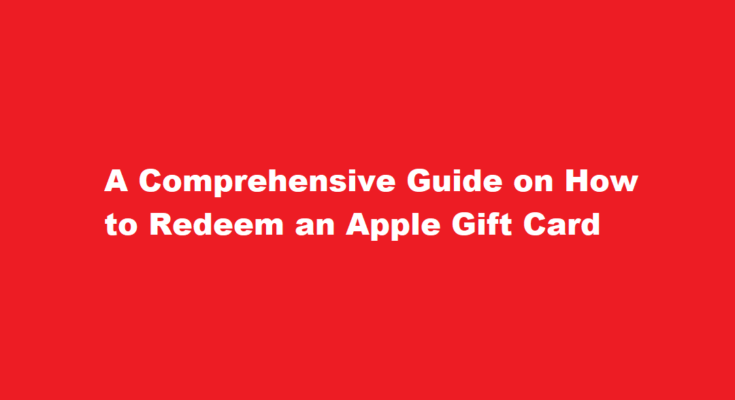Introduction
Apple gift cards are a popular choice for gifting and making purchases on the Apple ecosystem. These gift cards can be used to buy apps, games, music, movies, and even pay for your Apple subscriptions. However, if you’ve received an Apple gift card or want to redeem one, it’s essential to understand the process. In this article, we will provide a step-by-step guide on how to redeem an Apple gift card effectively.
Acquire an Apple Gift Card
Before you can redeem an Apple gift card, you need to have one. Apple gift cards can be purchased from various sources, including the Apple Store, Apple’s website, or authorized retailers. They are available in various denominations, allowing you to choose the amount that suits your needs.
Scratch off the Label
Most Apple gift cards come with a scratch-off label on the back. This label conceals the hidden code required for redemption. Gently scratch off the label to reveal the 16-digit redemption code. It’s essential to do this carefully to prevent damaging the code.
Open the App Store or iTunes
To redeem your Apple gift card, you’ll need to access the App Store or iTunes Store. You can do this on your iPhone, iPad, Mac, or Windows PC. Follow these steps
On an iPhone or iPad
- Open the App Store or iTunes Store.
- Scroll down to the bottom of the screen and tap on your Apple ID (usually your name or email address).
- In the pop-up window, select “Redeem Gift Card or Code.”
On a Mac
- Open the App Store.
- Click on your profile picture or name at the bottom of the sidebar.
- In the pop-up window, click “Redeem Gift Card.”
On a Windows PC
- Open iTunes.
- Click “Account” from the menu bar at the top.
- Select “Redeem” from the dropdown menu.
Enter the Redemption Code
A new window or screen will appear, prompting you to enter your 16-digit redemption code. Carefully type in the code, making sure to include all numbers and letters correctly. Double-check for any typos to avoid issues.
Click Redeem
After entering the code, click the “Redeem” button. Apple’s system will validate the code and credit your account with the gift card’s value. You may need to sign in with your Apple ID if you’re not already logged in.
Confirm Your Balance
Once the redemption is successful, you’ll see your Apple ID balance updated with the gift card amount. This balance can be used to make purchases on the App Store, iTunes Store, Apple Music, or to pay for Apple subscriptions like Apple Music, Apple TV+, or iCloud storage.
Make Purchases
Now that your gift card balance is loaded, you can use it to buy apps, games, music, movies, or any other digital content available in the Apple ecosystem. Simply browse the store, add items to your cart, and use your Apple ID balance to make the payment. If your purchase exceeds your gift card balance, the remaining amount will be charged to your preferred payment method.
Check Your Balance
To keep track of your Apple ID balance, you can check it at any time. Here’s how
On an iPhone or iPad
- Open the App Store.
- Scroll down and tap on your Apple ID.
- In the pop-up window, you’ll see your current balance.
On a Mac
- Open the App Store.
- Click on your profile picture or name at the bottom of the sidebar.
- Your balance will be displayed in the pop-up window.
On a Windows PC
- Open iTunes.
- Click “Account” in the menu bar.
- Your balance will be shown under your Apple ID.
FREQUENTLY ASKED QUESTIONS
Can I transfer my Apple gift card to my bank account?
Unfortunately, that is not possible. Funds on a redeemed gift card are effectively “pre-spent” and are generally only redeemable for Apple goods and services.
Can I use my Apple gift card for cash?
You can’t redeem or return Apple Gift Cards, App Store & iTunes Gift Cards, or unused Apple ID balance for cash, except as required by law. If your jurisdiction allows for refund of redeemed gift balances, you can contact Apple Support.”
Conclusion
Redeeming an Apple gift card is a straightforward process that allows you to make the most of your digital purchases within the Apple ecosystem. Whether you received a gift card as a present or you purchased one for yourself, following these steps ensures you can use the credit to buy apps, music, movies, and more. Additionally, regularly checking your balance will help you stay informed about the funds available in your account. So, go ahead and start enjoying your favorite Apple products and services by redeeming your gift card today!
Read Also : The Quest to Lose Weight – Prioritizing Health Over Quick Fixes