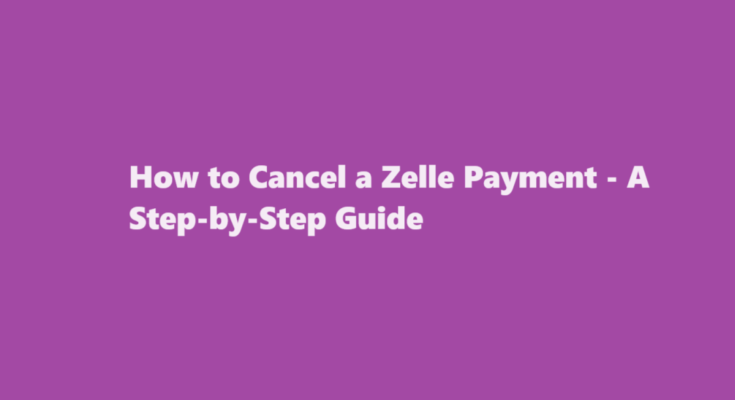Introduction
Zelle is a popular peer-to-peer payment platform that allows users to send and receive money quickly and conveniently. However, there may be times when you need to cancel a payment made through Zelle due to various reasons, such as sending money to the wrong recipient or entering the wrong amount. In this article, we will provide a step-by-step guide on how to cancel a Zelle payment, ensuring that you can recover your funds and rectify any accidental transfers.
Understanding Zelle Payments
Before we dive into the cancellation process, it’s essential to understand how Zelle payments work. Zelle allows users to send money directly from their bank accounts to another person’s bank account using their email address or phone number. The transaction is usually processed within minutes, making it a quick and convenient way to transfer funds. However, once a payment is initiated, it becomes challenging to cancel, and success may depend on factors such as whether the recipient has accepted the payment.
Verify Payment Status
The first step in canceling a Zelle payment is to verify the payment status. To do this, log in to your banking app or the Zelle app. Look for the payment you want to cancel and check its current status. If the payment is still pending and the recipient has not yet accepted the funds, there’s a better chance of canceling it successfully.
Contact the Recipient
If the payment is still pending, your next course of action should be to contact the recipient and request them not to accept the payment. Explain the situation and ask them to decline the funds through the Zelle app. While it may not always work, communication with the recipient is crucial in increasing the chances of a successful cancellation.
Access Zelle through Your Banking App
If you’re unable to reach the recipient or if they have already accepted the payment, your next step is to access Zelle through your banking app. Zelle is often integrated into your bank’s mobile app or website, and the exact process may vary depending on your bank.
1. Open your banking app and navigate to the Zelle section.
2. Find the payment you want to cancel in the transaction history.
3. Select the payment and look for the option to cancel or edit the payment.
Cancel the Payment
Once you’ve located the payment you wish to cancel, follow the prompts to initiate the cancellation. The process may involve confirming your identity through security measures, such as providing a PIN or using biometric authentication. After confirming, you will be prompted to cancel the payment.
Confirm Cancellation
After initiating the cancellation, you will receive a confirmation message or email, depending on your bank’s notification preferences. This confirmation will provide you with peace of mind that the cancellation process has been successful. Keep in mind that the funds may not be returned to your account immediately, and it may take some time for the transaction to reverse.
Monitor Your Account
It’s crucial to keep an eye on your bank account to ensure that the canceled payment is reflected correctly. The time it takes for the funds to be returned to your account can vary, and it may take a few business days. If you don’t see the funds back in your account within a reasonable time frame, it’s a good idea to contact your bank for further assistance.
Prevent Future Mistakes
To avoid the need to cancel Zelle payments in the future, consider taking preventive measures. Always double-check the recipient’s information, such as their email address or phone number, before sending money through Zelle. Additionally, carefully review the transaction details, including the amount, to ensure accuracy.
FREQUENTLY ASKED QUESTIONS
Can you get money back from Zelle if sent to the wrong person?
Zelle. If the recipient is not an enrolled Zelle user, you may be able to cancel the transaction. However, you can’t reverse or retrieve money if the recipient is enrolled in Zelle and has accepted the payment.
How long does a Zelle refund take?
When a payment is sent with Zelle®, the recipient has 14 calendar days to accept it. If the payment is not accepted in time, it will be canceled, and refunded to your account. The refund can take up to three business days to be credited and notification will be sent to you and your recipient.
Conclusion
Canceling a Zelle payment can be a straightforward process if the payment is still pending or if the recipient is cooperative. However, it becomes more challenging once the payment has been accepted. Effective communication with the recipient and quick action through your banking app are key steps in successfully canceling a Zelle payment. Remember that time is of the essence, and the sooner you take action, the better your chances of a favorable outcome. To prevent future mistakes, exercise caution and double-check all transaction details before initiating a Zelle payment.
Read Also : A User’s Guide – How to Turn Siri Off and Regain Your Privacy