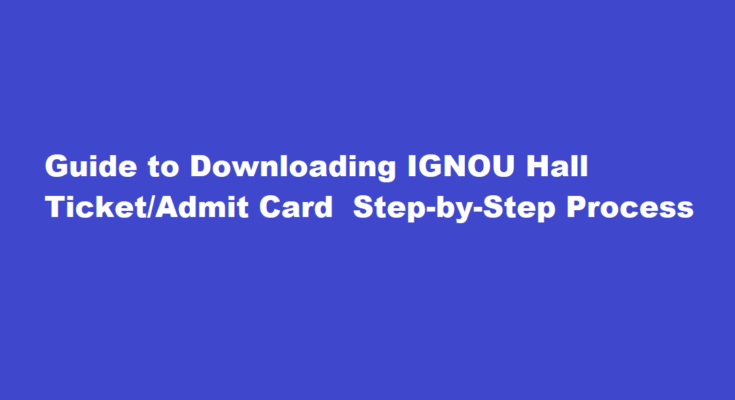The IGNOU (Indira Gandhi National Open University) hall ticket or admit card is a crucial document that grants you entry to your exams. It contains essential information such as exam date, time, and venue. If you are an IGNOU student looking to download your hall ticket or admit card, this article will provide you with a step-by-step guide on how to obtain it online.
Visit the Official IGNOU Website
Start by visiting the official IGNOU website (www.ignou.ac.in) using a web browser on your computer or mobile device. Ensure that you have a stable internet connection for a smooth download process.
Navigate to the Hall Ticket/Admit Card Section
On the IGNOU website’s homepage, look for the “Hall Ticket/Admit Card” section. It is usually located under the “Student Zone” or “Examination” tab. Click on the appropriate link to proceed to the hall ticket/admit card download page.
Select the Exam Session and Program
On the hall ticket/admit card download page, you will be prompted to select the exam session and program for which you are downloading the hall ticket. Choose the correct session and program from the dropdown menus provided.
Enter the Required Details
Next, enter your enrollment number or name (as registered with IGNOU) in the designated field. Double-check the details to ensure accuracy.
Generate and Download the Hall Ticket/Admit Card
After entering the required details, click on the “Submit” or “Generate Hall Ticket” button. This will initiate the generation of your hall ticket/admit card. Once it is generated, a PDF file of your hall ticket/admit card will be available for download.
Print and Verify the Hall Ticket/Admit Card
Download the PDF file of your hall ticket/admit card and open it. Verify all the details mentioned on the document, including your personal information, exam details, and instructions. If any discrepancies are found, contact the IGNOU authorities for assistance. Finally, print a hard copy of the hall ticket/admit card for future reference and exam day.
Frequently Asked Questions
Can I download my IGNOU hall ticket/admit card without my enrollment number?
No, your enrollment number is required to download the IGNOU hall ticket/admit card. Make sure you have your enrollment number handy before attempting to download.
What should I do if I forget my enrollment number?
If you forget your enrollment number, you can retrieve it by visiting the “Know Your Enrollment Number” section on the official IGNOU website. Follow the instructions provided to retrieve your enrollment number.
What should I do if there are errors or discrepancies on my hall ticket/admit card?
If you notice any errors or discrepancies on your hall ticket/admit card, immediately contact the IGNOU authorities for assistance. They will guide you on the necessary steps to rectify the issue.
Can I download the hall ticket/admit card for all IGNOU programs online?
Yes, the facility to download the hall ticket/admit card online is available for all IGNOU programs. Ensure that you follow the correct procedure mentioned above for your specific program.
Read Also : Complete Guide to Registering for IGNOU Online Courses Step-by-Step Process