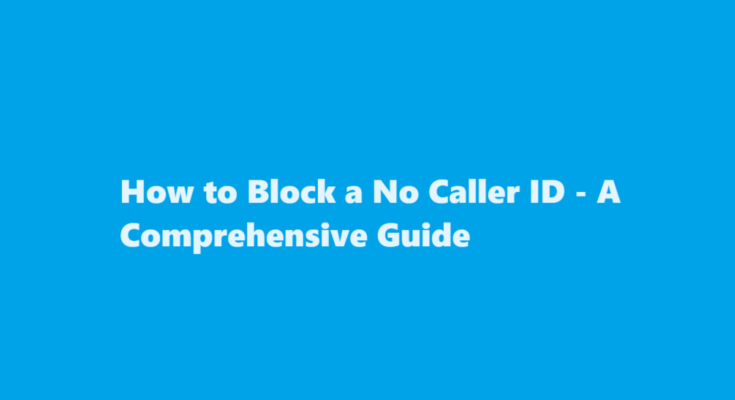Introduction
Receiving calls from “No Caller ID” can be frustrating and even unnerving. Whether it’s unwanted telemarketing calls, spam, or even potential harassment, these anonymous calls can disrupt your peace of mind. Fortunately, there are several ways to block these calls and regain control over your phone. In this article, we will explore the methods and tools you can use to effectively block “No Caller ID” calls and enjoy a more peaceful calling experience.
Understanding “No Caller ID” Calls
“No Caller ID” calls are often used by individuals or organisations to conceal their identity when making phone calls. While some people may use this feature for legitimate reasons, such as protecting their privacy, others may misuse it for spam or even more malicious purposes. When you receive a call from “No Caller ID,” the caller’s number and identity are hidden from your caller ID display.
Blocking “No Caller ID” Calls on Your Smartphone
Most modern smartphones offer built-in features that allow you to block unwanted calls, including those from “No Caller ID.” Here’s how you can do it on some of the most popular platforms
iOS (iPhone)
- Open the “Settings” app.
- Scroll down and tap on “Phone.”
- Select “Silence Unknown Callers.”
- Enable the feature to automatically silence calls from unknown numbers.
Additionally, you can block specific numbers by going to the “Phone” app, selecting the number you want to block from your recent calls, and choosing “Block this Caller.”
Android
- Open the “Phone” app.
- Tap on the three-dot menu icon and select “Settings.”
- Look for the “Blocked numbers” option.
- Add the “No Caller ID” entry to your blocked numbers list.
Blocking “No Caller ID” Calls with Third-Party Apps
If your phone’s built-in features are not sufficient or if you want more advanced call blocking options, there are various third-party apps available on both iOS and Android platforms. Some popular options include
Truecaller
Truecaller is a widely used app that offers caller identification and spam call blocking. It can help you identify and block “No Caller ID” calls and other unwanted numbers.
Hiya
Hiya is another app that specialises in caller ID and spam call protection. It has a vast database of known spammers and can automatically block unwanted calls, including those with “No Caller ID.”
RoboKiller
RoboKiller is designed to combat robocalls and spam calls, making it a powerful tool for blocking “No Caller ID” calls and other nuisances.
Blocking “No Caller ID” Calls on Landlines
If you have a landline phone and you’re dealing with “No Caller ID” calls, you can still take steps to block them
Call Your Phone Service Provider
Contact your phone service provider and inquire if they offer a service to block anonymous or “No Caller ID” calls. Many providers offer such features for an additional fee.
Use a Call Screening Device
You can purchase call screening devices that allow you to filter calls based on various criteria, including blocking “No Caller ID” calls.
Set Up a Whitelist
Some landline phones allow you to create a whitelist of approved numbers. Calls from numbers not on this list will be automatically blocked.
FREQUENTLY ASKED QUESTIONS
Can you block a no caller ID number Android?
Open the Phone app. Tap the three-dot menu and then select Settings. Now, tap Block numbers. Hit Block unknown/ hidden numbers to block private and unknown numbers on your phone.
What happens if you dial *# 31?
You might have received a call from an unknown number. The caller might have hidden the ID intentionally or sometimes it can be accidental. If you want to hide the caller ID dial *31# and press the call button.
Conclusion
Blocking “No Caller ID” calls is essential for maintaining your privacy, reducing unwanted interruptions, and protecting yourself from potential scams or harassment. Whether you’re using a smartphone or a landline, there are various methods and tools available to help you regain control over your calls.
Start by exploring the built-in features of your smartphone, and if those aren’t sufficient, consider using third-party call-blocking apps. For landline users, reach out to your phone service provider or invest in call screening devices to keep unwanted calls at bay.
By following these steps, you can enjoy a more peaceful calling experience and take back control of your phone line, ensuring that only the calls you want to receive make it through. Remember that privacy and security should always be a top priority when it comes to managing your calls and communications.
Read Also :Exploring iOS 16 Installation Time – Patience Pays Off”