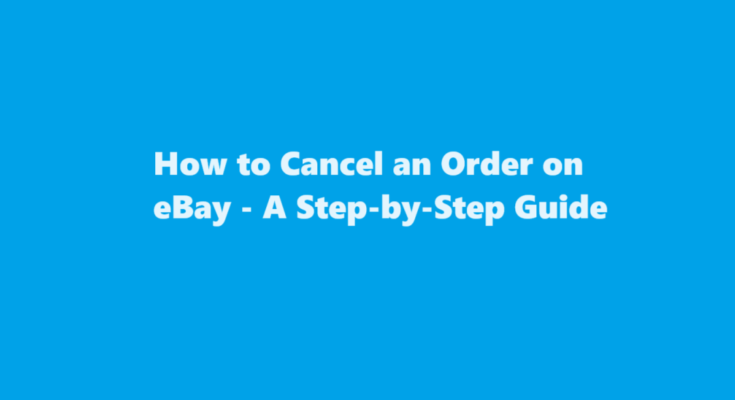eBay is one of the world’s largest online marketplaces, connecting millions of buyers and sellers daily. While eBay offers a vast array of products and convenient shopping experiences, there may come a time when you need to cancel an order. Whether you’ve changed your mind, encountered issues with the seller, or made a mistake, canceling an order on eBay can be a straightforward process if you follow the right steps. In this article, we’ll provide a detailed, step-by-step guide on how to cancel an order on eBay.
Log into Your eBay Account
The first step is to log into your eBay account using your username and password. You can do this through the eBay website or mobile app. Make sure you’re using the same account through which you placed the order you want to cancel.
Access Your Purchase History
Once you’re logged in, go to your account settings and find the “Purchase History” section. Click on it to view a list of all your recent purchases, including the order you wish to cancel.
Locate the Order You Want to Cancel
In your purchase history, you should be able to find the specific order you want to cancel. eBay provides detailed information about each order, including the item, seller, and order status.
Select “More Actions” or “Cancel Order”
Click on the order you want to cancel. On the order details page, you’ll see a “More Actions” or “Cancel Order” button. This is where you initiate the cancellation process. Click on this button.
Choose a Reason for Cancellation
eBay will prompt you to select a reason for canceling your order. Common reasons include “I changed my mind,” “I found a better price,” “The item is damaged or doesn’t work,” and others. Select the reason that best describes your situation.
Confirm the Cancellation
After choosing your reason, eBay will ask you to confirm the cancellation. Review the information, ensure it’s correct, and click the “Cancel Order” button to proceed.
Communicate with the Seller (if necessary)
In some cases, you may need to communicate with the seller to discuss the cancellation or any issues related to the order. eBay provides a messaging system for buyers and sellers to communicate. It’s a good practice to inform the seller about your intention to cancel and discuss the process.
Wait for Seller’s Response
After initiating the cancellation, the seller will receive a notification and a request to approve the cancellation. The seller has the option to approve or decline your request. If the seller approves, the order will be canceled, and you’ll receive a refund. If the seller declines, you may need to contact eBay’s customer support for assistance.
Check Your Email and eBay Messages
eBay will send you email notifications and updates regarding the cancellation process. Keep an eye on your inbox and your eBay messages to stay informed about the status of your request.
Receive Your Refund
If the seller approves the cancellation, your payment method will be refunded. The time it takes to receive the refund can vary depending on your payment method and the seller’s processing time. It may take several business days to see the refund in your account.
Contact eBay Customer Support (if necessary)
If the seller doesn’t respond to your cancellation request or declines it without a valid reason, you can contact eBay customer support for assistance. They will review the case and help you resolve the issue.
Leave Feedback
After the cancellation process is complete, you have the option to leave feedback for the seller based on your experience. Honest feedback can help other buyers make informed decisions.
Review Your eBay Account Balance
Double-check your eBay account to ensure that the canceled order and the associated charges have been fully resolved. If you encounter any discrepancies or issues, don’t hesitate to reach out to eBay customer support.
FREQUENTLY ASKED QUESTIONS
What to do if the eBay seller won’t cancel the order?
If the seller doesn’t cancel and never ships then you file an item not received claim after the estimated delivery date has passed.
Can I cancel eBay delivery?
If you wish to cancel your shipment with eBay Delivery, we will refund the full amount paid for the shipment within 96 working hours from your request, provided that the request is made before the collection of the parcel takes place.
In summary, canceling an order on eBay is a relatively straightforward process. However, it’s important to communicate with the seller and follow the platform’s guidelines to ensure a smooth and hassle-free cancellation experience. Keep in mind that both buyers and sellers rely on the trust and integrity of the eBay marketplace, so ethical and respectful communication is key. Whether you’re a seasoned eBay user or a first-time buyer, understanding how to cancel an order can be a valuable skill when navigating the world of online shopping.
Read Also : Mastering The Art of Microwave Ramen – A Quick and Easy Guide