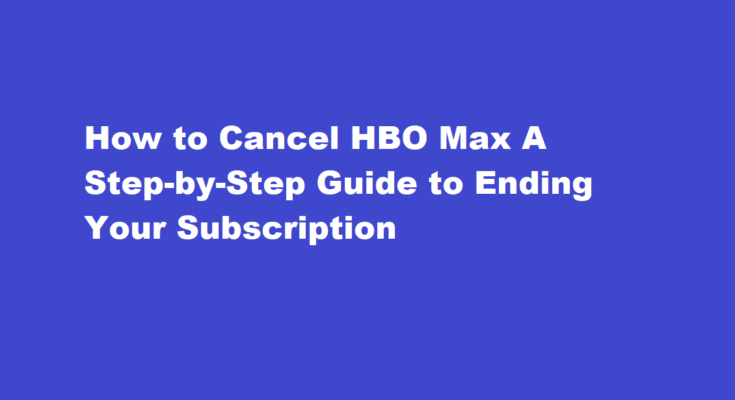In a world filled with an abundance of streaming services, HBO Max has risen to prominence as one of the top choices for premium content. However, circumstances change, budgets shift, and sometimes, it becomes necessary to cancel your HBO Max subscription. Whether you’re looking to save some money, have already binged your favorite shows, or simply want to explore other options, this guide will walk you through the steps to cancel HBO Max.
Assess Your Reasons for Canceling
Before taking the plunge and canceling your HBO Max subscription, it’s essential to evaluate why you want to do so. Are you dissatisfied with the content library, or is it a matter of cost-cutting? Understanding your reasons will help you make an informed decision and potentially find alternative solutions that meet your needs.
Review Your Subscription Details
To cancel your HBO Max subscription successfully, you need to know the specifics of your account. Log in to your HBO Max account using your credentials. Once you’re in, locate your account settings or profile, where you can access your subscription details. This section will provide you with crucial information like your billing cycle and payment method.
Determine Your Billing Method
Your billing method is essential in this process because it dictates how you can cancel your subscription. HBO Max offers various ways to subscribe, including through their website, app stores (such as Apple or Google Play), and third-party providers like cable companies. Depending on how you subscribed, the cancellation process may differ slightly.
Cancel Through the HBO Max Website
If you subscribed directly through the HBO Max website, follow these steps
1. Go to the HBO Max website and log in to your account.
2. Navigate to your account settings or profile.
3. Look for the option to manage your subscription or billing.
4. Select “Cancel Subscription” or a similar option.
5. Follow the on-screen prompts to confirm your cancellation.
Cancel Through an App Store
If you subscribed through an app store (e.g., Apple’s App Store, Google Play Store), here’s how to cancel
For Apple devices (iOS)
1. Open the “Settings” app on your iPhone or iPad.
2. Scroll down and tap on “iTunes & App Store.”
3. Tap your Apple ID at the top of the screen.
4. Select “View Apple ID” and sign in if prompted.
5. Scroll down and tap “Subscriptions.”
6. Find and select your HBO Max subscription.
7. Tap “Cancel Subscription” and confirm the cancellation.
Android devices (Google Play)
1. Open the Google Play Store app.
2. Tap the three horizontal lines in the top left corner to open the menu.
3. Select “Subscriptions.”
4. Find and select your HBO Max subscription.
5. Tap “Cancel Subscription” and confirm.
Cancel Through a Third-Party Provider
If you subscribed through a cable or internet TV provider, you’ll need to contact them directly to cancel your HBO Max subscription. Find their customer support contact information on their website or your billing statements and follow their cancellation process.
Confirm Your Cancellation
After initiating the cancellation, you should receive a confirmation message or email. Be sure to save this confirmation for your records. It’s essential to verify that your subscription has indeed been canceled, as you don’t want any unexpected charges on your billing statement.
Explore Alternative Options
Now that you’ve canceled your HBO Max subscription, take some time to explore alternative streaming services or entertainment options that align with your interests and budget. There’s a wide array of choices out there, from Netflix and Amazon Prime Video to Disney and Hulu. Research their content libraries and subscription plans to find the best fit for your preferences.
Keep an Eye on Promotions
Streaming services often offer promotions, discounts, and bundles, so keep an eye out for these deals. If you decide you miss HBO Max and want to subscribe again at a later date, you might find an attractive offer to help you save money while enjoying your favorite shows and movies.
Enjoy Your Freedom
By following this step-by-step guide, you’ve successfully canceled your HBO Max subscription. Take this opportunity to explore new content and discover new entertainment options. Your streaming preferences may evolve, and it’s important to have the freedom to adapt to your changing interests and needs.
FREQUENTLY ASKED QUESTIONS
Can you unsubscribe from HBO Max at any time?
You can continue to stream until your subscription expires at the end of your billing cycle. If you need help canceling your subscription, contact us. Sign in to your provider’s website, go to their Help Center, or contact them. You may need to cancel at least 1-2 days before your next billing cycle starts.
Can I cancel HBO online?
If you have HBO Max through a cable provider, log into your account on the HBO Max website, click your account name, select “Subscription,” find your provider, and either cancel online or contact them to cancel. Remember to cancel before the billing date, and deleting the app alone does not cancel the subscription.
In conclusion, canceling HBO Max is a straightforward process that requires a bit of know-how and some clicks or taps. By understanding your reasons for canceling, reviewing your subscription details, and following the appropriate steps based on your billing method, you can navigate the cancellation process smoothly. Remember to explore alternatives, keep an eye on promotions, and enjoy the flexibility that comes with having control over your streaming subscriptions.
Read Also : How to Leave a Group Chat on iPhone A Step-by-Step Guide