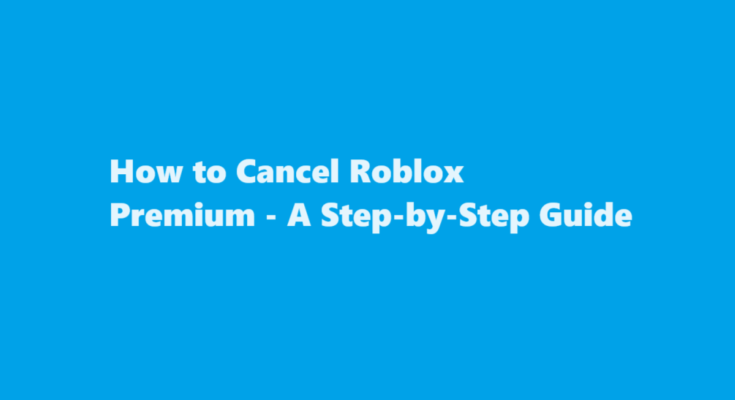Introduction
Roblox Premium is a popular subscription service that offers various benefits to Roblox players. However, circumstances change, and you may find yourself needing to cancel your Roblox Premium subscription. Whether it’s due to financial reasons, a shift in priorities, or any other reason, canceling your subscription is a straightforward process. In this article, we will provide you with a step-by-step guide on how to cancel your Roblox Premium subscription, ensuring a hassle-free experience.
Understanding Roblox Premium
Before diving into the cancellation process, it’s essential to understand what Roblox Premium is and what it offers. Roblox Premium is a subscription service that provides several advantages to its users, including
1. Monthly Robux Allowance: Subscribers receive a monthly Robux stipend, which can be used to purchase in-game items and accessories.
2. Access to Premium-Only Items: Premium members have exclusive access to items, gear, and accessories that are not available to non-subscribers.
3. Marketplace Trading: Premium members can trade their items with other players in the Roblox marketplace.
4. Faster Payouts from Games: Premium members can receive more significant payouts from games they create on the platform.
5. Roblox Premium Badge: Subscribers receive a badge on their profile, indicating their Premium status.
Despite these benefits, there may come a time when you decide to cancel your Roblox Premium subscription. Here’s how to do it.
Steps to Cancel Roblox Premium
Log In to Your Roblox Account
The first step to canceling your Roblox Premium subscription is to log in to your Roblox account. Visit the Roblox website and enter your username and password to access your account.
Access the Premium Page
Once you’re logged in, navigate to the Premium page. You can do this by clicking on the “Premium” tab in the main menu at the top of the screen. This will take you to the Premium Membership page, where you can manage your subscription.
Cancel Your Subscription
On the Premium Membership page, you will see various subscription options, including monthly and annual plans. Find the subscription you want to cancel and click on the “Cancel Renewal” button next to it. This action will stop the automatic renewal of your subscription.
Confirm the Cancellation
After clicking the “Cancel Renewal” button, Roblox will ask you to confirm your decision. Review the information provided and make sure you want to proceed with the cancellation. If you are sure, click the “Confirm Cancellation” button.
Provide Feedback (Optional)
Roblox may give you the option to provide feedback about your decision to cancel. You can choose to share your thoughts or skip this step. Your feedback can help Roblox improve its services, but it is not required to complete the cancellation.
Confirmation Email
Once you’ve completed the cancellation process, Roblox will send you a confirmation email to the address associated with your account. This email will serve as proof that you’ve successfully canceled your Roblox Premium subscription.
Enjoy Premium Benefits Until the End of Your Current Billing Cycle
It’s essential to note that you will continue to enjoy Roblox Premium benefits until the end of your current billing cycle. This means that if you canceled your subscription in the middle of a monthly or annual billing period, you won’t lose access to Premium features until that period expires.
FREQUENTLY ASKED QUESTIONS
Can you cancel Roblox premium and still get Robux?
Roblox Premium is a monthly subscription service that offers a variety of benefits, including a monthly Robux stipend, 10% more Robux when you purchase Robux, and the ability to trade items. If you cancel your Roblox Premium subscription, you will no longer receive the monthly Robux stipend.
Does Roblox premium cancel by itself?
Your membership will renew on the Renewal date and if it is not recurring or has been cancelled, it will expire on the Expiration date. You can cancel on our website at any time before the renewal date. Your member benefits will continue until the expiration date.
Conclusion
Canceling your Roblox Premium subscription is a straightforward process, and Roblox has made it relatively user-friendly. It’s crucial to understand the benefits of Roblox Premium and make an informed decision about whether or not to cancel your subscription. Should the need arise, follow the step-by-step guide outlined in this article to ensure a smooth cancellation process. Remember that you’ll continue to enjoy Premium benefits until the end of your current billing cycle, making the transition as seamless as possible.
Read Also : Evolving Tinkatuff – Nurturing Creativity and Innovation