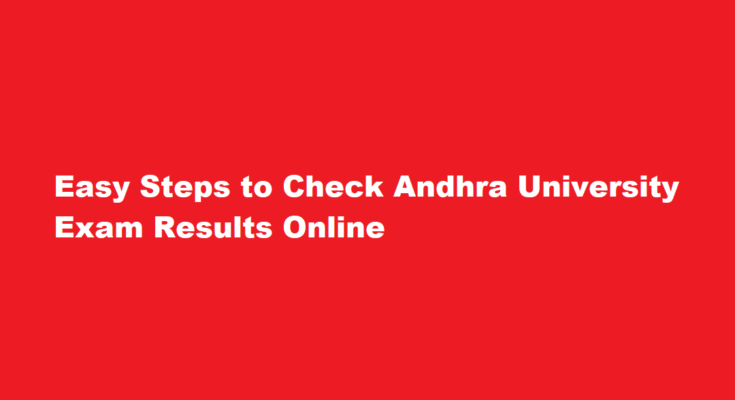Andhra University conducts various examinations throughout the academic year, and checking your exam results online is a convenient way to stay updated with your performance. If you’re a student at Andhra University and want to know how to check your exam results online, this guide will walk you through the process step-by-step.
- Visit the Official Andhra University Website To access your exam results, start by visiting the official website of Andhra University. Open your preferred web browser and enter “www.andhrauniversity.edu.in” in the address bar. Press Enter to navigate to the university’s website.
- Navigate to the Results Section Once you’re on the Andhra University website, look for the “Results” or “Examinations” section. This section is usually located on the main menu or in the sidebar. Click on the appropriate link to proceed to the results page.
- Select the Examination Type On the results page, you will find a list of different examination types, such as UG (Undergraduate) or PG (Postgraduate) exams. Choose the relevant examination type based on the course you are pursuing at Andhra University.
- Enter Your Details After selecting the examination type, you will be redirected to a page where you need to provide your details. Enter your hall ticket number or registration number in the designated field. Double-check the number for accuracy before proceeding.
- Submit and View Your Results Once you have entered your details, click on the “Submit” or “View Results” button. The website will process your request and display your exam results on the screen. Take note of your marks, grades, or any other relevant information provided.
- Download or Print Your Result If you wish to keep a physical copy of your exam result, you can download or print it. Look for the download or print icon/button on the results page and click on it. Choose the appropriate option based on your preference.
- Check for Revaluation or Supplementary Exam Notifications After viewing your exam results, it’s important to check for any notifications regarding revaluation of supplementary exams. If you are unsatisfied with your results or have failed in a particular subject, the university might provide an opportunity for revaluation or supplementary exams. Make sure to note down any relevant information and deadlines mentioned.
Frequently Asked Questions:
How often are the exam results updated on the Andhra University website?
The frequency of result updates may vary depending on the examination schedule. Generally, Andhra University strives to update the exam results as soon as they are available.
What should I do if I encounter an error while checking my exam results online?
If you encounter any errors while checking your exam results, try refreshing the page or accessing it at a later time. If the issue persists, contact the university’s examination department for assistance.
Can I access my previous semester’s exam results on the website?
Yes, Andhra University’s website typically provides access to both current and past exam results. You can navigate to the appropriate section or use the search function to find the desired results.
Read Also : Step-by-Step Guide How to Apply for Admission to Andhra University