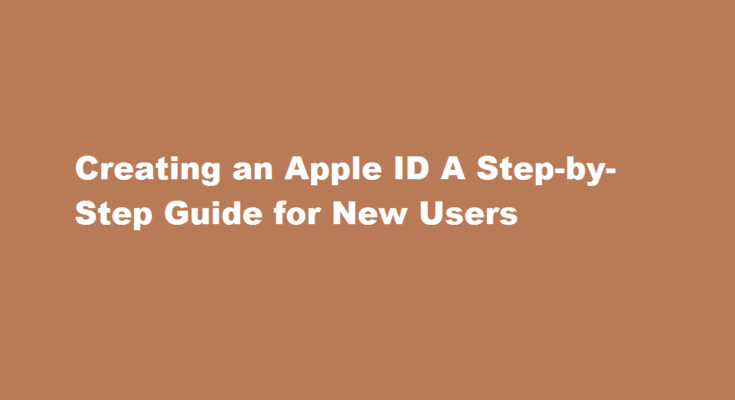Introduction
An Apple ID is an essential account for users to access Apple’s ecosystem of services and products. In this article, we will provide a comprehensive step-by-step guide on how to create an Apple ID, ensuring that new users can navigate through the process with ease.
Understanding Apple ID
Before creating an Apple ID, it’s important to understand its significance. An Apple ID is a unique identifier that grants users access to various Apple services such as iCloud, the App Store, Apple Music, and more. With an Apple ID, users can personalize their Apple devices, sync data across devices, download apps, and securely store their files in the cloud.
Gather Required Information
To create an Apple ID, you’ll need certain information readily available. Gather your full name, a valid email address, a secure password, and your date of birth. Make sure the email address you provide is active and accessible, as you will need to verify your account.
Creating an Apple ID on iPhone or iPad
If you have an iPhone or iPad, follow these steps
- Go to the “Settings” app and tap on your name.
- Tap “Sign In to your iPhone” (or “Sign in to your iPad”).
- Tap “Don’t have an Apple ID or forgot it?”
- Tap “Create Apple ID” and follow the on-screen instructions.
- Provide the required information and create a secure password.
- Verify your email address by following the instructions in the verification email sent to you.
- Once verified, sign in to your Apple ID on your device to access Apple services.
Creating an Apple ID on Mac
If you are using a Mac, follow these steps
- Open the “System Preferences” app and click on “Apple ID.”
- Click on “Create Apple ID” and follow the prompts.
- Provide the necessary details, including your name, email address, and password.
- Verify your email address by following the instructions in the verification email.
- Sign in to your Apple ID on your Mac to start enjoying Apple services.
Creating an Apple ID on the Web
If you don’t have an Apple device, you can create an Apple ID on the web
- Open a web browser and visit the Apple ID account page (appleid.apple.com).
- Click on “Create Your Apple ID.”
- Fill out the required information, including your name, email, and password.
- Verify your email address by following the instructions sent to you.
- Once verified, you can sign in to your Apple ID on any Apple device or access Apple services on the web.
Frequently Asked Questions
What are Apple ID security questions?
If you haven’t set up two-factor authentication for your account, Apple uses security questions to provide you with a secondary method to identify yourself online. Security questions are designed to be memorable to you but hard for anyone else to guess.
What are the rules for creating an Apple ID password?
Apple requires that you use a strong password for your Apple ID—eight or more characters, including upper and lowercase letters and at least one number. Never share your Apple ID password, verification codes, or account security details with anyone. Don’t use your Apple ID password with other online accounts.
Conclusion
Creating an Apple ID is a straightforward process that allows users to unlock a world of Apple services and personalized experiences. By following this step-by-step guide, new users can quickly set up their Apple ID and enjoy the seamless integration and convenience Apple’s ecosystem has to offer.
Read Also : Effective Strategies to Reduce Uric Acid Levels