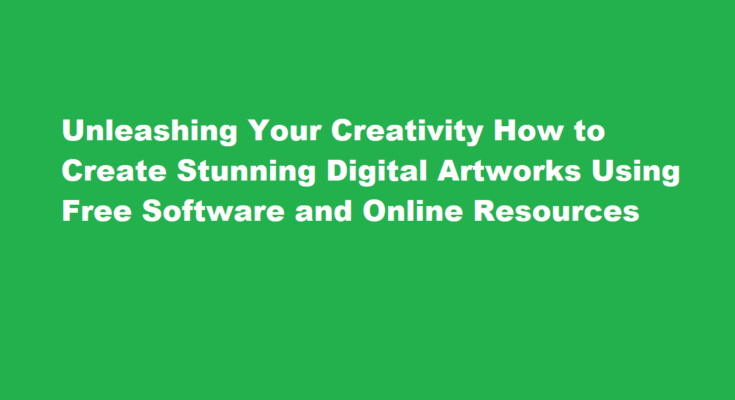Introduction
In today’s digital age, creating stunning artworks has become more accessible than ever before. With a myriad of free software and online resources available, artists of all levels can explore their creativity and produce breathtaking digital masterpieces. In this article, we will guide you through the process of crafting remarkable digital artworks using readily available tools and resources. So, let’s unleash your inner artist and embark on this creative journey!
Embrace the Power of Free Software
To get started on your digital art adventure, you don’t need expensive software. There are several free and powerful programs that can provide you with all the essential tools to express your artistic vision. Some popular choices include
a. GIMP (GNU Image Manipulation Program) This open-source alternative to Adobe Photoshop offers a plethora of tools for image editing, manipulation, and painting.
b. Krita Perfect for illustrators and concept artists, Krita boasts a user-friendly interface and a variety of brushes and customization options.
c. Inkscape Ideal for vector-based artwork, Inkscape enables you to create scalable, high-quality graphics and illustrations.
Master the Basics
Before diving into complex projects, it’s essential to familiarize yourself with the basics of digital art. Learn about layers, brushes, color palettes, and different file formats. Watch tutorials, read articles, and practice simple exercises to hone your skills and understand the software better.
Choose the Right Hardware
While free software is fantastic, having the right hardware can significantly impact your digital art experience. A graphics tablet or a drawing pen display can offer precise control and mimic traditional drawing techniques. Invest in a device that suits your budget and artistic preferences to enhance your artwork’s quality.
Gather Online Resources
The internet is a treasure trove of resources for digital artists. Look for websites that offer free brushes, textures, stock images, and reference photos. These resources can help breathe life into your artwork and expedite your creative process. Some popular platforms include DeviantArt, Pixabay, and Unsplash.
Seek Inspiration and Expand Your Horizons
As an artist, inspiration is key to fueling your creativity. Follow other digital artists on social media platforms, join art communities, and participate in online challenges. Exposure to different styles and techniques can help you expand your artistic horizons and refine your own unique style.
Experiment with Different Styles
One of the advantages of digital art is the ability to experiment without fear of making mistakes. Try various styles, from abstract to realism, and find what resonates with you. Don’t be afraid to push boundaries and take risks – that’s how you’ll discover your true artistic voice.
Practice Regularly
As with any skill, practice is vital for improvement. Dedicate time each day or week to work on your digital art projects. Consistent practice will not only enhance your technical abilities but also foster creativity and artistic expression.
Utilize Online Tutorials
Online tutorials are invaluable for learning new techniques and approaches to digital art. YouTube and art-centered websites host a wide range of tutorials for different software and styles. Follow along with these tutorials to gain insights from experienced artists and develop your skills further.
Harness the Power of Color
Color plays a crucial role in digital art, setting the mood and tone of your artwork. Learn about color theory, explore different palettes, and experiment with shading and lighting effects. Understanding how colors interact can elevate your artwork to a whole new level.
Don’t Forget about Composition
A well-thought-out composition can turn an ordinary piece into a stunning masterpiece. Learn about the rule of thirds, balance, and focal points. Experiment with different compositions to find what works best for your artistic vision.
FREQUENTLY ASKED QUESTIONS
What software allows you to create digital paintings?
These two programs, Adobe Photoshop and Adobe Illustrator are currently two of the top programs used to produce digital paintings. Illustrator introduced the uses of Bezier curves, which allowed the user to be incredibly detailed in their vector drawings.
How do I start digital art?
You don’t need to start with a high-performance computer, try using what you have and practicing drawing digitally until you can shift to a better set-up. You will gradually understand what you need for drawing a better illustration, such as a more pressure-sensitive pen tablet or a less glossy monitor.
Conclusion
Creating stunning digital artworks using free software and online resources is a fulfilling and rewarding endeavor. By embracing the wealth of tools and inspiration available on the internet, you can unlock your artistic potential and bring your imagination to life. Remember, patience, practice, and a passion for art are all you need to embark on this creative journey. So, seize the opportunity and start crafting your digital masterpieces today!
Read Also : Building Your Own Portable Solar-Powered Phone Charger for Outdoor Adventures