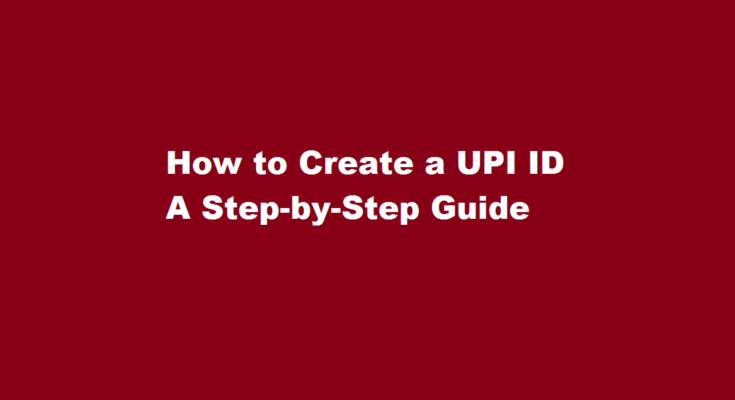Introduction
The Unified Payments Interface (UPI) has revolutionized digital transactions in India, offering a seamless and secure platform for money transfers. One essential component of UPI is the UPI ID, a unique identifier that enables users to send and receive funds. In this article, we will guide you through the process of creating a UPI ID, ensuring you can navigate this system with ease.
Choose a UPI-Enabled Bank
To create a UPI ID, you first need to have an account with a UPI-enabled bank. Many leading banks in India provide UPI services, including State Bank of India, HDFC Bank, ICICI Bank, and more. Select a bank that aligns with your preferences and requirements.
Download and Install the UPI App
Once you have chosen your preferred bank, head to your smartphone’s app store and download the official UPI app provided by the bank. Popular UPI apps include BHIM (Bharat Interface for Money), Google Pay, PhonePe, and Paytm. Install the app on your device and proceed to the next step.
Registration and Account Setup
Launch the UPI app and begin the registration process. Enter your mobile number linked to your bank account and verify it using the OTP (One-Time Password) received. After verification, select your bank account from the list of available options and set a four or six-digit UPI PIN to secure your transactions.
Generate Your UPI ID
With your UPI app open, locate the “Create UPI ID” or “Generate UPI ID” option. It may be found under settings or profile options, depending on the app. Choose a unique and memorable UPI ID, which typically ends with “@bankname” (e.g., yourname@bankname). Confirm the UPI ID’s availability, and if it’s not already taken, it will be assigned to you.
Linking Multiple Bank Accounts
If you have multiple bank accounts, you can link them to a single UPI app and use a single UPI ID for all transactions. To add another account, navigate to the UPI app’s settings and select the “Add/Manage Accounts” option. Follow the on-screen instructions to link additional bank accounts to your UPI app.
UPI ID Usage and Security
Once your UPI ID is created, you can easily share it with others for sending and receiving money. It eliminates the need to disclose sensitive bank account details for transactions. Remember to keep your UPI PIN confidential and never share it with anyone. Regularly update your UPI app to ensure you have the latest security features and bug fixes.
Frequently Asked Questions
What is required to create UPI ID?
A UPI ID follows the format of abcd@bank. In this, “abcd” can either be a user’s first name, a part of user email address, or user mobile phone number, and “bank” is the name/initials/shortened name of the bank that is providing services to the UPI app. There may be a prefix or suffix added in some cases.
How many UPI IDs can we create?
You can add up to four UPI IDs for your bank account. You can have multiple UPI IDs for the same bank account.
Conclusion
Creating a UPI ID is a straightforward process that empowers users to leverage the convenience and security of digital payments. By following the steps outlined above, you can set up your UPI ID and enjoy seamless transactions through the UPI ecosystem. Embrace the power of UPI and experience a new era of hassle-free money transfers in India.
Read Also : A Comprehensive Guide on Creating an IRCTC Account