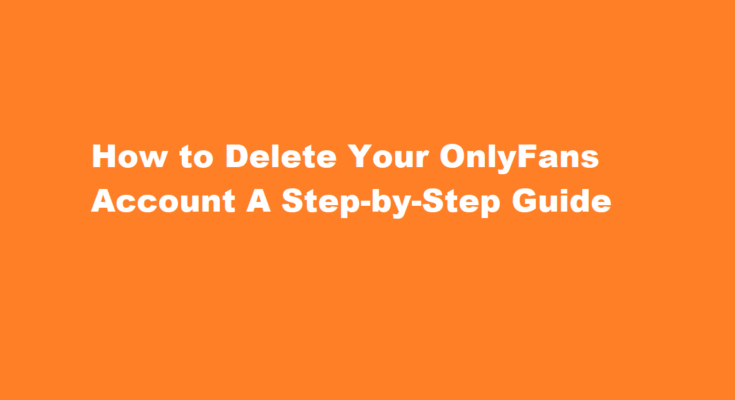In the era of digital content creation, OnlyFans has emerged as a platform that allows creators to share exclusive content with their subscribers. However, for various reasons, you might find yourself wanting to delete your OnlyFans account. Whether it’s a change in career goals, privacy concerns, or simply a desire to move on, this article will guide you through the process of permanently deleting your OnlyFans account.
Why Delete Your OnlyFans Account?
Before we delve into the steps, it’s important to consider why you want to delete your OnlyFans account. Is it due to privacy concerns, a change in career, or dissatisfaction with the platform? Understanding your reasons will help you make an informed decision.
Backing Up Your Content
Before you proceed with the account deletion process, ensure that you have a backup of any content you wish to keep. OnlyFans provides a download feature that allows you to save your content, including photos and videos, to your device. This is crucial because once your account is deleted, you won’t be able to recover any of your content.
by-Step Guide to Delete Your OnlyFans Account
Now, let’s go through the process of permanently deleting your OnlyFans account:
Log In to Your OnlyFans Account
Start by logging in to your OnlyFans account using your username and password. Make sure you are using the correct credentials to access your account.
Visit the Settings Page
Once logged in, click on your profile picture or avatar in the top right corner of the screen. A dropdown menu will appear. From this menu, select “Settings.”
Go to the “Account” Section
Within the Settings menu, click on the “Account” tab. Here, you will find various options related to your account settings.
Request Account Deletion
Scroll down to the bottom of the Account page, and you will find the “Delete Account” option. Click on this option to begin the account deletion process.
Confirm Your Decision
Upon clicking “Delete Account,” OnlyFans will ask you to confirm your decision. They will provide you with information regarding what happens when you delete your account. Make sure to read this carefully to understand the consequences.
Enter Your Password
To proceed, you will be required to enter your account password. This is done to verify that you are the account owner and to prevent unauthorised deletions.
Click “Delete Account”
After entering your password, click the “Delete Account” button. OnlyFans will then process your request.
Confirm Deletion via Email
OnlyFans will send a confirmation email to the address associated with your account. Check your inbox (and spam folder, if necessary) for this email. Click on the provided link to confirm your account deletion.
Account Deletion Complete
Once you’ve confirmed via email, your OnlyFans account will be scheduled for deletion. Your content and profile will no longer be accessible to your subscribers, and you will no longer be charged any subscription fees.
Follow Up
It might take a few days for OnlyFans to complete the account deletion process. During this time, it’s essential to ensure that you have been unsubscribed from any other accounts or services related to OnlyFans.
FREQUENTLY ASKED QUESTIONS
Can you delete OnlyFans user account?
How to delete your OnlyFans account: Go to Settings and select ‘Delete Account’ Enter the captcha as it appears on the Settings Page. Your account will be deleted and you’ll receive a confirmation email.
Is OnlyFans safe?
Yes, OnlyFans is mostly safe for both content creators and subscribers. OnlyFans provides an online platform for content creators to post videos, photos, and text and connect to their fans while it takes care of hosting and payment processing for a commission fee on the creators’ earnings.
Final Thoughts
Deleting your OnlyFans account is a straightforward process, but it’s essential to consider your reasons and back up any content you wish to keep before taking this step. Remember that once your account is deleted, it cannot be recovered, and any potential income from the platform will cease.
OnlyFans provides this deletion feature to give users control over their digital presence. Whether you’re transitioning to a different platform or stepping away from online content creation altogether, the process outlined in this article will help you delete your OnlyFans account safely and effectively.
Read Also : The Epic Journey – How Long Does It Take to Hike the Appalachian Trail?