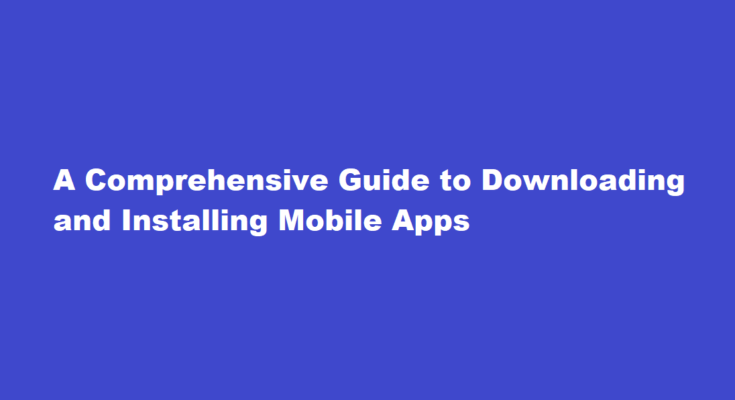In today’s digital age, mobile apps have become an integral part of our lives, offering convenience, entertainment, and productivity at our fingertips. Whether you’re a tech-savvy individual or just starting your digital journey, learning how to download and install a mobile app is a fundamental skill. In this article, we’ll provide you with a step-by-step guide to help you navigate through the process effortlessly.
Choose Your App Store
Before you can begin downloading apps, you need to select the appropriate app store for your device. The two most popular options are the Apple App Store for iOS devices and the Google Play Store for Android devices. Launch the respective app store on your device to get started.
Search for the App
Once you’re inside the app store, locate the search bar – usually indicated by a magnifying glass icon. Type in the name of the app you wish to download and press the search button. Make sure to enter the correct app name to avoid downloading similar-sounding or unrelated apps.
Choose the App
Browse through the search results and find the app that matches your search. Check the app’s rating, reviews, and screenshots to ensure it meets your expectations. Reading reviews from other users can provide valuable insights into the app’s functionality and usability.
Check Compatibility and Permissions
Before you hit the download button, ensure that the app is compatible with your device’s operating system version. Some apps may require specific hardware capabilities or a minimum software version. Additionally, review the permissions the app is requesting. Be cautious if an app is asking for excessive permissions that seem unrelated to its functionality.
Download the App
Once you’re satisfied with your choice, click the “Download” or “Install” button. The app will begin downloading, and you can track its progress in the notifications or on the app store interface.
Wait for Installation
Once the app is downloaded, the installation process will commence automatically. Depending on the app’s size, your internet connection speed, and your device’s performance, the installation may take a few seconds to a couple of minutes.
Open the App
After the installation is complete, you’ll see the app’s icon on your home screen or in the app drawer. Tap the icon to open the app for the first time. Some apps might require you to sign in or create an account before you can use them.
Organize Your Apps
As you download more apps, you might want to organize them for easy access. Consider creating folders on your home screen to categorize similar apps, such as “Productivity,” “Entertainment,” or “Social Media.”
Update Your Apps
App developers frequently release updates to enhance features, fix bugs, and improve security. To ensure your apps are running smoothly, go back to the app store regularly and check for updates. You can set your apps to update automatically or update them manually.
Uninstall Unused Apps
Over time, you might accumulate apps that you no longer use. These apps can take up valuable storage space on your device. To uninstall an app, press and hold its icon, then select the “Uninstall” option. Alternatively, you can go to your device’s settings, navigate to the “Apps” or “Applications” section, and uninstall apps from there.
FREQUENTLY ASKED QUESTIONS
Why can’t I download and install apps?
If you can’t download apps on your Android device, you should start by checking your connection. In some cases, this is the cause of downloading troubles. No Wi-Fi or mobile data connection equals no downloads because your phone or tablet won’t communicate with the Google Play Store.
What app stands for?
App is an abbreviated form of the word “application.” An application is a software program that’s designed to perform a specific function directly for the user or, in some cases, for another application program.
In conclusion, downloading and installing mobile apps has become an essential skill in our technology-driven world. With this step-by-step guide, you can confidently explore the vast world of mobile apps, enhance your device’s functionality, and stay connected with the latest trends and innovations. Remember to choose your app store wisely, research your app choices, and keep your apps updated for a seamless and enjoyable mobile experience.
Read Also : A Guide to Changing The Language on Your Smartphone