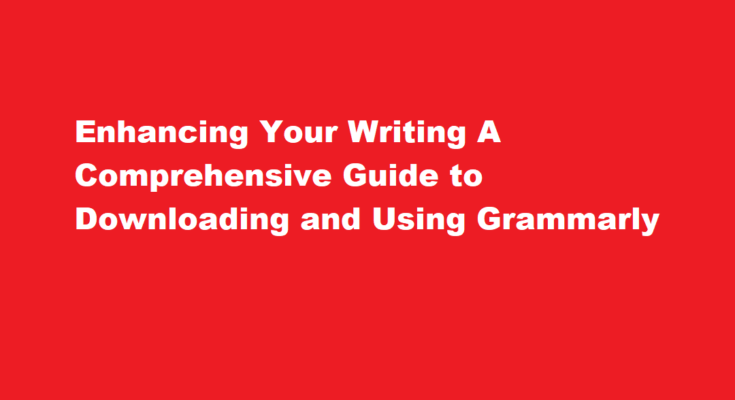Introduction
In today’s fast-paced digital world, effective communication is paramount. Whether you’re a student, professional, or blogger, conveying your thoughts accurately and professionally is essential. This is where Grammarly, a powerful writing assistant, comes into play. In this article, we’ll guide you through the process of downloading and using Grammarly to enhance your writing skills and ensure your content shines.
Why Grammarly?
Grammarly is more than just a spell checker; it’s an advanced tool designed to elevate your writing to new heights. With its cutting-edge algorithms, Grammarly can identify and correct various types of writing errors, including grammar, punctuation, spelling, style, and even contextual issues. Here’s how to get started:
Sign Up for Grammarly
To begin your Grammarly journey, you need to create an account. Visit the official Grammarly website and sign up using your email address. You can also choose to sign up using your Google or Facebook account for added convenience. Grammarly offers both free and premium plans. While the free version provides basic grammar and spelling checks, the premium version offers more advanced features, including style suggestions, tone adjustments, and plagiarism detection.
Choose Your Preferred Platform
Grammarly offers various ways to access its services, catering to your individual preferences
- Web Browser Extension Download the Grammarly extension for popular web browsers like Google Chrome, Mozilla Firefox, and Microsoft Edge. This extension provides real-time writing assistance as you compose emails, social media posts, or any other content on the web.
- Desktop Application Grammarly’s desktop application is available for both Windows and macOS. This standalone app is particularly useful for in-depth writing projects like essays, reports, and articles.
- Microsoft Office Integration If you frequently work with Microsoft Office applications such as Word and Outlook, you can integrate Grammarly directly into these programs for seamless proofreading and editing.
Download and Install
Depending on your chosen platform, follow these steps to download and install Grammarly
- Web Browser Extension Visit the respective browser’s extension store (Chrome Web Store for Chrome, Firefox Add-ons for Firefox, etc.), search for “Grammarly,” and click the “Add” or “Install” button.
- Desktop Application Visit the Grammarly website and navigate to the “Apps” section. Download the appropriate version for your operating system and follow the installation instructions.
- Microsoft Office Integration Visit the Grammarly website, go to the “Apps” section, and download the Microsoft Office add-in. Follow the prompts to install it on your computer.
Writing Enhancement in Action
With Grammarly successfully installed, let’s explore its features and how they can elevate your writing
- Real-time Suggestions Grammarly provides instant feedback as you write, highlighting grammatical errors, misspellings, and punctuation issues. It also offers suggestions to improve sentence structure and readability.
- Style and Tone Whether you’re aiming for a formal, professional tone or a more casual approach, Grammarly’s premium version can help you tailor your writing style to suit your audience.
- Vocabulary Enhancement Grammarly suggests synonyms to enhance your vocabulary and prevent repetition, contributing to more engaging content.
- Plagiarism Checker Premium users can utilise Grammarly’s plagiarism checker to ensure their work is original and properly cited.
- Personal Dictionary You can add industry-specific terms or unique vocabulary to your personal dictionary, preventing Grammarly from flagging them as errors.
FREQUENTLY ASKED QUESTIONS
Is Grammarly 100% free?
The basic version of Grammarly is completely free to use. You don’t need to pay for a subscription to use all its basic features. The Grammarly Free version includes some essential tools for helping you correct your writing mistakes, such as a spell checker, a grammar checker, and a punctuation checker.
Is Grammarly free good for students?
The free plugin doesn’t present any ads to students. It’ll also find and fix more errors than a basic grammar checker. Grammarly Premium costs $30 per month per user. A plagiarism checker is included as part of this subscription and doesn’t cost extra, unlike other tools.
Conclusion
In the digital age, effective communication is key, and Grammarly empowers writers of all kinds to communicate with clarity and confidence. By following these simple steps to download and use Grammarly, you’re investing in your writing skills and ensuring that your content is polished, error-free, and impactful. Whether you’re a student, professional, or creative writer, Grammarly is a valuable tool that will help you convey your ideas in the best possible way. So, download Grammarly today and take your writing to the next level.
Read More: Efficient Ways to Copy Notes from YouTube and Paste Them into Word