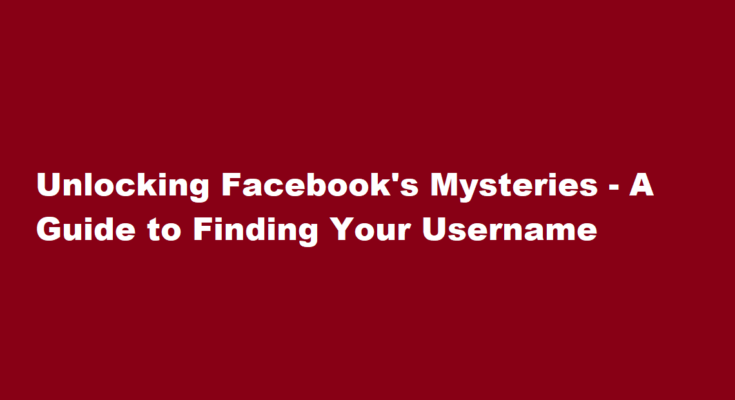In the digital age, social media has become an integral part of our lives, and Facebook stands as one of the pioneers in this domain. Your Facebook username is a unique identifier that allows you to easily share your profile with others. However, with the ever-evolving landscape of the platform, finding your Facebook username might not be as straightforward as it seems. In this article, we will delve into the methods for locating your Facebook username, offering a step-by-step guide to help you navigate this social media giant effectively.
Understanding Facebook Usernames
Before we embark on our quest to find your Facebook username, let’s clarify what a username actually is. Your Facebook username is a personalised URL that points to your Facebook profile. It typically appears as “www.facebook.com/username.” Having a username not only makes it easier for you to share your profile but also helps others find you on the platform more conveniently.
The Search for Your Facebook Username
Profile URL
- Log in to Facebook Start by logging in to your Facebook account. If you don’t have an account yet, you will need to create one.
- Access Your Profile Click on your profile picture or name, which can usually be found at the top left or right corner of the Facebook homepage.
- Check the URL Once you’re on your profile, look at the web address (URL) in your browser’s address bar. Your Facebook username should be a part of this URL, following “www.facebook.com/.”
- Note the Username The section after “www.facebook.com/” is your Facebook username. For example, if the URL reads “www.facebook.com/johndoe,” your username is “john doe.”
Using Mobile Apps
- Open the Facebook App Launch the Facebook app on your mobile device and log in to your account if you haven’t already.
- Navigate to Your Profile Tap on your profile picture or name, usually located at the top of the app’s interface.
- Find Your Username Your Facebook username will be displayed just below your profile picture and name on your profile page.
Through Account Settings
- Log in to Facebook As always, start by logging in to your Facebook account.
- Access Account Settings Click on the drop-down arrow located at the top right corner of the Facebook homepage, then select “Settings & Privacy” and choose “Settings.”
- Find Your Username In the left-hand menu, click on “Username.” Here, you will see your current Facebook username, and you can also change it if desired.
Tips and Considerations
- Username Availability Your desired username may not always be available if someone else has already claimed it. In such cases, you might have to choose an alternative.
- Username Changes Facebook allows you to change your username, but there are some limitations and restrictions on how often you can do so. Make sure to choose a username that you’ll be happy with for the long term.
- Privacy Settings Be cautious when sharing your Facebook username, as it can lead people directly to your profile. Review your privacy settings to ensure you’re comfortable with who can see your profile and send you friend requests.
FREQUENTLY ASKED QUESTIONS
What is Facebook ID?
Your User ID is a string of numbers that doesn’t personally identify you but does connect to your Facebook profile. You have a User ID automatically, whether or not you choose to create a username.
Why can’t I change my Facebook username?
You can only change your Page’s username once. If the username you want isn’t taken and you haven’t changed your Page’s username already, you may be able to change it. To change your Page’s username: Go to facebook.com/username.
Conclusion
Your Facebook username serves as your digital identity on the platform, making it easier for others to find and connect with you. Whether you’re a seasoned Facebook user or just starting out, knowing how to locate your username is a valuable skill. By following the simple methods outlined in this guide, you can effortlessly uncover your Facebook username and make the most of your Facebook experience. So, log in, explore your profile, and share your online presence with the world through your unique Facebook username.
Read Also : A Comprehensive Guide on How to Reset an Apple AirTag