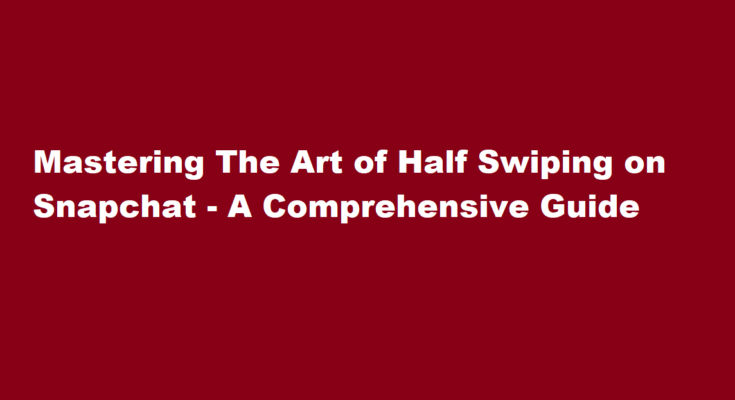Introduction
Snapchat, the popular multimedia messaging app, has a plethora of features to enhance your digital communication. Among these features, the half swipe, a lesser-known but incredibly useful gesture, allows users to engage with the app more efficiently and discreetly. Whether you want to view a snap without notifying the sender or take a quick peek at a story, mastering the art of half swiping is essential. In this article, we will delve into the nuances of half swiping on Snapchat and explore the dos and don’ts of this technique.
Understanding the Half Swipe
Before we jump into the details, let’s clarify what a half swipe is on Snapchat. A half swipe refers to the act of opening a snap or story just enough to preview it without marking it as ‘read.’ In other words, it allows you to peek at the content without notifying the sender that you’ve viewed it. To perform a half swipe, follow these steps
1. Open the Snapchat app and go to your inbox or the stories page.
2. Find the snap or story you want to view discreetly.
3. Instead of tapping on the snap, lightly touch and hold it.
4. While holding it, gently slide your finger to the right or left to view the content.
5. Release your finger when you’re ready to exit the snap or story.
Benefits of Half Swiping
The half swipe feature is incredibly handy for several reasons
- Privacy Half swiping allows you to view snaps or stories without notifying the sender. This is particularly useful if you’re not ready to respond or want to maintain your privacy.
- Curiosity Satisfying Sometimes you’re just curious about the content but don’t want to engage fully. Half swiping allows you to quench your curiosity without any commitment.
- Control It gives you better control over your Snapchat experience. You can choose what to engage with fully and what to keep at arm’s length.
- Story Preview For public figures or celebrities with a large following, half swiping is a great way to quickly preview stories without marking them as ‘seen.’
- Reduced Pressure When you’re dealing with a barrage of snaps or stories, half swiping lets you browse at your own pace without feeling overwhelmed.
Dos and Don’ts of Half Swiping
Like any digital feature, there are proper etiquette and best practices to follow when using the half swipe feature on Snapchat. Here are some dos and don’ts to consider
Dos
- Use It Responsibly Half swiping is a great tool for privacy, but don’t misuse it. Be respectful of the sender’s intent and don’t use it to avoid responding to important messages.
- Be Mindful of Your Actions Even though half swiping doesn’t notify the sender, your actions can be tracked if they use a third-party service. So, maintain discretion when needed.
- Keep It Tidy Clean up your chat and story list periodically. If you half swipe a lot, your inbox can become cluttered.
Don’ts
- Don’t Overdo It Half swiping is an excellent feature, but it shouldn’t become your primary mode of engagement. It’s always good to actively communicate with friends and followers on Snapchat.
- Avoid Ignoring Important Messages If someone sends you an urgent message or needs your response, don’t use half swiping to dodge their messages. Be responsible in your digital interactions.
- Don’t Assume Total Privacy While half swiping doesn’t notify the sender within the Snapchat app, it doesn’t guarantee total privacy if the sender is using third-party tracking services.
Tips for Successful Half Swiping
- Disable Read Receipts To maintain complete privacy while half swiping, you can disable read receipts in your Snapchat settings. This way, even if you fully open a snap, the sender won’t know that you’ve seen it.
- Maintain Communication While half swiping can be a great way to browse content discreetly, remember that Snapchat is a social platform. Engage in conversations and maintain a healthy level of communication with your friends and followers.
- Consider Story Control If you’re a public figure or have a large following, consider setting your story privacy settings to limit who can see your stories. This way, you can control who can half swipe and view your content discreetly.
FREQUENTLY ASKED QUESTIONS
Does Snapchat half swipe not work anymore?
Yes, Snapchat still allows you to half swipe. As of October 2022, we’ve tested the half-swipe feature available on Snapchat. However, it might be discontinued at any time with an upcoming app update as it is not an official feature.
How do you slide on Snapchat without opening it?
Since Snapchat doesn’t label a message as opened until the complete snap is seen, you can slide the app halfway to the end to see the messages. You must be careful to slide it very close to the end but not the end. If you stop farther away, you won’t see the message.
Conclusion
Mastering the art of half swiping on Snapchat can significantly enhance your experience on the app. It offers privacy, control, and the ability to satisfy your curiosity without commitment. However, it’s essential to use this feature responsibly and be mindful of your digital etiquette. By following the dos and don’ts and implementing the tips provided, you can make the most of half swiping while maintaining respectful and engaging interactions with your Snapchat contacts.
Read Also : How to Play Roblox on School Chromebook – A Guide for Students