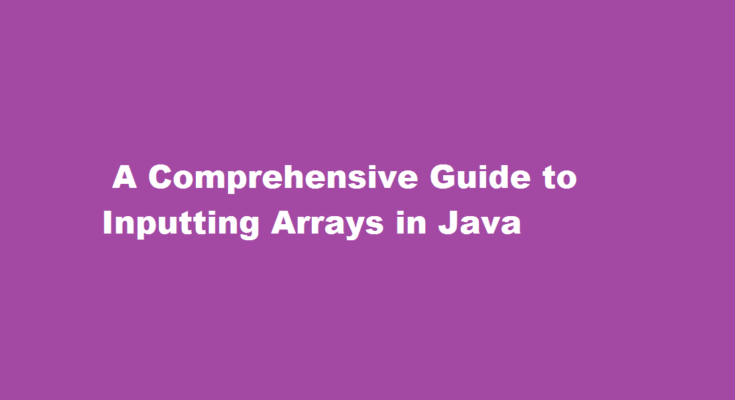Introduction
Java is a versatile and powerful programming language widely used for developing various applications. Arrays are fundamental data structures that allow developers to store multiple values of the same data type in a single variable. Whether you are a beginner or an experienced programmer, understanding how to input arrays in Java is essential for writing efficient and organized code. In this article, we will explore different methods to input arrays in Java, providing clear examples and explanations.
Initializing Arrays with User Input
The simplest way to input an array in Java is by asking the user to provide the elements. To achieve this, we need to follow these steps
- Prompt the user to enter the number of elements in the array.
- Create an array of the desired size.
- Use a loop to accept user input for each element of the array.
Here’s an example
“`java
import java.util.Scanner;
public class UserInputArray {
public static void main(String[] args) {
Scanner scanner = new Scanner(System.in);
System.out.print(“Enter the number of elements in the array: “);
int size = scanner.nextInt();
int[] arr = new int[size];
System.out.println(“Enter the elements of the array:”);
for (int i = 0; i < size; i++) {
arr[i] = scanner.nextInt();
}
}
}
“`
Initializing Arrays with Command Line Arguments
Another approach to input arrays in Java is by using command-line arguments. Command-line arguments allow users to pass data to the program when it is executed. The arguments are passed as strings, so we need to convert them to the appropriate data types.
Here’s an example of how to use command-line arguments to input an array:
“`java
public class CommandLineArray {
public static void main(String[] args) {
int[] arr = new int[args.length];
for (int i = 0; i < args.length; i++) {
arr[i] = Integer.parseInt(args[i]);
}
}
}
“`
To run this program with command-line arguments, execute the following command:
“`
java CommandLineArray 10 20 30 40 50
“`
Initializing Arrays with the Arrays class
Java provides the `Arrays` class, which contains useful methods for working with arrays, including a method to input an array directly.
Here’s how to use `Arrays.copyOf` to initialize an array with user input:
“`java
import java.util.Arrays;
import java.util.Scanner;
public class ArraysClassInput {
public static void main(String[] args) {
Scanner scanner = new Scanner(System.in);
System.out.print(“Enter the number of elements in the array: “);
int size = scanner.nextInt();
int[] arr = new int[size];
System.out.println(“Enter the elements of the array:”);
for (int i = 0; i < size; i++) {
arr[i] = scanner.nextInt();
}
int[] copiedArr = Arrays.copyOf(arr, size);
}
}
“`
Initializing Arrays using Stream API
With the introduction of Java 8, the Stream API offers a concise and elegant way to input an array.
“`java
import java.util.Arrays;
import java.util.Scanner;
import java.util.stream.IntStream;
public class StreamAPIInput {
public static void main(String[] args) {
Scanner scanner = new Scanner(System.in);
System.out.print(“Enter the number of elements in the array: “);
int size = scanner.nextInt();
int[] arr = IntStream.generate(scanner::nextInt).limit(size).toArray();
}
}
“`
Frequently Asked Questions
How to ask input for array in Java?
Java does not provide any direct way to take array input. But we can take array input by using the method of the Scanner class. To take input of an array, we must ask the user about the length of the array.
How to pass array as input in Java?
To pass an array as an argument to a method, you just have to pass the name of the array without square brackets. The method prototype should match to accept the argument of the array type. Given below is the method prototype: void method_name (int [] array);
Conclusion
Arrays are indispensable components of programming in Java. Being able to input arrays efficiently is crucial for building robust applications. In this article, we have explored several methods to input arrays in Java, including user input, command-line arguments, using the `Arrays` class, and the Stream API. Each approach has its merits and can be adapted to different use cases.
By practicing these methods and understanding their nuances, you will enhance your Java programming skills and be better equipped to handle array-related tasks in your future projects. Happy coding!
Read Also : Mastering List Input in C++ A Comprehensive Guide