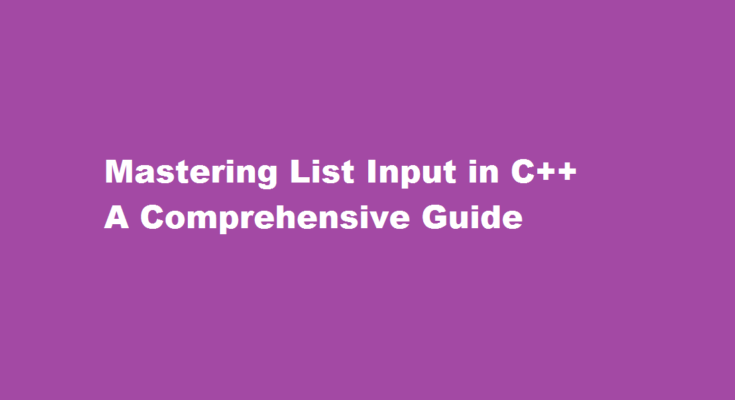Introduction
In the world of programming, handling data is a fundamental task. One of the most versatile and widely used data structures is the list, also known as a linked list. C++ provides a powerful standard library that includes various container classes, and the list is among the most useful ones. This article aims to be a comprehensive guide on how to input a list in C++. We will explore different methods and techniques, ensuring you have a solid understanding of handling lists effectively.
Understanding Linked Lists
Before diving into list input techniques, let’s grasp the concept of linked lists. In C++, a linked list is a linear data structure where each element, known as a node, consists of data and a pointer to the next node. The last node typically points to a null value, indicating the list’s end. This dynamic nature allows efficient insertion and deletion operations compared to arrays.
The Standard Template Library (STL) List
C++ offers a versatile Standard Template Library (STL) that includes a pre-implemented list class. To use it, include the `<list>` header. The `std::list` container provides a doubly-linked list implementation, making it suitable for a wide range of applications.
Creating a List
To start using a list, first, instantiate it with the data type you want to store. For example, to create a list of integers, use the following syntax:
“`cpp
std::list<int> myList;
“`
Section 4: Manual List Input:
The most basic way to input elements into a list is by manually adding them one by one. You can use the `push_back()` or `push_front()` functions to insert elements at the end or beginning of the list, respectively.
“`cpp
std::list<int> myList;
myList.push_back(10);
myList.push_back(20);
myList.push_back(30);
“`
Section 5: Using Iterators :
Iterators are powerful tools in C++ to traverse and manipulate container elements. You can use iterators to input a list from an array or vector efficiently. For example:
“`cpp
int arr[] = {10, 20, 30, 40, 50};
std::list<int> myList(arr, arr + sizeof(arr) / sizeof(arr[0]));
“`
List Input from User
Allowing users to input list elements enhances the program’s flexibility. You can utilize loops to take input from the user and populate the list accordingly.
Reading Input Until a Sentinel Value
In some scenarios, users might need to input an unknown number of elements. You can design your input routine to read values until a specific sentinel value is entered.
“`cpp
std::list<int> myList;
int input;
while (true) {
std::cin >> input;
if (input == -1) // Assuming -1 is the sentinel value
break;
myList.push_back(input);
}
“`
Input Validation
Always validate user input to ensure it meets the expected format. This prevents potential errors and unexpected program behavior.
Frequently Asked Questions
How do you insert an element into a list in C++?
list insert() in C++ STL. The list::insert() is used to insert the elements at any position of the list. This function takes 3 elements, position, number of elements to insert and value to insert. If not mentioned, the number of elements is default set to 1.
Which keyword is used for program input in C++?
The “c” in C++ cin refers to “character” and “in” means “input”. Thus, cin means “character input”. The C++ cin object belongs to the istream class. It accepts input from a standard input device, such as a keyboard, and is linked to stdin, the regular C input source.
Conclusion
Mastering list input in C++ is essential for effectively managing data and building efficient algorithms. Whether using the STL list or manual input methods, you can now confidently create, populate, and validate lists. Embrace the versatility of linked lists, and you will unlock countless possibilities in your C++ projects. Happy coding!
Read Also : Simplifying Input of List of Strings in Python A Comprehensive Guide