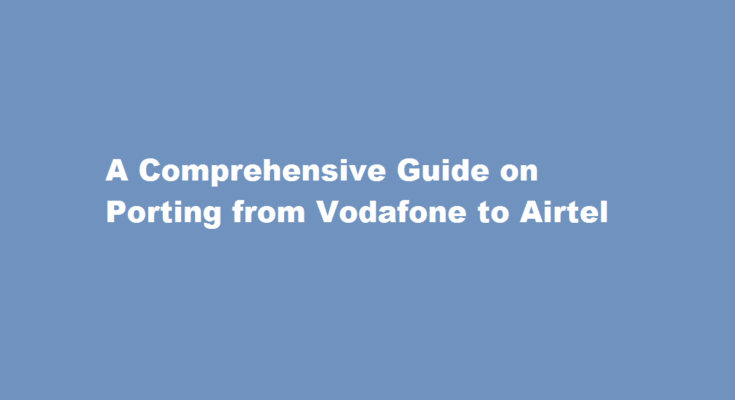Introduction
In today’s dynamic telecommunications market, customers often seek to switch their service providers to avail of better offers, improved network coverage, or enhanced services. If you are a Vodafone subscriber contemplating a shift to Airtel, this article provides a step-by-step guide on how to smoothly port your number from Vodafone to Airtel. By following these instructions, you can seamlessly transition to Airtel while retaining your existing mobile number.
Understanding Mobile Number Portability
Mobile Number Portability (MNP) enables users to switch their telecom operators without changing their phone numbers. It ensures customer freedom and healthy competition among service providers. The process involves deactivating services with the current operator (Vodafone) and activating them with the new operator (Airtel). To initiate the porting process, you must fulfil specific prerequisites and complete a few simple steps.
Preparing for Porting
Before initiating the porting process, ensure you meet the following prerequisites
1. Ensure your Vodafone number is at least 90 days old.
2. Clear any outstanding dues with Vodafone.
3. Ensure your SIM card is working properly.
Generate Porting Code
To initiate the porting process, generate a unique Porting Code
1. Send an SMS from your Vodafone number in the following format: PORT <10-digit mobile number> to 1900.
2. You will receive an SMS from 1901 containing a unique Porting Code (UPC).
3. This code is valid for 15 days, so ensure you initiate the porting process within this timeframe.
Visit the Nearest Airtel Store
1. Locate the nearest Airtel Store using the Airtel website or mobile app.
2. Visit the store with the required documents, including a copy of your Proof of Identity (POI) and Proof of Address (POA).
3. Fill out the Customer Application Form (CAF) and submit it along with the documents.
4. Inform the Airtel representative about your intent to port your Vodafone number to Airtel.
Verification and Activation
1. The Airtel representative will verify your documents and initiate the porting process.
2. You will receive an SMS with the expected time and date of porting.
3. Keep your Vodafone SIM card active until the porting process is complete.
4. After the porting process, your existing Vodafone SIM will be deactivated, and the new Airtel SIM will be activated with your existing mobile number.
FREQUENTLY ASKED QUESTIONS
What to do if I want to port my Vodafone number to Airtel?
Open the messages app on your mobile phone. Send a message to 1900 typing in ‘PORT’ followed by a space and then your 10-digit Vodafone mobile number. In some time, you will receive an SMS from Vodafone containing your UPC. Note the porting code thus received and then visit a nearby Airtel store.
Is Airtel better than Vodafone?
Based on verified reviews from real users in the Network Services, Global market. Bharti Airtel has a rating of 4.4 stars with 40 reviews. Vodafone has a rating of 4.2 stars with 172 reviews.
Conclusion
Switching from Vodafone to Airtel can be a hassle-free experience if you follow the correct porting procedure. By generating the Porting Code, visiting the nearest Airtel Store, and completing the verification process, you can effortlessly migrate your Vodafone number to Airtel. Remember to keep your Vodafone SIM active until the porting process is complete. Enjoy the benefits of Airtel’s services while retaining your familiar mobile number.
Read Also : Strengthening Facebook’s Security Protecting Your Account from Strangers