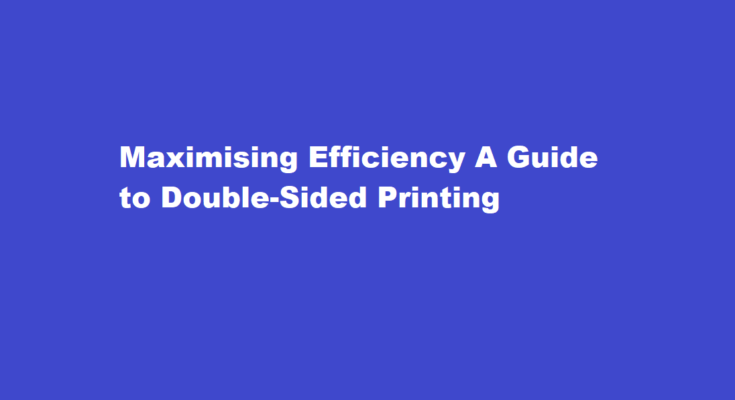In today’s fast-paced world, where environmental consciousness and resource efficiency are gaining prominence, adopting simple yet impactful practices can make a significant difference. One such practice is double-sided printing, also known as duplex printing. This technique not only helps conserve paper but also reduces costs and promotes a greener approach to office and personal printing. In this article, we’ll explore the benefits of double-sided printing and provide a step-by-step guide on how to effectively print on both sides of the paper.
The Benefits of Double-Sided Printing
- Paper Conservation The most obvious advantage of double-sided printing is the conservation of paper. By using both sides of the paper, you can cut your paper consumption in half, which has a direct positive impact on the environment and helps preserve our forests.
- Cost Efficiency Printing costs can add up, especially in busy offices or academic settings. Double-sided printing significantly reduces the amount of paper needed, resulting in cost savings for both individuals and organisations.
- Professionalism Double-sided printing allows you to create professional-looking documents that are easy to read and handle. It’s particularly useful for reports, presentations, brochures, and other materials where a polished appearance is essential.
- Convenience Instead of flipping through multiple pages, double-sided printing condenses information onto fewer sheets. This makes it easier to organise documents and reduces the risk of losing individual pages.
- Reduced Environmental Impact By consuming fewer resources, double-sided printing contributes to a smaller carbon footprint, making it an environmentally friendly choice.
Step-by-Step Guide to Double-Sided Printing
- Check Printer Compatibility Ensure that your printer supports duplex printing. Most modern printers offer this feature, which can usually be accessed through the printer settings.
- Select Document and Choose Duplex Option Open the document you want to print and access the print dialog. Depending on the software you’re using, the location of the print dialog might vary. Look for a checkbox or drop-down menu that offers duplex or double-sided printing. Select this option.
- Choose Layout and Binding Preference The print dialog may also present you with layout and binding preferences. You can choose from options like “Long-edge binding” or “Short-edge binding.” This selection determines how the pages are flipped and aligned when printed on both sides. Preview the changes to ensure the document will be printed correctly.
- Print a Test Page If you’re unsure about the duplex settings or want to ensure the formatting is correct, print a test page first. This will help you make any necessary adjustments before printing the entire document.
- Load Paper Properly If your printer doesn’t have an automatic duplexing feature, you’ll need to manually reload the paper to print on the other side. Follow the printer’s instructions on how to load the paper correctly to achieve the desired layout.
- Print the DocumentOnce you’ve verified the settings and loaded the paper properly, click the “Print” button. The printer will automatically print on one side, pause, prompt you to flip the pages, and then continue printing on the other side.
- Collect and Organise As the printed pages are output, collect them in the correct order. If you’re printing a multi-page document, the pages will be arranged in the proper sequence to facilitate easy reading and assembly.
- Review the Output After the printing is complete, review the double-sided output to ensure that the formatting, alignment, and readability meet your expectations. This step is crucial, especially when printing important documents.
FREQUENTLY ASKED QUESTIONS
Can a PDF be double sided?
To save paper and improve the readability of printouts, you can print PDF double sided if your printer supports this feature. Double-sided printing is also called duplex, back to back, front and back, printing on both sides of the paper or two-sided printing.
What is automatic 2 sided printing?
Auto duplex printing simply means that your printer can automatically print on both sides of your paper. Many newer printers feature this function. Some older models, however, require you to manually flip the pages so they can be printed on both sides.
By adopting the practice of double-sided printing, you contribute to resource conservation, cost savings, and a more sustainable future. Remember that small changes in everyday habits can collectively create a significant impact on the environment. Whether you’re a student, a professional, or an individual looking to reduce waste, embracing double-sided printing is a simple yet effective step toward a greener world.
Read Also : Adding Colorful Flair to Your Admit Cards A Creative Guide