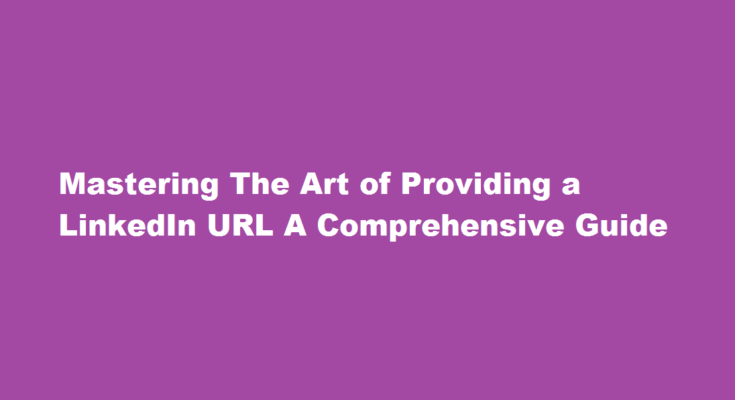Introduction
In today’s digital age, LinkedIn has become an essential platform for professionals to showcase their skills, experience, and network with like-minded individuals. An integral part of creating a strong online presence on LinkedIn is the inclusion of a unique and informative LinkedIn URL. In this article, we will explore the importance of a LinkedIn URL and provide you with a step-by-step guide on how to create and optimize your LinkedIn URL effectively.
Understanding the Significance of a LinkedIn URL
A LinkedIn URL is a personalized web address that directs individuals to your professional profile on the platform. It serves as a unique identifier and is instrumental in building your online brand and enhancing your visibility in professional circles. A well-crafted LinkedIn URL not only makes it easier for people to find and connect with you but also improves your chances of being discovered by recruiters, potential employers, and business partners. It is, therefore, crucial to create a URL that is both memorable and representative of your professional identity.
Creating a Customized LinkedIn URL
- Edit your public profile settings Log in to your LinkedIn account and navigate to the “Me” tab. From the drop-down menu, select “Settings & Privacy” and click on the “Privacy” tab.
- Customize your public profile URL Under the “How others see your profile and network information” section, click on “Edit your public profile.” On the right-hand side, find the “Edit public profile URL” option and click on the pencil icon next to it.
- Choose a unique URL In the pop-up window, you can edit your LinkedIn URL. Ideally, it should be your name or a variation of it. Avoid using numbers or random characters that may make it difficult to remember.
- Save your changes Once you have selected a suitable URL, click on the “Save” button to update your LinkedIn profile with the new customized URL.
Optimizing Your LinkedIn URL
- Use your full name Including your full name in the URL enhances your personal brand and makes it easier for others to find you.
- Keep it concise A shorter URL is not only easier to remember but also looks more professional.
- Avoid special characters and numbers Stick to alphabetic characters to maintain simplicity and readability.
- Use hyphens If your name contains multiple words, consider using hyphens (-) to separate them. For example, john-doe.
- Branding opportunities If you have a personal website or blog, consider incorporating your brand name or relevant keywords into the URL to establish a consistent online presence.
- Update existing materials After customizing your LinkedIn URL, ensure that you update your email signature, business cards, resumes, and other professional materials to reflect the new URL.
FREQUENTLY ASKED QUESTIONS
How do I present my LinkedIn URL?
Under the section Edit URL in the right rail, locate your public profile URL. o It’ll be an address that starts with www.linkedin.com/in. 5. You can copy and paste this link to share it with others.
What is a LinkedIn URL?
The URL of your LinkedIn profile refers to your profile’s address on the social network. It communicates your profile page’s location on LinkedIn and the web. A LinkedIn URL looks like this: https://www.linkedin.com/in/ (followed by a string of text or numbers).
How do I claim a unique URL on LinkedIn?
LinkedIn allows you to claim a personalized URL, making it easier to share a link to your profile with others. To do this, navigate to your LinkedIn profile. At the top, on the right hand side, click Edit public profile and URL. On this page in the upper right, you can see your URL.
Conclusion
Crafting an impactful LinkedIn URL is a fundamental step towards optimizing your professional presence on the platform. By following the steps outlined in this guide, you can create a customized URL that effectively represents your personal brand. A well-optimized LinkedIn URL improves your visibility, makes networking easier, and enhances your chances of attracting professional opportunities. Remember to regularly update your LinkedIn profile and ensure that your URL remains relevant and aligned with your evolving career goals.
Read Also : How to Connect a Mouse to Xbox Enhance Your Gaming Experience