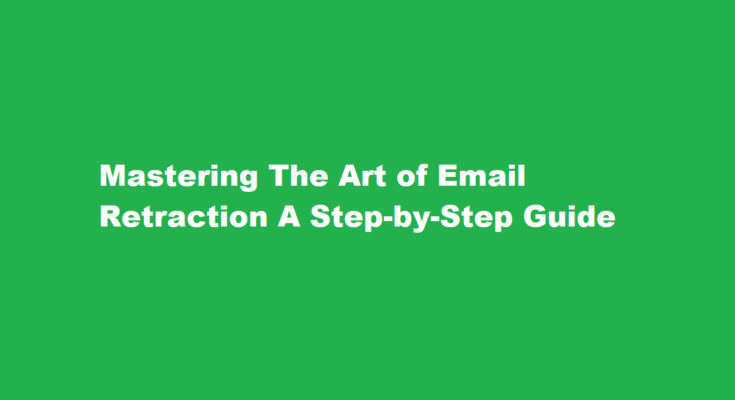Introduction
In today’s fast-paced digital world, sending emails has become second nature. However, there are instances when you might hit “send” only to realize moments later that the email contained errors, inappropriate content, or was directed to the wrong recipient. Fortunately, many email platforms now offer an option to retract emails, saving you from potential embarrassment or misunderstandings. In this guide, we’ll explore the art of pulling back emails effectively and gracefully.
Quick Action is Key
The moment you realize you’ve sent an email in error, don’t waste time. Most email platforms provide a brief window, typically ranging from a few seconds to a minute, during which you can undo the send action. Locate the “Undo Send” or similar option on your email client and click it promptly. This quick action can save you from the consequences of an inaccurate or hasty email.
Know Your Email Platform
Different email platforms have varying features and settings related to email retraction. Familiarize yourself with the specific procedure for the platform you’re using. Whether it’s Gmail, Outlook, or another provider, explore the settings and options related to email sending to understand the limitations and possibilities for retracting emails.
Enable the ‘Undo Send’ Feature
Ensure you have the “Undo Send” feature activated in your email settings. This will give you a short time window to recall an email after sending it. In Gmail, for instance, you can set a delay of 5, 10, 20, or 30 seconds before the email is actually sent, allowing you a moment to change your mind.
Double-Check Recipients and Content
Before hitting that “send” button, make it a habit to double-check the recipients, subject line, attachments, and the body of the email. Verify that you’re sending the message to the right people and that the content is accurate and appropriate. Prevention is the best strategy to minimize the need for email retraction.
Craft a Follow-Up Email
If the email has been sent and the option to retract is no longer available, consider sending a follow-up email to clarify any misunderstandings or errors. Be transparent about your mistakes and provide the correct information. People appreciate honesty and are more likely to understand when genuine mistakes occur.
Apologize if Necessary
If the retracted email contained crucial information or if its content might have caused offense, consider apologizing to the recipients privately. A brief and sincere apology can go a long way in maintaining professional relationships and showing your commitment to rectifying the situation.
Learning from Mistakes
Using email retraction as a safety net should not become a regular practice. Treat each retraction as an opportunity to learn from your mistakes. Reflect on what led to the error and take measures to avoid similar situations in the future. This could involve improved proofreading, creating email templates, or implementing stricter review processes.
Consider Alternate Communication Channels
In some cases, an email retraction might not be sufficient to resolve a situation. If the matter is urgent or delicate, consider reaching out through other communication channels such as phone calls or instant messaging. Personal communication can often clear up misunderstandings faster than a series of emails.
Frequently Asked Questions
When can an email be recalled?
To recall an email, both the sender and the recipient must have a Microsoft 365 or Microsoft Exchange email account in the same organization and use Outlook as the email client . You can only recall an email if the recipient hasn’t opened it yet and their mailbox is open when you process the recall.
How do I recall an email in Gmail after 1 hour?
Unfortunately, you cannot unsend a message in Gmail after one hour. You can only recall it within 30 seconds of sending it. You can learn how to prevent sending a message you wish you hadn’t!
Conclusion
Email retraction is a valuable feature that can save you from the repercussions of an ill-timed or incorrect email. By acting swiftly, being proactive, and learning from your mistakes, you can master the art of email retraction. Remember, effective communication is not just about sending the right message, but also about addressing errors with grace and professionalism.
Read Also : Mastering The Art of Using AirTag A Comprehensive Guide to Pulling Tabs