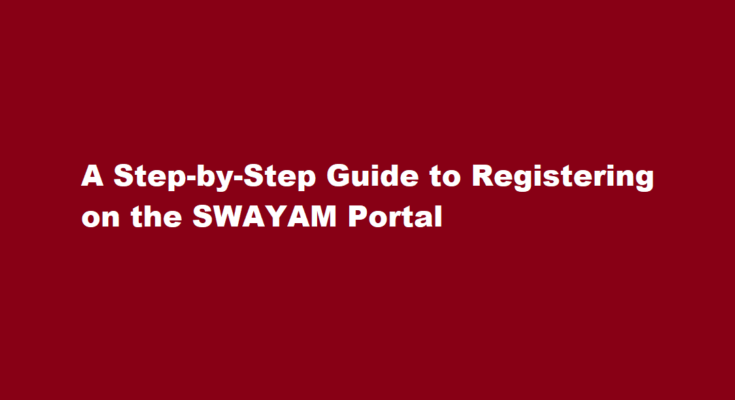Introduction
In today’s digital era, online learning platforms have become instrumental in providing access to quality education. SWAYAM (Study Webs of Active-Learning for Young Aspiring Minds) is an initiative by the Government of India, offering a wide range of free online courses. This article will guide you through the simple and efficient process of registering on the SWAYAM portal.
Understanding SWAYAM
SWAYAM is an online learning platform developed by the Ministry of Education, Government of India, to provide free, high-quality education to learners across the country. It offers courses in various subjects, including arts, science, commerce, technology, and humanities. Learners can access these courses at their convenience and learn from renowned faculty members and experts.
Step-by-Step Registration Process
Visit the SWAYAM portal
To begin your registration process, open your web browser and search for the SWAYAM portal (https://swayam.gov.in). Click on the official website’s link, which will direct you to the homepage.
Click on the “Register” button
On the SWAYAM homepage, locate and click on the “Register” button. This will redirect you to the registration page.
Fill in the necessary details
On the registration page, you will find a form asking for your personal information. Fill in the required details, including your name, email address, mobile number, and date of birth. Make sure to provide accurate information to avoid any issues later.
Choose a username and password
Create a unique username and a strong password for your SWAYAM account. Your username must be at least six characters long, and the password should be a combination of letters, numbers, and special characters for enhanced security.
Provide your educational qualifications
In this section, you will be asked to enter your educational qualifications, including your highest degree, year of completion, and the name of the institution. Enter the relevant information carefully.
Accept the terms and conditions
Read the terms and conditions carefully, and if you agree, check the box indicating your acceptance. It is crucial to understand the terms and conditions before proceeding.
Solve the security code
To ensure you are not a robot, you will be required to solve a security code provided on the registration page. Enter the code accurately and proceed to the next step.
Verify your email and mobile number
To complete your registration, you will need to verify your email address and mobile number. You will receive an email and an SMS containing a verification link and code, respectively. Click on the link in the email and enter the code received via SMS to verify your contact details.
Complete your profile
After verifying your email and mobile number, you will be redirected to your SWAYAM profile page. Here, you can add additional details such as your profile picture, address, and interests. While these details are optional, providing them can help personalize your learning experience.
Exploring SWAYAM Courses and Features
Once you have successfully registered on the SWAYAM portal, you can explore the vast array of courses available. You can browse through various subjects, select courses based on your interests, and enroll in them. SWAYAM also offers features such as discussion forums, live sessions, and online quizzes to enhance your learning experience.
FREQUENTLY ASKED QUESTIONS
What is SWAYAM portal registration?
SWAYAM (Study Webs of Active Learning for Young Aspiring Minds) is an online portal to provide the best teaching-learning experience. Candidates can apply for SWAYAM here. Any learner can register to this portal for online courses.
What are the registration fees of SWAYAM?
Registration for courses on the Swayam portal is completely free of charge, with no fees required. However, learners who wish to receive a certificate upon completion of a course must pay a certain fee. To be eligible for a certificate, candidates must be registered on the Swayam portal and have paid the relevant fees.
Conclusion
Registering on the SWAYAM portal opens the door to a world of quality education and self-improvement. By following the step-by-step process outlined in this article, you can quickly become a part of this online learning community and benefit from the wide range of courses and resources offered. Embrace the opportunity to enhance your knowledge and skills at your convenience with SWAYAM.
Read Also : A Step-by-Step Guide to Creating an Account on ABHA