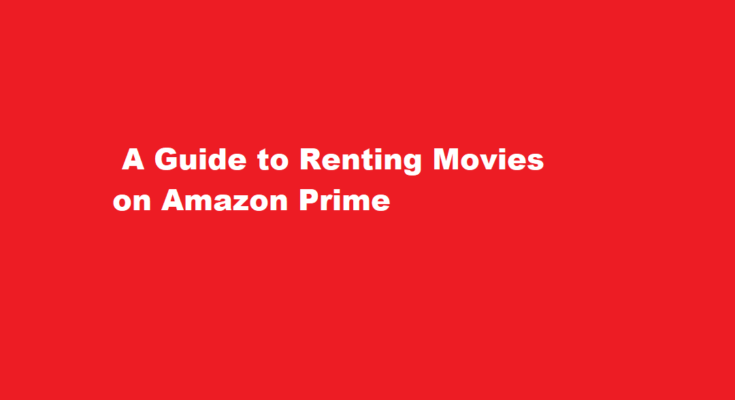In today’s digital age, the way we consume entertainment has drastically changed. Streaming services have become the norm, offering a vast library of movies and TV shows at our fingertips. Amazon Prime Video is one such platform that has gained immense popularity. If you’re new to Amazon Prime or simply want to explore how to rent movies on this platform, you’re in the right place. In this guide, we’ll walk you through the steps to rent movies on Amazon Prime.
Sign Up for Amazon Prime
If you’re not already an Amazon Prime member, you’ll need to start by signing up for the service. Amazon Prime offers a wide range of benefits, including free two-day shipping, access to Prime Video, Prime Music, and more. You can sign up for a 30-day free trial if you’re unsure about committing to a full membership. Once you have an Amazon Prime account, you’re ready to rent movies.
Log In to Your Amazon Prime Account
Visit the Amazon website and log in to your Prime account using your credentials. Make sure you’re using the correct username and password to access your account.
Explore the Prime Video Library
Once you’re logged in, click on the “Prime Video” tab at the top of the Amazon homepage. This will take you to the Prime Video section, where you can explore a vast library of movies and TV shows. You can search for specific titles or browse through genres to find the movie you want to rent.
Find the Movie You Want to Rent
Use the search bar or browse through the categories to find the movie you want to rent. You can also check out the recommended movies and popular releases on the platform. Once you’ve found the movie you want to rent, click on it to go to its dedicated page.
Rent the Movie
On the movie’s page, you’ll see various options, including “Buy” and “Rent.” To rent the movie, click on the “Rent” button. Amazon Prime Video offers both rental and purchase options, so make sure you select the correct one.
Choose Rental Options
After clicking “Rent,” you’ll be presented with rental options. This includes the rental period (usually 48 hours) and the price. Confirm your selection and proceed to the payment page.
Payment
You’ll need to enter your payment information to complete the rental process. Amazon offers a secure and convenient payment process, and you can choose from various payment methods, including credit/debit cards and Amazon gift cards. Once you’ve entered your payment details, click “Rent” to finalize the transaction.
Enjoy the Movie
Congratulations! You’ve successfully rented a movie on Amazon Prime Video. You can start watching it immediately by clicking the “Watch Now” button on the confirmation page. You can also access the rented movie from the “Your Video Library” section on Amazon Prime Video.
Watch Anytime, Anywhere
One of the great advantages of Amazon Prime Video is that you can watch your rented movies on various devices. Whether you prefer to watch on your smart TV, computer, tablet, or smartphone, Amazon Prime Video has you covered. Simply download the Amazon Prime Video app on your device, log in with your Prime account, and you’ll have access to your rented movies wherever you go.
Return the Rental
Keep in mind that most rentals on Amazon Prime Video have a limited viewing period, typically 48 hours from the time you start watching. Be sure to watch the movie within this window, as it will automatically disappear from your library once the rental period expires. There’s no need to manually return the rental; Amazon takes care of that for you.
Frequently Asked Questions
What are the rules for renting a movie on Amazon Prime?
Rented titles stay in your video library for 30-days from the date of the rental. However, once you press play on the rented title, you have at least 48-hours to finish watching it. Some titles have longer viewing periods. Select the option to Buy or Rent as applicable.
Can you buy a movie you rented on Amazon?
When your rental period ends, you can either buy your rental item or extend your rental until you’ve paid the list or “buyout” price. All rental fees go toward the total price of the item. We’ll never charge you more than the list price.
Conclusion
Renting movies on Amazon Prime is a convenient and straightforward process. With a vast selection of titles and the flexibility to watch on multiple devices, it’s no wonder that Amazon Prime Video has become a go-to platform for entertainment enthusiasts. Whether you’re looking for the latest blockbusters, timeless classics, or hidden gems, Amazon Prime Video has something for everyone. So, grab your popcorn, follow the steps outlined in this guide, and enjoy a cinematic experience from the comfort of your own home. Happy movie-watching!
Read Also : A Spiritual Journey Visiting Kartarpur Sahib from India