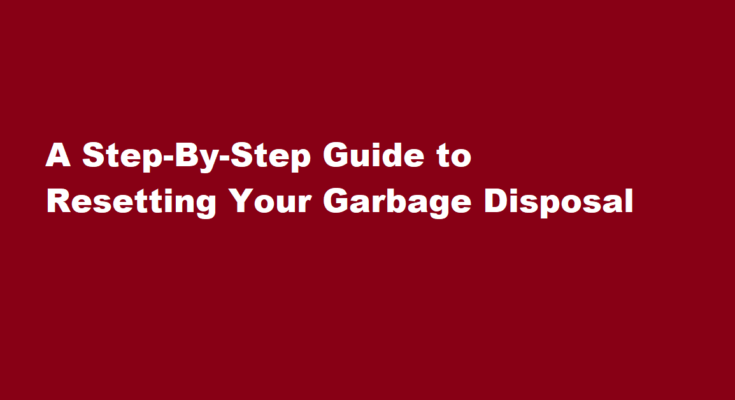Introduction
A garbage disposal is a handy kitchen appliance that makes meal cleanup easier by shredding food scraps into tiny particles. However, like any device, it can encounter issues and require a reset to get back to its efficient operation. This article provides a comprehensive, step-by-step guide on how to reset a garbage disposal, ensuring you can handle common problems without the need for professional assistance.
Safety First
Before attempting to reset your garbage disposal, ensure your safety. Start by disconnecting the power supply. Locate the electrical switch or circuit breaker connected to the disposal unit and turn it off. This essential precaution prevents any accidental activation while you work on the device. Additionally, remember to never put your hands or any foreign objects inside the disposal, even when resetting it.
Identify the Problem
Before resetting the disposal, it’s important to understand why it stopped working. Common issues include overload, jamming, or overheating. Overload occurs when you try to dispose of too much food at once, while jamming happens when foreign objects or tough food scraps block the disposal’s blades. Overheating can be a result of overuse or excessive grinding. Identifying the problem helps you take the right steps to reset the unit.
Locate the Reset Button
Most garbage disposals come equipped with a reset button, which is typically found on the bottom or side of the unit. This button serves as a safety feature that can help reset the disposal in case it shuts down due to overload or overheating. Once you’ve located the reset button, you’re ready to proceed with the reset process.
Resetting the Garbage Disposal
To reset the garbage disposal, follow these simple steps
a. Ensure the power is off: Before pressing the reset button, confirm that the power supply to the disposal is switched off, either by flipping the switch or turning off the circuit breaker.
b. Press the reset button: Gently press the reset button. It may be recessed, so use a pen or a similar tool to avoid direct contact with the button.
c. Wait for a click: When you press the reset button, you may hear a click. This indicates that the disposal’s internal mechanism has been reset.
d. Turn the power back on: After pressing the reset button, turn the power supply back on. Test the disposal by running it for a few seconds to see if it’s functioning properly.
Troubleshooting Common Issues
In some cases, simply pressing the reset button may not solve the problem. If your garbage disposal remains unresponsive, you may need to troubleshoot further
a. Overload: If overloading was the issue, avoid putting too much food into the disposal at once.
b. Jamming: For a jammed disposal, use a disposal wrench or an Allen wrench to manually rotate the disposal’s flywheel. Insert the wrench into the bottom of the unit and turn it clockwise to dislodge the blockage.
c. Overheating: Allow the disposal to cool down for a few minutes before attempting the reset again. Overheating can be a result of excessive use in a short period.
Regular Maintenance
To prevent frequent disposal resets and extend the lifespan of your garbage disposal, practice regular maintenance
a. Run cold water when using the disposal to help prevent overheating.
b. Use it regularly to prevent rust and corrosion.
c. Avoid putting hard or fibrous materials like bones, eggshells, and potato peels into the disposal.
d. Clean the disposal by grinding ice cubes, lemon or orange peels, and baking soda to eliminate odors and residue.
FREQUENTLY ASKED QUESTIONS
How do I fix my garbage disposal from humming?
This lack of electrical current to turn the motor may cause a humming sound to be produced. In this instance, the best solution is to simply press the reset button and test if normal disposer operation is restored. The reset button can be found at the bottom of the unit.
Where is the garbage disposal button located?
This ingenious little button allows you to activate your garbage disposal with the press of a button. We normally place it right next to the faucet itself. This eliminates an electrical switch from being placed on the wall, where it can clutter up the look of your backsplash.
Conclusion
Resetting a garbage disposal is a relatively simple process that can save you time and money on professional repairs. By following this step-by-step guide, you can troubleshoot and reset your garbage disposal, getting it back to its efficient operation in no time. Remember to prioritize safety, identify the issue, locate the reset button, and perform the reset process as needed. Additionally, regular maintenance can help prevent common problems, ensuring your garbage disposal remains in good working condition.
Read Also : Building a Simple Cobblestone Generator – A Step-by-Step Guide